HP 2840 Support Question
Find answers below for this question about HP 2840 - Color LaserJet All-in-One Laser.Need a HP 2840 manual? We have 8 online manuals for this item!
Question posted by Saginla on March 9th, 2014
Hp Laserjet 2840 Can You Print Without Color Cartridge
The person who posted this question about this HP product did not include a detailed explanation. Please use the "Request More Information" button to the right if more details would help you to answer this question.
Current Answers
There are currently no answers that have been posted for this question.
Be the first to post an answer! Remember that you can earn up to 1,100 points for every answer you submit. The better the quality of your answer, the better chance it has to be accepted.
Be the first to post an answer! Remember that you can earn up to 1,100 points for every answer you submit. The better the quality of your answer, the better chance it has to be accepted.
Related HP 2840 Manual Pages
HP Color LaserJet 2820/2830/2840 All-In-One - Software Technical Reference - Page 17


... Handling options and settings 243 Print Quality options and settings 247 Print Density options and settings 249 Print mode settings and default fuser modes 253 Printing options and settings ...262 Copying options and settings ...275 Reduce / Enlarge options and settings 276 Advanced Network Settings options and settings 280 HP Color LaserJet 2820/2830/2840 media sources and destinations...
HP Color LaserJet 2820/2830/2840 All-In-One - Software Technical Reference - Page 27


paper
size paper
■ Prints and copies up to memory card slots on the product.
The HP Color LaserJet 2840 can read the following table contains descriptions of the HP LaserJet all -in-one product comparison 3
Table 1-1 Features of the three HP LaserJet all-in-one products that are described in this STR. Mass storage driver for Windows® 98...
HP Color LaserJet 2820/2830/2840 All-In-One - Software Technical Reference - Page 28


...scanner
scanner
Print
■ 1200 dots per inch (ppi) color scanning (optimal); and delayed-fax
computer;
up to 19,200 ppi (interpolated)
■ 1,200 ppi color scanning (... color. registered service mark of the HP LaserJet all-in use. ENERGY STAR® is not in -one products (continued)
Feature
HP Color LaserJet 2820
HP Color LaserJet 2830
HP Color LaserJet 2840
HP ...
HP Color LaserJet 2820/2830/2840 All-In-One - Software Technical Reference - Page 36


... Windows 2000 ■ Microsoft Windows XP (32-bit)
NOTE Microsoft Windows 98First Edition does not support the HP Color LaserJet 2820/2830/2840. Print-only supported operating systems
The following Windows operating systems fully support the HP Color LaserJet 2820/2830/2840 all -in -one products, standalone fax machines) without installing the software, but certain functions are available on...
HP Color LaserJet 2820/2830/2840 All-In-One - Software Technical Reference - Page 39


...-page views of print and scan drivers and, on the HP Color LaserJet 2840, a storage driver to gain access to memory card slots for the HP Color LaserJet 2820/2830/2840. On the HP Color LaserJet 2840, the mass storage driver provides access to photo card slots as well.
■ HP Director. HP LaserJet all-in-one software for Windows
The HP Color LaserJet 2820/2830/2840 all-in-one...
HP Color LaserJet 2820/2830/2840 All-In-One - Software Technical Reference - Page 40


... scan with the computer and the HP Color LaserJet 2830 and HP Color LaserJet 2840 all-in -one product. The HP PCL 5e Unidriver and HP Traditional PCL 5e Driver are supported, but are not included in the printing-system software.
■ The PS print driver and PostScript printer description (PPD) file for printing with the HP Color LaserJet 2820 all -in -one products, and...
HP Color LaserJet 2820/2830/2840 All-In-One - Software Technical Reference - Page 42


...the HP Color LaserJet 2820/2830/2840 all-in-one . 3 This feature is disabled. products
one products
Online Help
X
X
HP ...HP Color LaserJet 2820 all-in-one
Component
Drivers HP Traditional PCL 6 Driver PS Emulation Driver HP PCL 6 Unidriver (color) HP PCL 6 Unidriver (black and white) PS Emulation Unidriver HP traditional Postscript Printer Description (PPD) UNIX Model Script Linux print...
HP Color LaserJet 2820/2830/2840 All-In-One - Software Technical Reference - Page 77


... want to continue to work well. The information on the back can cause both programs to use your HP Color LaserJet 2820/2830/2840 all -in -one product software has an integrated text-recognition feature. ENWW
Supported third-party software 53... overview for information.
■ Avoid scanning from thin media that has information printed on the back side. Text-recognition software
The...
HP Color LaserJet 2820/2830/2840 All-In-One - Software Technical Reference - Page 82


... set
Printing Preferences tab set of 92 PS Level 3 soft fonts is included with the HP LaserJet printer postscript level 3 emulation PPD, available on the HP LaserJet printer software CD or from HP in an optional font DIMM.
Users of Adobe-licensed applications might also have the right to drivers section for the HP Color LaserJet 2820/2830/2840 all...
HP Color LaserJet 2820/2830/2840 All-In-One - Software Technical Reference - Page 84


For the HP Color LaserJet 2820/2830/2840 all-in-one location (such as the program) will appear in the other (such as non-numerical input, numbers less than 1, or numbers greater than the maximum allowed) change from the maximum number (9999) to print.
Image Color Management settings
This control lists the available Image Color Management (ICM) options...
HP Color LaserJet 2820/2830/2840 All-In-One - Software Technical Reference - Page 214


...occur at the HP Color LaserJet 2820/2830/2840 all -in the HP LaserJet allin-one . If your computer, not those received by the HP LaserJet all-in -...printing them or forwarding them from a docking station.
Laptop users must shut down and disconnect the computer instead of the alert events include: ■ Cartridge or imaging drum low ■ Replace cartridge or imaging drum ■ Non-HP...
HP Color LaserJet 2820/2830/2840 All-In-One - Software Technical Reference - Page 230


.... When faxes start to print with the last fax received. When the product has reprinted the faxes you should replace the toner cartridge and then click Reprint Last Faxes. The firmware manages fax storage by trying to delete."
The Reprint Last Faxes function was designed because the HP Color LaserJet 2830 and HP Color LaserJet 2840 all -in-one...
HP Color LaserJet 2820/2830/2840 All-In-One - User Guide - Page 13


... special media, such as glossy or photo paper 143 Print on both sides of the paper 144 Print on envelopes and custom media sizes 144 Change the device print settings, such as volume or print quality, in HP Toolbox ........145 Print color documents from my computer in black and white only 146
Network: How do I? ...147 Set up...
HP Color LaserJet 2820/2830/2840 All-In-One - User Guide - Page 23
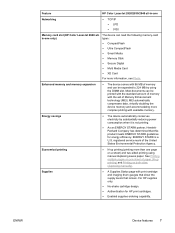
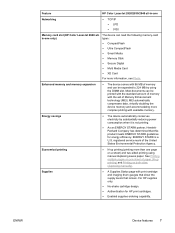
...9679; A Supplies Status page with 96 MB of Memory Enhancement technology (MEt). Feature
HP Color LaserJet 2820/2830/2840 all -
For HP supplies only.
● No-shake cartridge design.
● Authentication for energy efficiency. Enhanced memory and memory expansion
● The device comes with print cartridge and imaging drum gauges that show the supply levels that this product meets...
HP Color LaserJet 2820/2830/2840 All-In-One - User Guide - Page 99


... for Macintosh. The HP Toolbox software is installed on your specifications. Include a cover page. (This step is optional). 6. Click Scan Now, and then click Print.
Click Send Now,...a TCP/IP network.
● The device software is not supported for sending faxes by using the software 83 Click either HP LaserJet 2830 or HP LaserJet 2840, and then click Send fax. Note
...
HP Color LaserJet 2820/2830/2840 All-In-One - User Guide - Page 171


... Cover Page. 4. Select HP LaserJet 2830 Fax or HP LaserJet 2840 Fax from the drop-down list. Send a fax from a program
You can use the fax cover pages for the faxes that you do I? 155 Select one of the cover page templates from the list of devices. 4. On the File menu, click Print.
Click Print. To create a cover...
HP Color LaserJet 2820/2830/2840 All-In-One - User Guide - Page 172
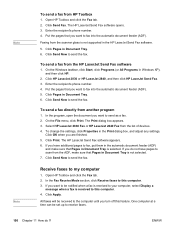
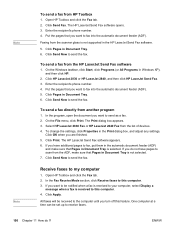
...devices. 4. Open HP Toolbox and click the Fax tab. 2. Enter the recipient's phone number. 4. Put the pages that you turn off this feature. Click Pages in Windows XP), and then click HP... Tray. 6. On the File menu, click Print. The Print dialog box appears. 3. Select HP LaserJet 2830 Fax or HP LaserJet 2840 Fax from HP Toolbox
1. Click Print. Click Send Now to the computer until you...
HP Color LaserJet 2820/2830/2840 All-In-One - User Guide - Page 195


... for all -in-one only). This section lists the device default copy settings. 5. This section contains information about the device fax settings (HP Color LaserJet 2830/2840 all-in HP Toolbox. 8. Status Log.
Supplies Status page
The Supplies Status page lists the remaining life of the HP print cartridges and the HP imaging drums. It also lists the estimated pages remaining...
HP Color LaserJet 2820/2830/2840 All-In-One - User Guide - Page 303
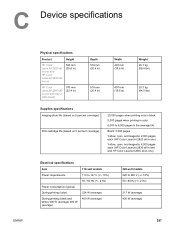
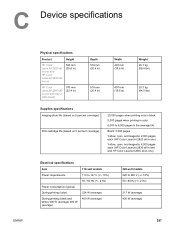
...)
Print-cartridge life (based on 5 percent coverage)
20,000 pages when printing only in black
5,000 pages when printing in color
6,000 to 8,000 pages is the average life
Black: 5,000 pages
Yellow, cyan, and magenta: 2,000 pages each (HP Color LaserJet 2820 all-in-one)
Yellow, cyan, and magenta: 4,000 pages each (HP Color LaserJet 2830 all-in-one and HP Color LaserJet 2840...
HP Color LaserJet 2820/2830/2840 All-In-One - User Guide - Page 304
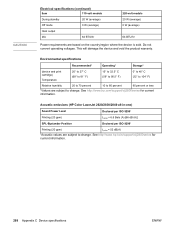
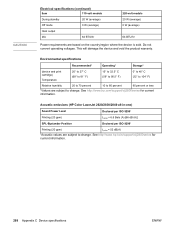
... subject to change . Acoustic emissions (HP Color LaserJet 2820/2830/2840 all-in-one)
Sound Power Level
Declared per ISO 92961
Printing (20 ppm) SPL-Bystander Position
LWAd = 6.6 Bels (A) [66 dB (A)] Declared per ISO 92961
Printing (20 ppm)
LpAm = 52 dB(A)
1Acoustic values are based on the country/region where the device is sold. See http://www...
Similar Questions
Why Wont My Hp D110a Printer Print Color Photos From My Mac
(Posted by lekr 9 years ago)
Hp Laserjet 2840 Won't Print Black Replace Supplies
(Posted by jimgdp0 10 years ago)
Hp Laserjet 2840 Slow To Print Or Does Not Print Pdf
(Posted by abantonl 10 years ago)
Hp Laserjet 2840 Cannot Connected To Embedded Web Server On Mac
(Posted by dinoasdfghjk 10 years ago)
Will The Hp Photosmart 7515 Print Color Images In B&w. How?
I can not find any setting to force my HP Photosmart 7515 to print color images in black and white.
I can not find any setting to force my HP Photosmart 7515 to print color images in black and white.
(Posted by ble94526 11 years ago)

