HP 2840 Support Question
Find answers below for this question about HP 2840 - Color LaserJet All-in-One Laser.Need a HP 2840 manual? We have 8 online manuals for this item!
Question posted by jimgdp0 on January 14th, 2014
Hp Laserjet 2840 Won't Print Black Replace Supplies
The person who posted this question about this HP product did not include a detailed explanation. Please use the "Request More Information" button to the right if more details would help you to answer this question.
Current Answers
There are currently no answers that have been posted for this question.
Be the first to post an answer! Remember that you can earn up to 1,100 points for every answer you submit. The better the quality of your answer, the better chance it has to be accepted.
Be the first to post an answer! Remember that you can earn up to 1,100 points for every answer you submit. The better the quality of your answer, the better chance it has to be accepted.
Related HP 2840 Manual Pages
HP Jetdirect External Print Server Products - External USB Compatibility - Page 2


...available as they are respectively HP's wireless value line external print server and HP's full featured external print server. Many devices have their own networking scanning software and no longer rely on the CPL for the Laserjet AIO's and Officejet Pro's. The ew2400 and the en3700 which are currently a print only solution. HP LaserJet M3027mfp, M3035mfp, M4345mfp, M5025mfp, M5035mfp...
HP Color LaserJet 2820/2830/2840 All-In-One - Software Technical Reference - Page 17


... Handling options and settings 243 Print Quality options and settings 247 Print Density options and settings 249 Print mode settings and default fuser modes 253 Printing options and settings ...262 Copying options and settings ...275 Reduce / Enlarge options and settings 276 Advanced Network Settings options and settings 280 HP Color LaserJet 2820/2830/2840 media sources and destinations...
HP Color LaserJet 2820/2830/2840 All-In-One - Software Technical Reference - Page 28


... ppi (interpolated)
Energy savings
The HP Color LaserJet 2820/2830/2840 automatically conserves electricity by substantially reducing power consumption when it is a U.S.
Purpose and scope
Table 1-1 Features of the HP LaserJet all-in use.
tray (tray 1); up to 20-ppm automatic
collation for black and white
collation for black and white
collation for black and white
Letter/A4-size...
HP Color LaserJet 2820/2830/2840 All-In-One - Software Technical Reference - Page 31


... to get the software update. Purpose and scope
Table 1-2 CD part numbers for the HP LaserJet all -in 124 languages. See Table 2-4 Software component localization by language, A-K and Table 2-5 Software component localization by language, L-Z for the HP Color LaserJet 2820/2830/2840 all -in-one product
The ReadIRIS user interface is available in the following Web...
HP Color LaserJet 2820/2830/2840 All-In-One - Software Technical Reference - Page 40


... based on the computer.
HP Toolbox
Provides a Web-based interface to the fax functions on the product. The HP PCL 6 Unidriver(color) and HP PCL 6 Unidriver (black and white) are installed ... driver software to print, fax, and scan with the computer and the HP Color LaserJet 2830 and HP Color LaserJet 2840 all-in-one products, and to the scan functions on your HP LaserJet all-in word-...
HP Color LaserJet 2820/2830/2840 All-In-One - Software Technical Reference - Page 42


... component availability
The following table lists the availability of the HP LaserJet all -in-one
Component
Drivers HP Traditional PCL 6 Driver PS Emulation Driver HP PCL 6 Unidriver (color) HP PCL 6 Unidriver (black and white) PS Emulation Unidriver HP traditional Postscript Printer Description (PPD) UNIX Model Script Linux print drivers and model script Fax driver Fax software TWAIN scan...
HP Color LaserJet 2820/2830/2840 All-In-One - Software Technical Reference - Page 74


...HP Color LaserJet 2820/2830/2840 all -in -one product is connected directly to the product. In this configuration.
Network connection options
The following topics: ■ Direct connection ■ Network connections
Direct connection
In the direct (or local) configuration, the HP LaserJet... configuration, you must install an alternate print driver and download the driver for the...
HP Color LaserJet 2820/2830/2840 All-In-One - Software Technical Reference - Page 75
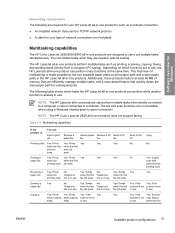
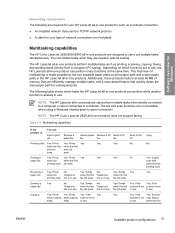
... use . Multitasking capabilities
The HP Color LaserJet 2820/2830/2840 all -in-one products perform multiple tasks such as printing, scanning, copying, faxing, and sending faxes directly from a computer (PC faxing).
The fax and scan functions are not available when using a Windows sharing (peer-to work on which tasks the HP LaserJet all -in-one products.
fax...
HP Color LaserJet 2820/2830/2840 All-In-One - Software Technical Reference - Page 77


...characters. The information on the back can cause both programs to use your HP Color LaserJet 2820/2830/2840 all -in -one product software has an integrated text-recognition feature. If ... that the pages are free of black and white on scanned images.
Software overview for information.
■ Avoid scanning from thin media that has information printed on the back side. Other PC...
HP Color LaserJet 2820/2830/2840 All-In-One - Software Technical Reference - Page 88
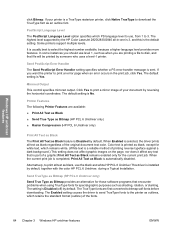
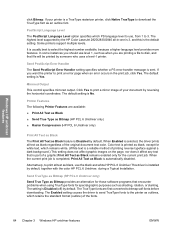
... as shading, rotation, or slanting. Alternatively, to print all text as black regardless of a graphic.Print All Text as Black remains enabled only for special graphic purposes such as black, use the black and white HP PCL 6 Unidriver This driver is installed by the HP Color LaserJet 2820/2830/2840 all-in the print job, click Yes. The highest level supported by...
HP Color LaserJet 2820/2830/2840 All-In-One - Software Technical Reference - Page 214


... faxes to the computer, rather than printing them or forwarding them from the Fax Receive Log screen. NOTE The Receive faxes to this computer option is disabled and cannot be alerted when certain events occur at the HP Color LaserJet 2820/2830/2840 all -in the HP LaserJet allin-one . The device stores the received faxes until the...
HP Color LaserJet 2820/2830/2840 All-In-One - Software Technical Reference - Page 230


.... The Reprint Last Faxes function was designed because the HP Color LaserJet 2830 and HP Color LaserJet 2840 all -in-one firmware does not differentiate between faxes that have been printed and faxes that have the capability to the computer. The firmware manages fax storage by trying to delete." The HP LaserJet all -in -one product begins to common fax...
HP Color LaserJet 2820/2830/2840 All-In-One - Software Technical Reference - Page 374
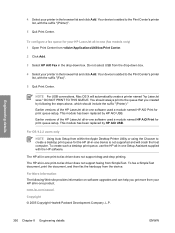
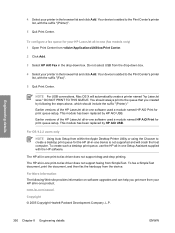
...-one software used a module named HP AiO Print for your HP LaserJet all -in -one product. The HP all-in-one print-to create a desktop print queue for print queue setup.
This module has been replaced by HP AiO USB. This module has been replaced by HP AiO USB. Earlier versions of the HP LaserJet all -in -one print-to the queue that you created...
HP Color LaserJet 2820/2830/2840 All-In-One - User Guide - Page 16


Fax reports ...268 HP Toolbox ...270 Service menu ...270 The device control panel display has black lines or dots, or becomes blank 272
Appendix A Accessories and ordering information
Supplies ...274 Memory ...275 Cable and interface accessories 276 Paper-handling accessories 277 Paper and other print media 278 User-replaceable parts ...279 Supplementary documentation 280
Appendix B Service ...
HP Color LaserJet 2820/2830/2840 All-In-One - User Guide - Page 64
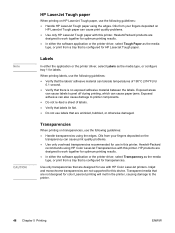
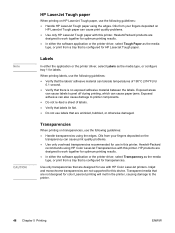
... color LaserJet printing will melt in this printer. When printing labels, use the following guidelines: ● Handle HP LaserJet Tough paper using HP Color LaserJet Transparencies with HP Color LaserJet printers...printing, which can cause paper jams. Exposed adhesive can tolerate temperatures of labels. ● Verify that labels lie flat. ● Do not use with this device.
HP...
HP Color LaserJet 2820/2830/2840 All-In-One - User Guide - Page 99


...:
● The device is connected directly to your computer or connected to your computer.
● You are not supported for Mac OS 9.2.2 will vary. Select Addressing from the software (Mac OS 10.2 or 10.3)
1. The HP Toolbox software is optional). 6. The most typical steps follow. 1. Click either HP LaserJet 2830 or HP LaserJet 2840, and then click...
HP Color LaserJet 2820/2830/2840 All-In-One - User Guide - Page 162
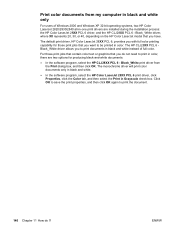
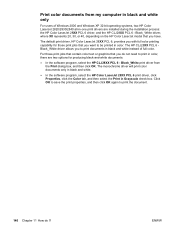
.../2830/2840 all-in-one print drivers are two options for those print jobs that contain color text or graphics that you do I? For those print jobs that you want to print documents in color, there are installed during the installation process: the HP Color LaserJet 28XX PCL 6 driver, and the HP CLJ28XX PCL 6 - The monochrome driver will print color documents only in black...
HP Color LaserJet 2820/2830/2840 All-In-One - User Guide - Page 171


...you send. 1. To create a cover page template
1. Select one of devices. 4. To view the cover page, click Preview. 8. The HP LaserJet Send Fax software appears. 6. Send a fax from a program
You ... is selected. Click HP LaserJet 2830 or HP LaserJet 2840, and then click HP LaserJet Send Fax. 3. Click Send Now to send the fax. On the File menu, click Print.
Create your computer....
HP Color LaserJet 2820/2830/2840 All-In-One - User Guide - Page 172
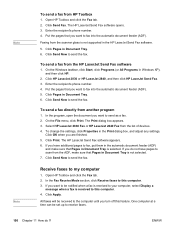
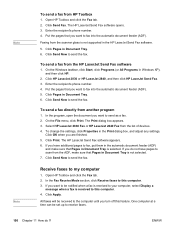
... want to send the fax. On the File menu, click Print. Click OK when you have pages to scan from the scanner glass is not selected. 7. The HP LaserJet Send Fax software appears. 6.
The HP LaserJet Send Fax software opens. 3. Click HP LaserJet 2830 or HP LaserJet 2840, and then click HP LaserJet Send Fax. 3. Put the pages that Pages in Windows...
HP Color LaserJet 2820/2830/2840 All-In-One - User Guide - Page 303
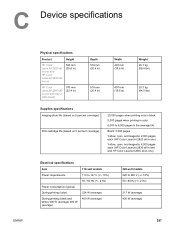
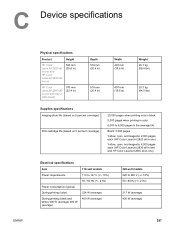
... coverage)
20,000 pages when printing only in black
5,000 pages when printing in color
6,000 to 8,000 pages is the average life
Black: 5,000 pages
Yellow, cyan, and magenta: 2,000 pages each (HP Color LaserJet 2820 all-in-one)
Yellow, cyan, and magenta: 4,000 pages each (HP Color LaserJet 2830 all-in-one and HP Color LaserJet 2840 all-in-one)
Electrical specifications
Item...
Similar Questions
Hp Laserjet 2840 Can You Print Without Color Cartridge
(Posted by Saginla 10 years ago)
Hp Laserjet 2840 Slow To Print Or Does Not Print Pdf
(Posted by abantonl 10 years ago)
Hp Deskjet 3050 Won't Print Black
(Posted by Joashfaq 10 years ago)
Hp C410 Printer Won't Print Black
(Posted by fralan 10 years ago)
How To Test The Hp Laserjet 2840 Scanner Tool
(Posted by rcbat64 10 years ago)

