HP 2840 Support Question
Find answers below for this question about HP 2840 - Color LaserJet All-in-One Laser.Need a HP 2840 manual? We have 8 online manuals for this item!
Question posted by dinoasdfghjk on September 12th, 2013
Hp Laserjet 2840 Cannot Connected To Embedded Web Server On Mac
The person who posted this question about this HP product did not include a detailed explanation. Please use the "Request More Information" button to the right if more details would help you to answer this question.
Current Answers
There are currently no answers that have been posted for this question.
Be the first to post an answer! Remember that you can earn up to 1,100 points for every answer you submit. The better the quality of your answer, the better chance it has to be accepted.
Be the first to post an answer! Remember that you can earn up to 1,100 points for every answer you submit. The better the quality of your answer, the better chance it has to be accepted.
Related HP 2840 Manual Pages
HP Jetdirect External Print Server Products - External USB Compatibility - Page 2


... 175x, ew2400, and en3700 supported scanning through the embedded web server for each HP USB Jetdirect print server.
In this section, I will remain on HP JetDirects web scan capability and in Full-Speed.
They are USB 2.0 Hi-Speed will break down the supported printers for the Laserjet AIO's and Officejet Pro's. HP LaserJet P2014, P2015, P2035, P2055, P3005, P4014, P4015...
HP Color LaserJet 2820/2830/2840 All-In-One - Software Technical Reference - Page 12


...- Import - Animated Getting Started Guide ..........166 Macintosh installation instructions for direct connections 168 Installation instructions for Mac OS 9.2.2 168 Installation instructions for Mac OS X 169 Macintosh installation instructions for networked computers 169 Installation dialog-box options for Macintosh 171 HP LaserJet all-in-one uninstall instructions for Macintosh 183
6 The...
HP Color LaserJet 2820/2830/2840 All-In-One - Software Technical Reference - Page 36


...HP Color LaserJet 2830 and HP Color LaserJet 2840 all-in-one products, standalone fax machines) without installing the software, but certain functions are available on the Web) ■ Windows NT® 4.0 (network connection...for the HP Color LaserJet 2820/2830/2840 all-in -one product software. ■ Windows XP Intel 64-bit (driver available only on the Web) ■ Windows Server 2003 (...
HP Color LaserJet 2820/2830/2840 All-In-One - Software Technical Reference - Page 37
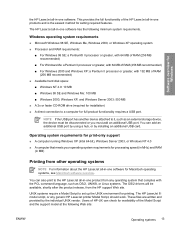
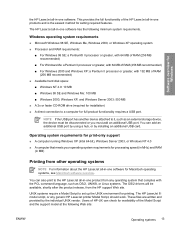
...)
Printing from the HP support Web site. These files are written and provided by installing an additional USB card. NOTE If the USB port has another device attached to the HP LaserJet all -in-one software.
Operating system requirements for print-only support
■ A computer running Windows XP (Intel 64-bit), Windows Server 2003, or Windows...
HP Color LaserJet 2820/2830/2840 All-In-One - Software Technical Reference - Page 40


... the HP Color LaserJet 2830 and HP Color LaserJet 2840 all-in-one products, and to manage the HP LaserJet all-...HP LaserJet all-in word-processing programs.
The user interface is localized into six languages.
HP Toolbox
Provides a Web...Server 2003. Software overview for Windows
Table 2-1 Software components for Windows (continued)
Components
Description
HP installer
Installs the HP LaserJet...
HP Color LaserJet 2820/2830/2840 All-In-One - Software Technical Reference - Page 182


... Communications Direct Connect Bidirectional Communications HP Aio Setup Assistant Online Documentation HP Color LaserJet 2820/2830/2840 User Guide HP LaserJet 2820/2830/2840 Readme Help systems Other HP Director Configure Device utility
Macintosh
X X X
X X
X X X
X X X
X X
Software component localization
The Macintosh all-in-one software components for the HP Color LaserJet 2820/2830/2840 are...
HP Color LaserJet 2820/2830/2840 All-In-One - Software Technical Reference - Page 364
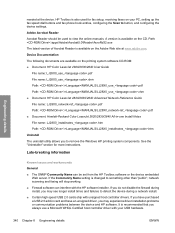
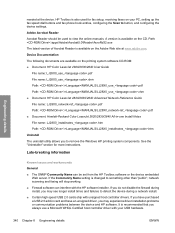
... components. Adobe Acrobat Reader Acrobat Reader should be set from the HP Toolbox software or the device embedded
Web server. A version is recommended that you to button, and configuring the device settings.
It is available on the printing system software CD-ROM: ■ Document: HP Color LaserJet 2820/2830/2840 User Guide
File name: LJ28X0_use_.pdf File name: LJ28X0_use_.chm...
HP Color LaserJet 2820/2830/2840 All-In-One - Software Technical Reference - Page 366
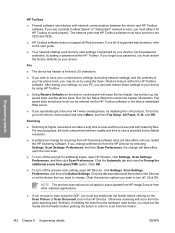
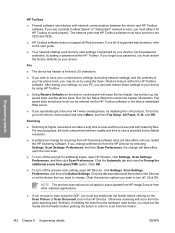
... Zone or from glass/TMA option. Fax speed dials and phone book can be entered via the HP Toolbox software or the device embedded Web server.
■ If you want to reenter fax header information. The network ports that you repeatedly get a fax error 441 when sending faxes, try disabling the v....
HP Color LaserJet 2820/2830/2840 All-In-One - User Guide - Page 9


... all-in-one 4 HP Color LaserJet 2830 all-in-one 4 HP Color LaserJet 2840 all-in-one 5
Device features ...6 Device parts ...9
Front view ...9 Back view ...9 Interface ports ...10 Control panel ...11
2 Software
Printer drivers ...14 Software and supported operating systems 14 Software tips ...15 Software for Windows ...16 Software for Macintosh ...17 HP Toolbox ...17 Embedded Web server (EWS 18...
HP Color LaserJet 2820/2830/2840 All-In-One - User Guide - Page 14


... ...182 Fax tab ...1. 82 Scan to tab ...182 Troubleshooting tab ...183 Documentation tab ...183 Device Settings pages ...184 HP Toolbox links ...185 Other links ...185
Macintosh Configure Device (Mac OS 10.2 and 10.3 186 To view Macintosh Configure Device 186
Embedded Web server ...187 Features ...187
Fax logs and reports ...188 Printing the fax activity log 188 Printing...
HP Color LaserJet 2820/2830/2840 All-In-One - User Guide - Page 32
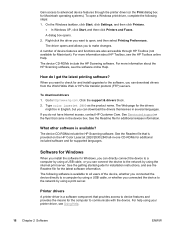
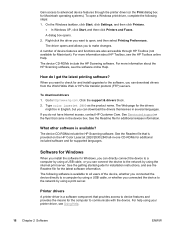
... Web page for Macintosh operating systems). What other software is provided on the HP Color LaserJet 2820/2830/2840 all users of device features and functions are also accessible through the printer driver (or the Print dialog box for the drivers
might be in English, but you connected the device to the network by using the internal print server...
HP Color LaserJet 2820/2830/2840 All-In-One - User Guide - Page 34


... if your computer meets the recommended minimum requirements, you can gain access to the EWS through the network connection to check the status of the device, configure the device, or check the status of the supplies. Embedded Web server (EWS)
The EWS is not supported. For more information about the minimum requirements, see the box in...
HP Color LaserJet 2820/2830/2840 All-In-One - User Guide - Page 99


...either HP LaserJet 2830 or HP LaserJet 2840, and then click Send fax. The HP Toolbox software is installed on your computer over a TCP/IP network.
● The device software is not supported for Mac ...; The device is connected directly to your computer or connected to your computer.
● You are not supported for sending faxes by using the software that came with the device. Load ...
HP Color LaserJet 2820/2830/2840 All-In-One - User Guide - Page 166


...3. If you can enable or disable the device memory-card functionality by using the embedded Web server. See Embedded Web server.
1. Click Device Settings, and then click the Print Settings .... 5. Use the < or the > button to select Select photos, and then press ENTER. 5. Open HP Toolbox. 2. If the control panel shows Memory Cards Disabled and you want to select All (1-X), and then ...
HP Color LaserJet 2820/2830/2840 All-In-One - User Guide - Page 171


...HP.
2.
The HP LaserJet Send Fax software appears. 6.
Enter the following information about the recipient and the fax:
● phone number (required) ● name ● company ● subject ● notes 5. Select one of devices... that Pages in Document Tray is selected. Click HP LaserJet 2830 or HP LaserJet 2840, and then click HP LaserJet Send Fax. 3. To create a cover page ...
HP Color LaserJet 2820/2830/2840 All-In-One - User Guide - Page 172
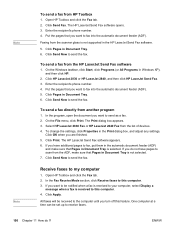
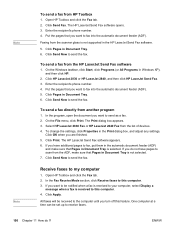
... you have pages to the computer until you want to fax into the automatic document feeder (ADF). Click HP LaserJet 2830 or HP LaserJet 2840, and then click HP LaserJet Send Fax. 3. To send a fax directly from the list of devices. 4. If you turn off this computer. 3. ENWW Enter the recipient's phone number. 4. Faxing from the ADF, make...
HP Color LaserJet 2820/2830/2840 All-In-One - User Guide - Page 193


Information about using these tools is in the following sections: ● Information pages ● HP Toolbox ● Macintosh Configure Device (Mac OS 10.2 and 10.3) ● Embedded Web server ● Fax logs and reports ● Cleaning the device ● Changing the automatic document feeder (ADF) ● Changing the automatic document feeder (ADF) pickup roller assembly ● Cleaning ...
HP Color LaserJet 2820/2830/2840 All-In-One - User Guide - Page 203


... Navigator. With the HP embedded Web server, you to view device and network card status and manage printing functions from these programs can then be displayed by a Web browser, such as software that is no special software to install or configure, but you can use the EWS over a USB connection. ENWW
Embedded Web server 187 Embedded Web server
Note
This device is that it...
HP Color LaserJet 2820/2830/2840 All-In-One - User Guide - Page 318


... access to the device management and troubleshooting tools, embedded Web server, and device documentation.
ENWW These functions are in their own section in their own section of internationally adopted standards for end-to-end digital communication over the public telephone network. These settings are in the control-panel menu.
A connection to a program or device that can send...
HP Color LaserJet 2820/2830/2840 All-In-One - User Guide - Page 323
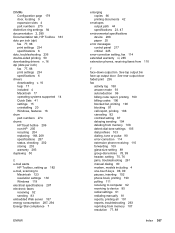
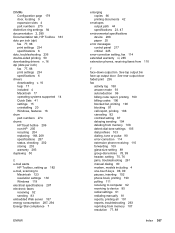
...15 uninstalling 20 Windows, features 16 drum part numbers 274 drums HP fraud hotline 206 non-HP 205 recycling 204 replacing 168, 209 specifications 287 status, checking 202 storing 203 ... 83 embedded Web server 187 energy consumption 287, 294 Energy Star compliance 7
ENWW
enlarging copies 66 printing documents 42
envelopes output path 44 specifications 23, 47
environmental specifications device 288 ...
Similar Questions
Cannot Connect To Scanner On Hp Laserjet 2840 Through Image Zone
(Posted by 19slhoo 10 years ago)
How To Install Hp Laserjet 2840 Driver On Mac
(Posted by jamaCastel 10 years ago)
Cannot Access Hp Laserjet 2840 Embedded Web Page
(Posted by boPia 10 years ago)
Cannot Access Hp Embedded Web Server M1212nf Mfp
(Posted by Abercarlo 10 years ago)
Embedded Web Server
I am trying to disable the embedded web server for the hp officejet 6500a plus. How do I do that? Pl...
I am trying to disable the embedded web server for the hp officejet 6500a plus. How do I do that? Pl...
(Posted by Anonymous-83083 11 years ago)

