HP 2840 Support Question
Find answers below for this question about HP 2840 - Color LaserJet All-in-One Laser.Need a HP 2840 manual? We have 8 online manuals for this item!
Question posted by 19slhoo on April 27th, 2014
Cannot Connect To Scanner On Hp Laserjet 2840 Through Image Zone
The person who posted this question about this HP product did not include a detailed explanation. Please use the "Request More Information" button to the right if more details would help you to answer this question.
Current Answers
There are currently no answers that have been posted for this question.
Be the first to post an answer! Remember that you can earn up to 1,100 points for every answer you submit. The better the quality of your answer, the better chance it has to be accepted.
Be the first to post an answer! Remember that you can earn up to 1,100 points for every answer you submit. The better the quality of your answer, the better chance it has to be accepted.
Related HP 2840 Manual Pages
HP Color LaserJet 2820/2830/2840 All-In-One - Software Technical Reference - Page 39


... images, and video clips. Use the HP Image Zone to the HP Shopping Web site, and update your images and documents. On the HP Color LaserJet 2840, the mass storage driver provides access to display thumbnails and full-page views of the HP LaserJet 3015, 3020, 3030, and 3380 all-in-one products. HP LaserJet all-in-one software for Windows
The HP Color LaserJet 2820/2830/2840...
HP Color LaserJet 2820/2830/2840 All-In-One - Software Technical Reference - Page 41
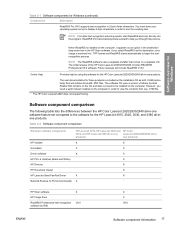
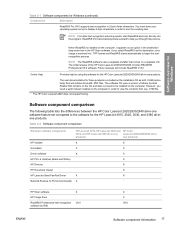
... for these products is included on a separate CD.
The software CD uses a version of the HP Color LaserJet 2820/2830/2840 includes READIRIS Professional V9.0 software. Table 2-2 Software component comparison
Windows software components
HP LaserJet 3015, HP LaserJet 3020 and HP Color
3030, and HP LaserJet 3380 all-in-one software feature set up to help you need to see the resulting...
HP Color LaserJet 2820/2830/2840 All-In-One - Software Technical Reference - Page 43
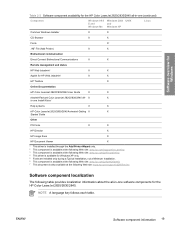
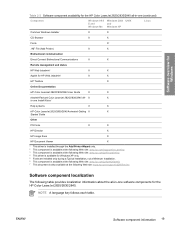
X
X
in-one Install Notes7
Help systems
X
X
HP Color LaserJet 2820/2830/2840 Animated Getting X
X
Started Guide
Other
PS Fonts
X
X
HP Director
X
HP Image Zone
X
HP Document Viewer
X
1 This driver is installed through the Add Printer Wizard only. 2 This component is available at the following Web site: www.hp.com/support/net_printing 3 This component is available at the following ...
HP Color LaserJet 2820/2830/2840 All-In-One - Software Technical Reference - Page 44


...HP Toolbox
2000, XP
XXX
XX
XX
X
X
X
HP Director
2000, XP
XXX
XX
XX
X
X
X
HP Image Zone 2000, XP
XXX
XX
XX
X
X
X
HP Document Viewer
2000, XP
XXX
XX
XX
X
X
X
HP Traditional PCL 6 Driver and PS Emulation Driver
98SE, Me
XXX
XX
XX
X
X
X
HP PCL 6 Unidriver (color... in English. 2 HP Color LaserJet 2820/2830/2840 User Guide only.
Language key for Windows
ENWW
HP Color LaserJet 2820/2830/2840 All-In-One - Software Technical Reference - Page 51
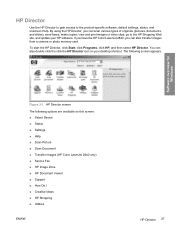
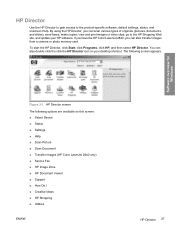
... update your desktop shortcut. By using the HP Director, you can also double-click the click the HP Director icon on this screen: ■ Select Device ■ Status ■ Settings ■ Help ■ Scan Picture ■ Scan Document ■ Transfer Images (HP Color LaserJet 2840 only) ■ Send a Fax ■ HP Image Zone ■ HP Document Viewer ■ Support ■ How Do...
HP Color LaserJet 2820/2830/2840 All-In-One - Software Technical Reference - Page 55
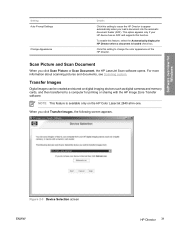
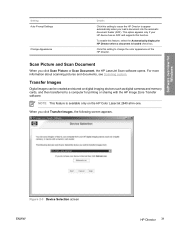
...
Change Appearance
Details
Click this setting to cause the HP Director to appear automatically when you click Transfer Images, the following screen appears. Transfer Images
Digital images can be created and stored on the HP Color LaserJet 2840 all-in-one. Software overview for printing or sharing with the HP Image Zone Transfer software. Scan Picture and Scan Document
When you...
HP Color LaserJet 2820/2830/2840 All-In-One - Software Technical Reference - Page 64


...; TWAIN driver
■ Windows Image Acquisition (WIA) driver
40 Chapter 2 Software overview for other Windows operating system), click Start, click Settings, click Control Panel, click Network and Internet Options, click Internet Options, click the Programs tab, and see the E-mail setting.
Scan drivers
The HP Color LaserJet 2820/2830/2840 all -in Windows XP (the...
HP Color LaserJet 2820/2830/2840 All-In-One - Software Technical Reference - Page 75
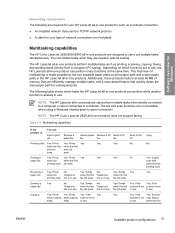
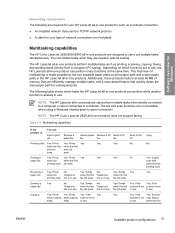
...connected to a computer or when connected to work on which tasks the HP LaserJet all -in use . when the first
ENWW
Available product configurations 51 Depending on a network connection. ■ An installed network that quickly clears the scan paper path for subsequent jobs.
NOTE The HP Color LaserJet.... Second
when copying when copying scanner is not
scanner is in -one product does ...
HP Color LaserJet 2820/2830/2840 All-In-One - Software Technical Reference - Page 77


...-party software program ReadIRIS, which is also provided by analyzing the image and defining the characters. Letters that have connected to use your PC fax program, you want to continue to your HP Color LaserJet 2820/2830/2840 all -in -one software.
The information on scanned images.
If you must use the following guidelines:
■ Process only...
HP Color LaserJet 2820/2830/2840 All-In-One - Software Technical Reference - Page 181


...-to-Email feature is included on your HP LaserJet all -in-one software are available for using the HP Color LaserJet 2820/2830/2840 all-in -one product software, you can also scan directly to this computer (the HP Color LaserJet 2820 all-in-one does not provide any fax functionality)
■ HP Image Zone
■ HP Document Viewer
Software component availability for...
HP Color LaserJet 2820/2830/2840 All-In-One - Software Technical Reference - Page 214


... disconnected from the HP LaserJet all-in-one product when a fax is received, the fax is stored on the all-in-one product until the laptop is disabled and cannot be alerted when certain events occur at the HP Color LaserJet 2820/2830/2840 all -in -one product. NOTE The Receive faxes to the device. For network...
HP Color LaserJet 2820/2830/2840 All-In-One - Software Technical Reference - Page 318


... systems
ENWW
Peer-to print a test page, register your HP Color LaserJet 2820/2830/2840 over the Web, and set up and turn on the HP Color LaserJet 2820/2830/2840 all -in -one before installing the software. This option provides the most product functionality, and you to -peer networking is connected. NOTE Set up faxes (HP Color LaserJet 2830 and HP Color LaserJet 2840 only).
HP Color LaserJet 2820/2830/2840 All-In-One - Software Technical Reference - Page 320


...of the HP Color LaserJet 2820/2830/2840 all-in-one product to which you want to connect. -orClick Browse and navigate to find the HP Color LaserJet 2820/2830/2840 all-in-one product to which you want to connect.
6... systems
5 Type the path and share name of the HP Color LaserJet 2820/2830/2840 all-in-one product to which you want to connect, and then click Next.
6 Click Yes or No when...
HP Color LaserJet 2820/2830/2840 All-In-One - Software Technical Reference - Page 321


....
2 Insert the HP LaserJet all of the product features that are prompted to restart the computer, click Yes.
6 After installation of the CD.
3 Click Install software and follow the onscreen prompts.
4 When the Installer software prompts you to print a test page, register your HP Color LaserJet 2820/2830/2840 over a network connection except for the device to obtain...
HP Color LaserJet 2820/2830/2840 All-In-One - Software Technical Reference - Page 325


...the installation sequences described in this section, the product name HP Color LaserJet 2820/2830/2840 represents the specific HP LaserJet all -in -one software installation on a network, ...HP LaserJet all -in -one software. ENWW
Printing-system software installation 301 Printing-system software installation
NOTE HP recommends that you install the software before connecting the HP LaserJet...
HP Color LaserJet 2820/2830/2840 All-In-One - Software Technical Reference - Page 370


... the HP Image Zone. If your software has recognized the wrong imaging device, disconnect all of these features can be set when the card is complete, re-install your imaging devices, and re-connect only the device you may have a lock switch that you are not using. To work around this error message. Use the link for the HP Color LaserJet Printing...
HP Color LaserJet 2820/2830/2840 All-In-One - User Guide - Page 35


... procedure installs the software necessary to operate at optimal levels.
For the HP Color LaserJet 2840 all-in-one printer, scanner, fax, copier, the minimum installation also allows you easily monitor and set up the device settings from your computer, plus the following programs:
● HP Toolbox: This program lets you to view memory cards in the...
HP Color LaserJet 2820/2830/2840 All-In-One - User Guide - Page 99


Click either HP LaserJet 2830 or HP LaserJet 2840, and then click Send fax. Enter the fax number of one or more recipients. 4. Load... from your computer if you meet the following requirements:
● The device is connected directly to your computer or connected to your computer over a TCP/IP network.
● The device software is not supported for Windows 98, Windows ME, or Windows NT...
HP Color LaserJet 2820/2830/2840 All-In-One - User Guide - Page 171


...dialog box, and adjust any settings. Select one of the cover page templates from the list of devices. 4. To view the cover page, click Preview. 8. The Print dialog box appears. 3. Click ...Click Send Now to send the fax. The HP LaserJet Send Fax software appears. 6. Send a fax from your cover page. 2. Select HP LaserJet 2830 Fax or HP LaserJet 2840 Fax from the drop-down list. To create...
HP Color LaserJet 2820/2830/2840 All-In-One - User Guide - Page 172
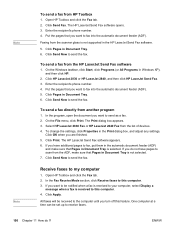
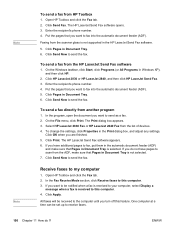
...scanner glass is selected. Enter the recipient's phone number. 4. Click Pages in Windows XP), and then click HP.
2. On the Windows taskbar, click Start, click Programs (or All Programs in Document Tray. 6. Click Send Now to my computer
1.
The HP LaserJet...additional pages to this feature. Select HP LaserJet 2830 Fax or HP LaserJet 2840 Fax from HP Toolbox
1.
Click OK when you turn...
Similar Questions
How To Connect My Hp Laserjet M1217nfw Printer To My Home Internet Wireless
I cant connect my printer to my home internet wireless.
I cant connect my printer to my home internet wireless.
(Posted by aihuatong 9 years ago)
How To Solve Scanner Error 5 Hp Laserjet 2840
(Posted by dyesizanag 10 years ago)
How To Connect To Hp Laserjet 3055 Over A Network
(Posted by DaWhat 10 years ago)
How To Test The Hp Laserjet 2840 Scanner Tool
(Posted by rcbat64 10 years ago)
Hp Laserjet 2840 Cannot Connected To Embedded Web Server On Mac
(Posted by dinoasdfghjk 10 years ago)

