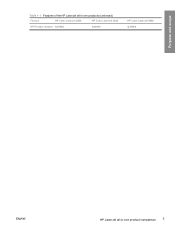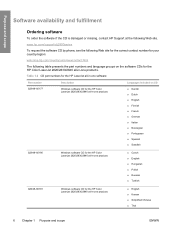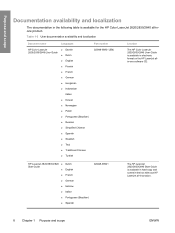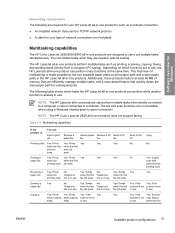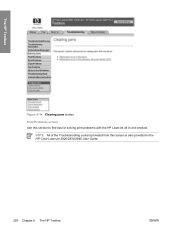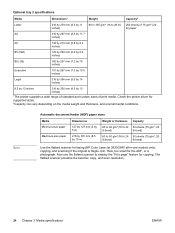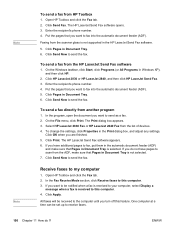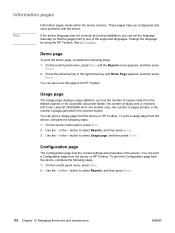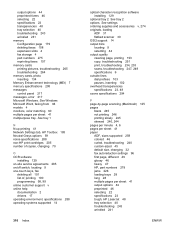HP 2840 Support Question
Find answers below for this question about HP 2840 - Color LaserJet All-in-One Laser.Need a HP 2840 manual? We have 8 online manuals for this item!
Question posted by dyesizanag on February 11th, 2014
How To Solve Scanner Error 5 Hp Laserjet 2840
Current Answers
Answer #1: Posted by waelsaidani1 on February 12th, 2014 5:10 AM
0. Switch Off the printer.
1. open upper cover there the scaner placed.
2. Clean the wite stripe, which is on top of scaner "home".
3. open the right side cover. It has just two skrews on hand hold area.
4. switch On the printer.
5. on start up I put back the upper cover for scaner.
6. the scaner start moving ...
7. unplaging the green, blue, yellow, red
core from connector wich is up on
the up left side on metal cover.
8. move the scanner head some milimeter to the left
9. plug back the green, blue, yellow, red core from connector wich is
up on
the up left side on metal cover.