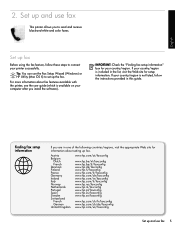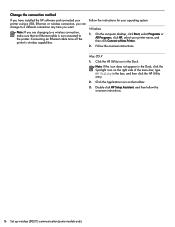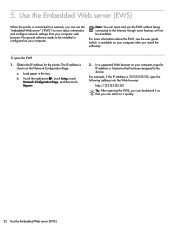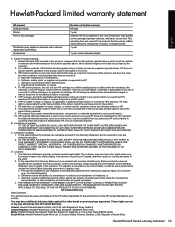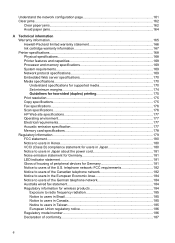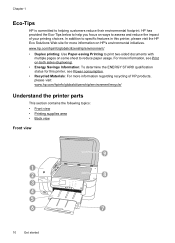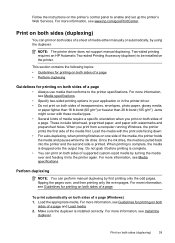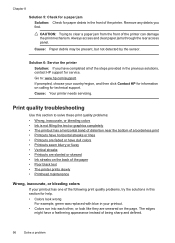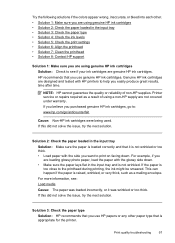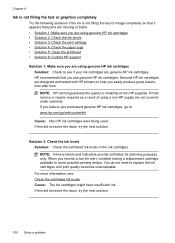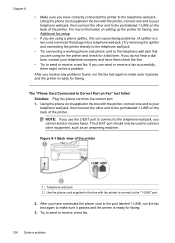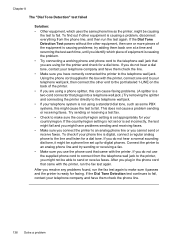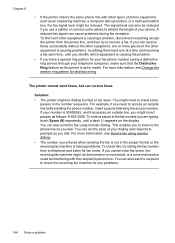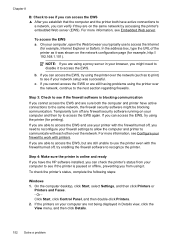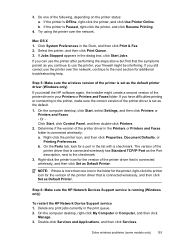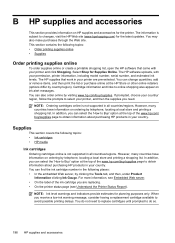HP Officejet 6500A Support Question
Find answers below for this question about HP Officejet 6500A - Plus e-All-in-One Printer.Need a HP Officejet 6500A manual? We have 3 online manuals for this item!
Question posted by Anonymous-83083 on November 8th, 2012
Embedded Web Server
I am trying to disable the embedded web server for the hp officejet 6500a plus. How do I do that? Please help me.
Current Answers
Related HP Officejet 6500A Manual Pages
Similar Questions
Where To Find The Password For Web Embedded Server Hp Photosmart 5510
(Posted by beccre 9 years ago)
Cannot View Hp Embedded Web Server 6500a
(Posted by larTahana 10 years ago)
How Do I Disable The Embedded Web Server For The Hp 6500a Plus Printer
(Posted by tmarygkara 10 years ago)
Why Does My Printer Saying Device Initializing Hp Deskjet 3050a
(Posted by THOMHB 10 years ago)
On My Mac What Is Little Yellow Triangle On Printer Icon 6500 Officejet
(Posted by marmcphed 10 years ago)