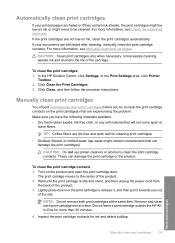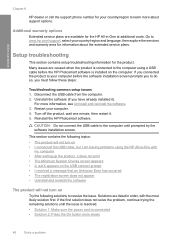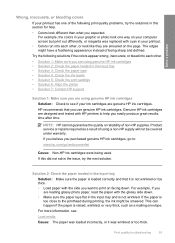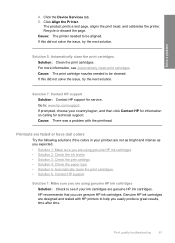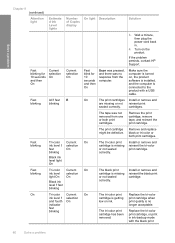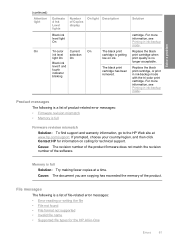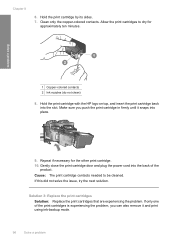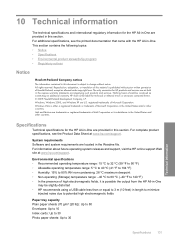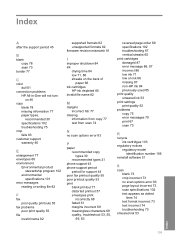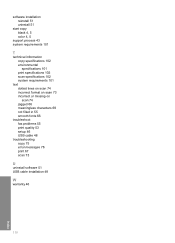HP F4480 - Deskjet All-in-One Color Inkjet Support and Manuals
Get Help and Manuals for this Hewlett-Packard item
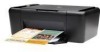
Most Recent HP F4480 Questions
I Cant Get My Color To Print On Plain Paper Like Before
(Posted by GI50 2 years ago)
My Hp Laserjet 200 M276
My HP 200 M276 keeps giving me an error coded 79, I have done the recommended unplug and turn off bu...
My HP 200 M276 keeps giving me an error coded 79, I have done the recommended unplug and turn off bu...
(Posted by patricia44623 9 years ago)
Nothing Is Printing??
(Posted by JerryWIlson 9 years ago)
How To Clean A Printhead Hp Deskjet F4480
(Posted by zeeskip 9 years ago)
HP F4480 Videos
Popular HP F4480 Manual Pages
HP F4480 Reviews
We have not received any reviews for HP yet.