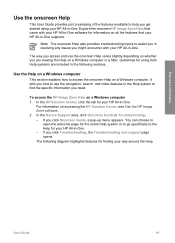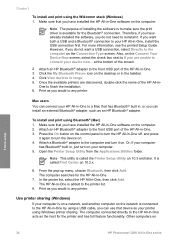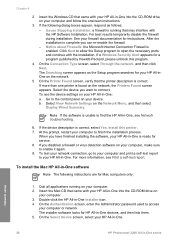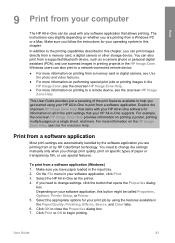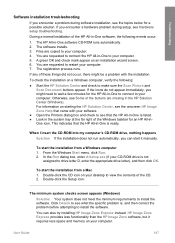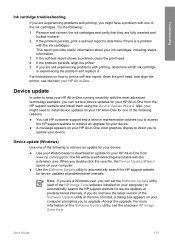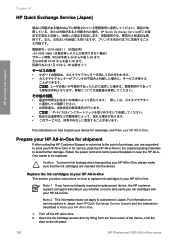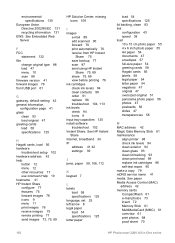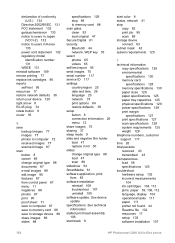HP 3210 - Photosmart All-in-One Color Inkjet Support and Manuals
Get Help and Manuals for this Hewlett-Packard item

Most Recent HP 3210 Questions
Durante Una Stampa Dal Retro é Venuto Fuori Un Piccolo Ingranaggio Rotto
Durante Una stampa dal retro é Venuto fuori un piccolo ingranaggio rotto vale la pena riparare ...
Durante Una stampa dal retro é Venuto fuori un piccolo ingranaggio rotto vale la pena riparare ...
(Posted by ginoromice 3 years ago)
Error Oxc18a0306
(Posted by arthurb9 8 years ago)
The Colour Graphics Display Panel Is Not Lit. No Icons And Not Coming On Atall.
(Posted by vicky37723 9 years ago)
How To Load Envelopes In Hp Printer 3210
(Posted by seagiTiff 9 years ago)
Illustration Of How To Clean 3210 Print Head
(Posted by rosemkbrew 9 years ago)
HP 3210 Videos
Popular HP 3210 Manual Pages
HP 3210 Reviews
We have not received any reviews for HP yet.