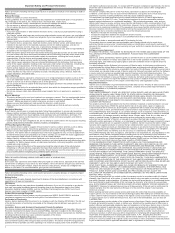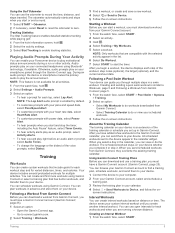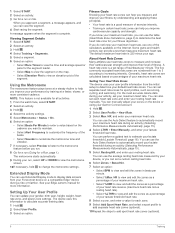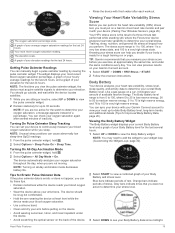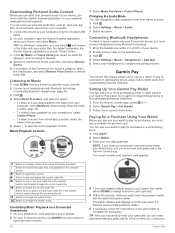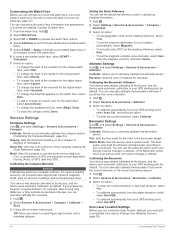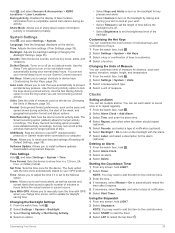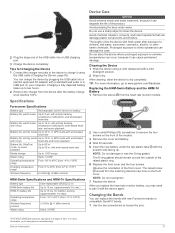Garmin Forerunner 945 Support and Manuals
Get Help and Manuals for this Garmin item

View All Support Options Below
Free Garmin Forerunner 945 manuals!
Problems with Garmin Forerunner 945?
Ask a Question
Free Garmin Forerunner 945 manuals!
Problems with Garmin Forerunner 945?
Ask a Question
Garmin Forerunner 945 Videos
Popular Garmin Forerunner 945 Manual Pages
Garmin Forerunner 945 Reviews
We have not received any reviews for Garmin yet.