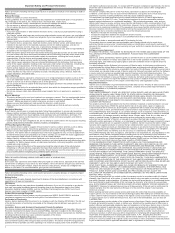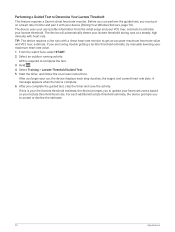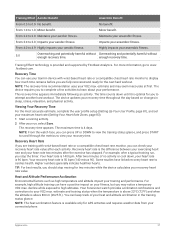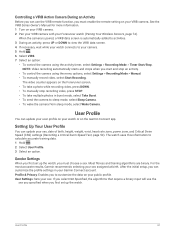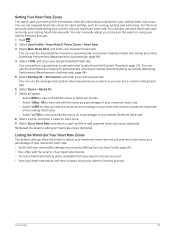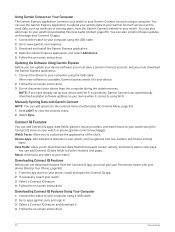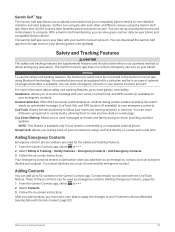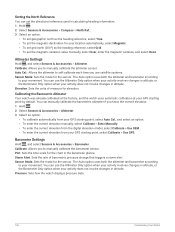Garmin Forerunner 955 Solar Support and Manuals
Get Help and Manuals for this Garmin item

View All Support Options Below
Free Garmin Forerunner 955 Solar manuals!
Problems with Garmin Forerunner 955 Solar?
Ask a Question
Free Garmin Forerunner 955 Solar manuals!
Problems with Garmin Forerunner 955 Solar?
Ask a Question
Garmin Forerunner 955 Solar Videos

Garmin Forerunner 955 Solar In-Depth Review: 15 New Things to Know!
Duration: 17:44
Total Views: 66,024
Duration: 17:44
Total Views: 66,024

GARMIN FORERUNNER 955 SOLAR REVIEW (FIRST LOOK) | 6 THINGS I LIKE ABOUT IT (AND 3 I REALLY DON’T)
Duration: 14:52
Total Views: 1,012
Duration: 14:52
Total Views: 1,012
Popular Garmin Forerunner 955 Solar Manual Pages
Garmin Forerunner 955 Solar Reviews
We have not received any reviews for Garmin yet.