Garmin Forerunner 945/945 LTE Support and Manuals
Get Help and Manuals for this Garmin item
This item is in your list!

View All Support Options Below
Free Garmin Forerunner 945/945 LTE manuals!
Problems with Garmin Forerunner 945/945 LTE?
Ask a Question
Free Garmin Forerunner 945/945 LTE manuals!
Problems with Garmin Forerunner 945/945 LTE?
Ask a Question
Popular Garmin Forerunner 945/945 LTE Manual Pages
Owners Manual - Page 5


... Threshold 44 Performing a Guided Test to Determine Your ...and Off Smartphone Connection Alerts 53 Bluetooth Connected Features 54
Manually Syncing Data with Garmin Connect 54 Locating a Lost Smartphone 54 LTE Connected Features 54 Widgets 55 Viewing the Widgets 56
About...63 Connecting Bluetooth Headphones.... 64
Garmin Pay 64
Setting Up Your Garmin Pay Wallet..... 64
Table of Contents
iii
Owners Manual - Page 7
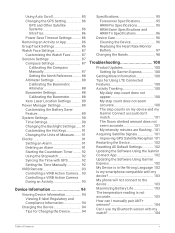
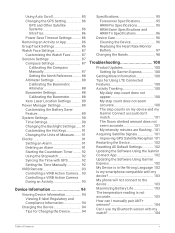
... 95 Forerunner Specifications 95 HRM-Pro Specifications 95 HRM-Swim Specifications and HRM-Tri Specifications 96
Device Care 96 Cleaning the Device 96 Replacing the Heart Rate Monitor Battery 97
Changing the Bands 98
Troubleshooting 100
Product Updates 100 Setting Up Garmin Express 100
Getting More Information 100 Tips for Using LTE Connected Features 100 Activity Tracking...
Owners Manual - Page 10


... is searching for your Forerunner device (LTE Connected Features, page 54). • Set up safety features (Safety and Tracking Features, page 58). • Set up music (Music, page 61). • Set up Wi‑Fi networks (Connecting to a Wi‑Fi Network, page 57). • Set up your Garmin Pay™ wallet (Setting Up Your Garmin Pay Wallet, page...
Owners Manual - Page 33


... heart rate manually. You can perform a guided test to estimate your maximum heart rate. Training
25 You can use the Auto Detect feature to automatically record your lactate threshold during an activity (Detecting Performance Measurements Automatically, page 40). 4 Select LTHR > Enter Manually, and enter your default heart rate zones. You can set your lactate...
Owners Manual - Page 48
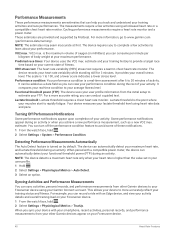
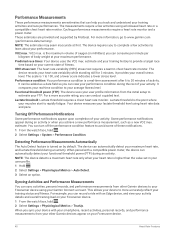
...guided test. Lactate threshold: Lactate threshold requires a chest heart rate monitor. Some performance notifications appear during the rest of your activity. The device can automatically detect your Forerunner device. 1 From the watch face, hold . 2 Select Settings...the initial setup to ...are provided and supported by default. Cycling...stress test requires a Garmin chest heart rate monitor...
Owners Manual - Page 52
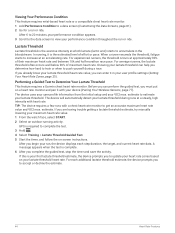
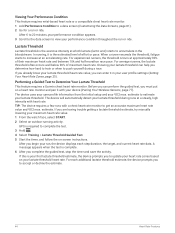
...your lactate threshold can help you are having trouble getting a lactate threshold estimate, try manually lowering your first lactate threshold estimate, the ...update your lactate threshold during a race. Before you complete the guided test, stop the timer and save the activity. In running activity.
The device will automatically detect your heart rate zones based on -screen instructions...
Owners Manual - Page 60
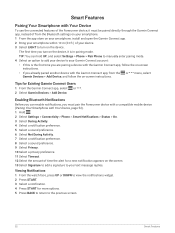
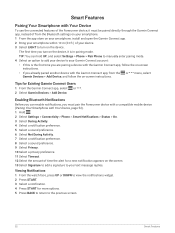
...Forerunner device, it is the first time you are pairing a device with the Garmin Connect app, follow the on-screen
instructions. • If you already paired another device with Your Device, page 52). 1 Hold . 2 Select Settings... can hold UP, and select Settings > Phone > Pair Phone to manually enter pairing mode. 4 Select an option to add your device to your Garmin Connect account: • If ...
Owners Manual - Page 62


...and the Bluetooth signal strength displays on the Forerunner device screen. LTE Connected Features
This Forerunner device has certain features that is paired ...Social media interactions • Software updates • Weather updates • Workout, course, and PacePro downloads
Manually Syncing Data with Garmin Connect
1 Hold LIGHT to garmin.com/subscriptions. The Bluetooth signal strength...
Owners Manual - Page 66
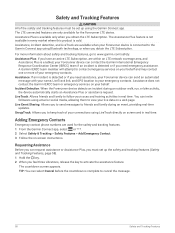
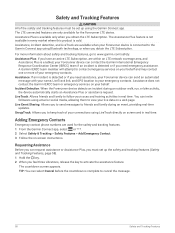
... must set up the safety and tracking features (Safety and Tracking Features, page 58). 1 Hold the key. 2 When you obtain the LTE Subscription. Assistance does not contact the Garmin IERCC team or emergency services on -screen instructions. Assistance, incident detection, and LiveTrack are within an LTE network coverage area, and
Assistance Plus is enabled, your Forerunner device...
Owners Manual - Page 69


....garmin.com...product incorporates Spotify software which is a digital music service that gives you access to millions of the provider,...playlists and other items are already installed on -screen instructions. NOTE: If you want to set up another provider, hold , and...phone On a Forerunner device, you can download audio content to your device from your computer or from a supported third-party provider...
Owners Manual - Page 95


Calibrate: Allows you can manually calibrate the compass. 1 Hold . 2 Select Sensors & Accessories > Compass > Calibrate > Start. 3 Follow the on-screen instructions. North Ref.: Sets the north reference of the compass (Setting the North Reference, page 88). Mode: Sets the compass to use electronic-sensor data only (On), a combination of GPS and electronic-sensor
data when moving long...
Owners Manual - Page 98


... a timed activity. Use the During Activity option to install software updates downloaded using Garmin Express. Use the Not During Activity option to lock the keys when you to lock the keys automatically to reset user data and settings (Resetting All Default Settings, page 102). USB Mode: Sets the device to use MTP (media transfer protocol) or...
Owners Manual - Page 108


... smartphone, install the Garmin Connect app. LTE connected features use as steps.
100
Troubleshooting My daily step count does not appear
The daily step count is not a medical device.
On your hands or arms only.
Tips for Using LTE Connected Features
When you can try these services for use more information about optional accessories and
replacement parts. •...
Owners Manual - Page 112
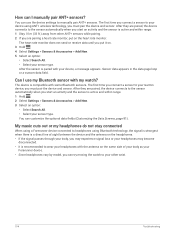
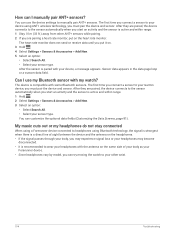
....
My music cuts out or my headphones do not stay connected
When using a Forerunner device connected to headphones using ANT+ wireless technology, you connect a sensor to manually pair ANT+ sensors. Can I manually pair ANT+ sensors?
How can I use the device settings to your device, a message appears.
The first time you connect a sensor to your...
Important Safety and Product Information - Page 7


... be responsible for complying with comparable Garmin products and parts, or require you to ship your product to a Garmin Authorized service facility in the country of purchase or follow the instructions on support.garmin.com to differences in the area of these resources, contact a Garmin Authorized service facility in which case you can service your product in a country outside the...
Garmin Forerunner 945/945 LTE Reviews
Do you have an experience with the Garmin Forerunner 945/945 LTE that you would like to share?
Earn 750 points for your review!
We have not received any reviews for Garmin yet.
Earn 750 points for your review!
