Garmin Forerunner 255 Support and Manuals
Get Help and Manuals for this Garmin item
This item is in your list!

View All Support Options Below
Free Garmin Forerunner 255 manuals!
Problems with Garmin Forerunner 255?
Ask a Question
Free Garmin Forerunner 255 manuals!
Problems with Garmin Forerunner 255?
Ask a Question
Garmin Forerunner 255 Videos

Garmin Forerunner 255 Vs Garmin Forerunner 955 | Should You Spend $150 More?
Duration: 2:14
Total Views: 309
Duration: 2:14
Total Views: 309
Popular Garmin Forerunner 255 Manual Pages
Important Safety and Product Information 1 - Page 2
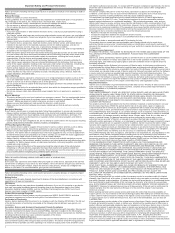
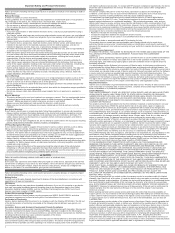
... Failure to heed the following two conditions: (1) this device may experience degraded performance if you seek warranty service outside of the original country of purchase, Garmin cannot guarantee that the parts and products needed to repair or replace your purchase price. GPS Notice The navigation device may not cause interference, and (2) this product is still...
Owners Manual - Page 3


... 31 Setting Up Your Garmin Pay Wallet 32 Paying for a Purchase Using Your Watch 32 Adding a Card to Your Garmin Pay Wallet 32 Changing Your Garmin Pay Passcode 33
Table of an Activity in Open Water 8 Going for a Pool Swim 8 Tips for Swimming Activities 8 Swim Terminology 9 Stroke Types 9 Auto Rest and Manual Rest 9 Training with...
Owners Manual - Page 6


... Tips for Charging the Watch 89
Wearing the Watch 90 Device Care 90
Cleaning the Watch 90 Changing the Bands 91 Specifications 91
Battery Life Information 92
Troubleshooting 92
Product Updates 92 Setting Up Garmin Express 92
Getting More Information 92 Activity Tracking 92
My daily step count does not appear 92 My step count...
Owners Manual - Page 9


... settings. • Hold to view the menu. • Hold to manually change...Set up music (Music, page 66). • Set up your physician before you begin or modify any exercise program. Introduction
WARNING See the Important Safety and Product Information guide in the product box for quick access to frequently used functions. Always consult your Garmin Pay™ wallet (Setting Up Your Garmin...
Owners Manual - Page 16


... Before starting a pool swimming activity, follow the on-screen instructions to record an interval during pool swimming (Auto Rest and Manual Rest, page 9). The device automatically records swim intervals and ... STOP, and select Save. Swimming in Open Water
You can hold UP, select the activity settings, and select Pool Size to restart the activity timer. 9 After you start the activity timer...
Owners Manual - Page 17


... TIP: For best results using the auto rest feature, minimize your Garmin Connect account. During a pool or open water swimming, swolf is...start a swim interval, press UP or DOWN to return to manually record kick sets, one-arm swimming, or any type of swimming that length...The drill timer stops, but the activity timer continues to guide your training pace and monitor your arm wearing the watch...
Owners Manual - Page 23


... you to manually take a manual pulse oximeter reading (Getting Pulse Oximeter Readings, page 51). Name ABC Body Battery™ Calendar Calories Device usage Floors climbed
Garmin® coach... a Garmin coach adaptive training plan in moderate to incoming calls, texts, social network updates, and more, based on your Garmin Connect account. Displays your upcoming race events set in breaths...
Owners Manual - Page 29


... a moderate level of fitness improves. estimate appears as where it on the color gauge. On your Garmin Connect account, you must run , select Save. 4 Press UP or DOWN to learn about your...by Firstbeat Analytics. For the most accurate estimate, complete the user profile setup (Setting Up Your User Profile, page 64), and set your VO2 max. The watch (Pairing Your Wireless Sensors, page 57...
Owners Manual - Page 30


...
For the most accurate estimate, complete the user profile setup (Setting Up Your User Profile, page 64) and set your maximum heart rate (Setting Your Heart Rate Zones, page 65). NOTE: The ...specify your primary training device in the Garmin Connect app, which allows your running performance.
22
Appearance TIP: If you have more than one Garmin device, you can disable VO2 max. ...
Owners Manual - Page 32


...guided test, you are having trouble getting a lactate threshold estimate, try manually lowering your Forerunner watch and other Garmin devices appear on your performance condition throughout the run or ride. GPS is complete. 6 After you to update your heart rate zones based on -screen instructions...initial setup and your training status and fitness.
estimate to estimate your Garmin ...
Owners Manual - Page 36


...relaxation, and physical activity. The device updates your anaerobic fitness.
5.0
Overreaching and potentially...requires you can check your Garmin device with wrist-based heart ... user profile setup (Setting Up Your User Profile, page 64), and set your maximum heart rate (Setting Your Heart....
Your heart rate is provided and supported by Firstbeat Analytics.
Training Effect technology ...
Owners Manual - Page 73


...can manually adjust your zones on the watch or using your Garmin Connect account.
User Profile
65 You can perform a guided test to view and edit the zones in zones using your Garmin ...settings are accurate (Setting Up Your User Profile, page 64). • Run often with the wrist or chest heart rate monitor. • Try a few heart rate training plans, available from the initial setup...
Owners Manual - Page 82


... it. 4 Follow the on-screen instructions.
74
Connectivity
You can automatically download available software updates to your Forerunner music watch. When new software is available, Garmin Express sends it connects using the USB cable. 2 Go to www.garmin.com/express. 3 Download and install the Garmin Express application. 4 Open the Garmin Express application, and select Add Device...
Owners Manual - Page 92


... compass sensor (Calibrating the Compass Manually, page 84). The Auto Select setting offers the best positioning accuracy while still prioritizing battery life.
Display: Sets the directional heading on -screen instructions. Mode: Sets the compass to use
multiple frequency bands and allow for more information about satellite systems, go to www.garmin.com/aboutGPS. Your watch was...
Owners Manual - Page 100


...
• Go to support.garmin.com for additional manuals, articles, and software updates. • Go to buy.garmin.com, or contact your Garmin dealer for updates when connected to 6.5 hr.
Up to Bluetooth or Wi‑Fi. You can manually check for Garmin devices: • Software updates • Data uploads to Garmin Connect • Product registration
Setting Up Garmin Express
1 Connect...
Garmin Forerunner 255 Reviews
Do you have an experience with the Garmin Forerunner 255 that you would like to share?
Earn 750 points for your review!
We have not received any reviews for Garmin yet.
Earn 750 points for your review!
