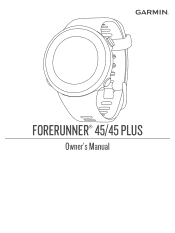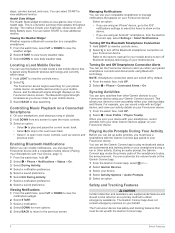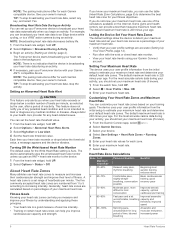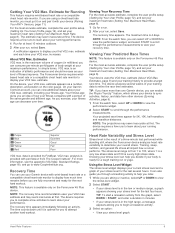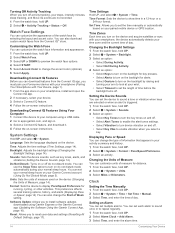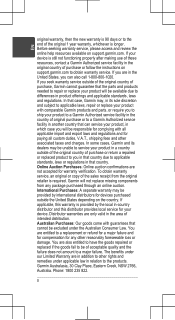Garmin Forerunner 45 Support and Manuals
Get Help and Manuals for this Garmin item

View All Support Options Below
Free Garmin Forerunner 45 manuals!
Problems with Garmin Forerunner 45?
Ask a Question
Free Garmin Forerunner 45 manuals!
Problems with Garmin Forerunner 45?
Ask a Question
Most Recent Garmin Forerunner 45 Questions
Gps Is Not Accurate
Garmin Forerunner 45's Global Positioning System is not accurately working. Inaccuracy of GPS is aff...
Garmin Forerunner 45's Global Positioning System is not accurately working. Inaccuracy of GPS is aff...
(Posted by Fesopjoj 2 years ago)
Garmin Forerunner 45 Videos

Garmin Forerunner 45 Fitness Sportswatch // In-Depth Review & Tutorial
Duration: 12:16
Total Views: 251,664
Duration: 12:16
Total Views: 251,664

THE DOWNSIDE OF GETTING THE GARMIN FORERUNNER 45!!! | Garmin Forerunner 45 Review Budget GPS Watch
Duration: 4:52
Total Views: 2,641
Duration: 4:52
Total Views: 2,641
Popular Garmin Forerunner 45 Manual Pages
Garmin Forerunner 45 Reviews
We have not received any reviews for Garmin yet.