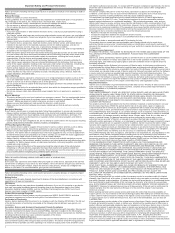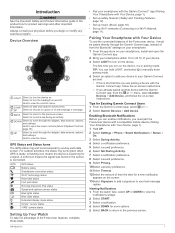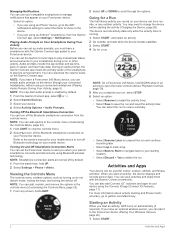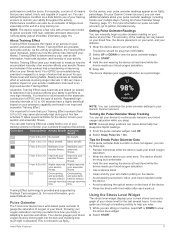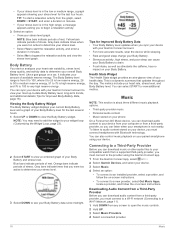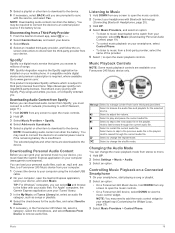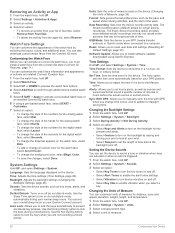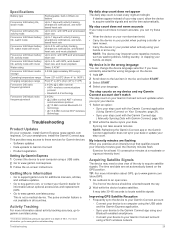Garmin Forerunner 245/245 Music Support and Manuals
Get Help and Manuals for this Garmin item

View All Support Options Below
Free Garmin Forerunner 245/245 Music manuals!
Problems with Garmin Forerunner 245/245 Music?
Ask a Question
Free Garmin Forerunner 245/245 Music manuals!
Problems with Garmin Forerunner 245/245 Music?
Ask a Question
Garmin Forerunner 245/245 Music Videos
Popular Garmin Forerunner 245/245 Music Manual Pages
Garmin Forerunner 245/245 Music Reviews
We have not received any reviews for Garmin yet.