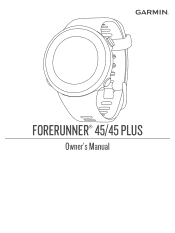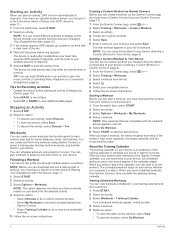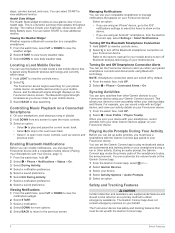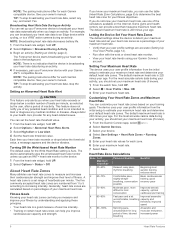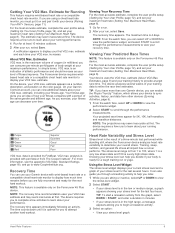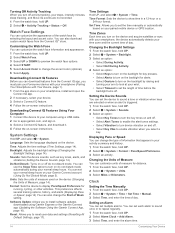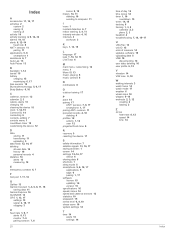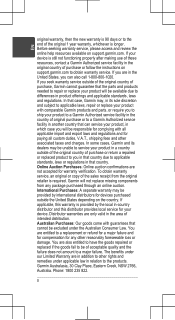Garmin Forerunner 45S Support and Manuals
Get Help and Manuals for this Garmin item

View All Support Options Below
Free Garmin Forerunner 45S manuals!
Problems with Garmin Forerunner 45S?
Ask a Question
Free Garmin Forerunner 45S manuals!
Problems with Garmin Forerunner 45S?
Ask a Question
Garmin Forerunner 45S Videos

Test montre running Garmin Forerunner 45S : suffisante pour 90% des coureurs ?
Duration: 9:12
Total Views: 21,294
Duration: 9:12
Total Views: 21,294
Popular Garmin Forerunner 45S Manual Pages
Garmin Forerunner 45S Reviews
We have not received any reviews for Garmin yet.