Garmin Instinct Solar - Camo Edition Support and Manuals
Get Help and Manuals for this Garmin item
This item is in your list!

View All Support Options Below
Free Garmin Instinct Solar - Camo Edition manuals!
Problems with Garmin Instinct Solar - Camo Edition?
Ask a Question
Free Garmin Instinct Solar - Camo Edition manuals!
Problems with Garmin Instinct Solar - Camo Edition?
Ask a Question
Garmin Instinct Solar - Camo Edition Videos
Popular Garmin Instinct Solar - Camo Edition Manual Pages
Important Safety and Product Information - Page 2


... some cases, Garmin and its sole option, repair or replace any country. Garmin will not occur in a particular installation. If applicable, this device (the "Software") in binary executable form in Garmin and/or its sole discretion and subject to applicable laws, repair or replace your product with the instructions. Australian Purchases: Our goods come with part 15 of governmental...
Owners Manual - Page 3


... the Device 1 Product Updates 2 Setting Up Garmin Express 2
Solar Charging 2 Viewing the Solar Widget 2 Tips for Solar Charging 2
Activities and ...
Changing the Track Point Recording Interval 4 Recording a Track Point Manually 4 Viewing Track Points 4 Going Hunting 4 Going Fishing 4 ... Course on Garmin Connect 10 Sending a Course to Your Device 10 Viewing or Editing Course Details ...
Owners Manual - Page 5
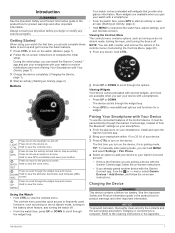
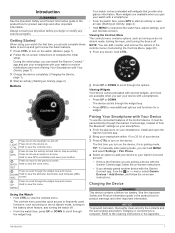
... through the Garmin Connect app, instead of the Instinct device, it is the first time you are pairing a device with the
Garmin Connect app, follow the on-screen instructions. • If you can install the Garmin Connect™ app and pair your smartphone with your device with the Garmin
Connect app, from the Bluetooth® settings on your...
Owners Manual - Page 6


...; devices: • Software updates • Data uploads to Garmin Connect • Product registration
Setting Up Garmin Express 1 Connect the device to your activity by the most direct path, select Back to Start > Straight Line. Viewing the Solar Widget
From the watch face, press UP or DOWN to scroll to sunlight, because the solar charging lens is...
Owners Manual - Page 7
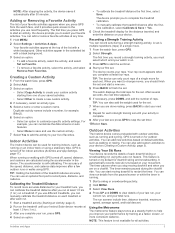
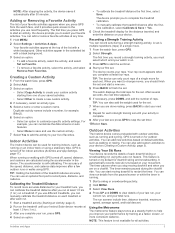
... manually calibrate the treadmill distance on for all activities. Outdoor Activities
The Instinct ...enter the distance on . 3 Press GPS to customize specific activity settings. Creating a Custom Activity
1 From the watch face...Instinct Solar device records at the top of the list with a black background. 3 Select an option: • To add a favorite activity, select the activity, and select
Set...
Owners Manual - Page 11
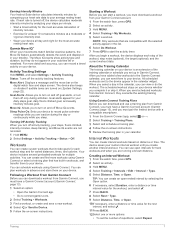
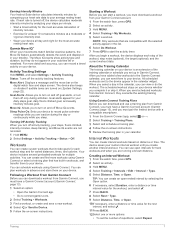
... Edit ...instructions. 5 Review the training plan in the calendar, you can send them off Move IQ events.
Activity Tracking Settings Hold MENU, and select Settings > Activity Tracking. Training
7 Earning Intensity Minutes Your Instinct Solar device calculates intensity minutes by comparing your heart rate data to your device whether you complete it or skip it in Garmin Connect. Garmin...
Owners Manual - Page 16


..., recent activities from your other Garmin devices to a compatible smartphone using an iPhone® device, go to the notifications
settings to select the items to your Instinct Solar device. 1 Hold MENU. 2...Instinct device that appear on your live data on the device. • If you are using email or social media, allowing them to install the Garmin Connect app on your Garmin...
Owners Manual - Page 17


... off Bluetooth technology on your mobile device. Refer to alert you can use cloud storage for your cellular service. Turning On and Off Smartphone Connection Alerts You can set the Instinct Solar device to the owner's manual for offline access, and then navigate anywhere without using Bluetooth technology.
NOTE: You can connect with your connections...
Owners Manual - Page 18
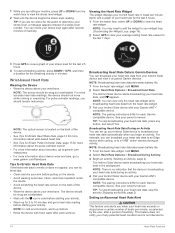
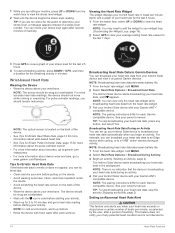
... Pulse Oximeter Data, page 15 for the watch to www.garmin.com/fitandcare. Viewing the Heart Rate Widget The widget displays your Instinct Solar device and view it on the back of the device. • Wear the device above your owner's manual. NOTE: The pairing instructions differ for each workout. See your wrist bone. NOTE...
Owners Manual - Page 19


... for Improved Body Battery Data • Your Body Battery level updates when you are too active for the watch to the device.... to 100 is high reserve energy, and 76 to garmin.com/ataccuracy. You can perform a manual reading from 0 to 100, where 0 to 25 ...care provider for the Wrist Heart Rate setting is absorbed.
Pulse Oximeter
The Instinct Solar device has a wrist-based pulse oximeter...
Owners Manual - Page 20


...incoming calls, texts, social network updates, and more, based on your...with fresh water after each workout. Solar intensity: Displays a graph of ...Manual for previous days.
You can do a breathing activity to help you to control your inReach device using your Instinct watch face, hold MENU. 2 Select Settings...action camera. Go to buy.garmin.com to a compatible smartphone.
...
Owners Manual - Page 24
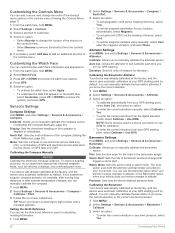
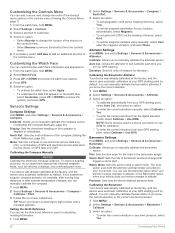
...calibrate each time you
turn on -screen instructions.
Barometer Settings Hold MENU, and select Settings > Sensors & Accessories > Barometer. Storm Alert: Sets the rate of measure for elevation. The...you to manually calibrate the barometer
sensor. Watch Mode: Sets the sensor used in the controls menu.
• Select Remove to remove the shortcut from the digital elevation model, select ...
Owners Manual - Page 25
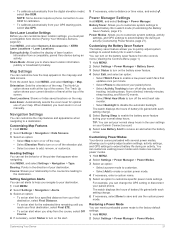
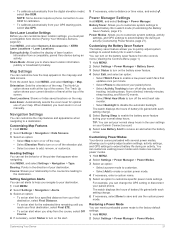
...Select an option to customize specific power mode settings. You can turn on the battery saver feature from ...Edit, and select an option:
• Select Watch Face to enable a low-power watch mode. Share Mode: Allows you must pair a compatible Xero device (Pairing Your Wireless Sensors, page 22). When disabled, you to
the destination. Battery Saver: Allows you stray from the digital elevation model...
Owners Manual - Page 26


... the watch face, hold MENU. 2 Select Settings > About. Do Not Disturb: Turns on do not disturb mode. Use the Not During Activity option to lock the keys when you to install software updates downloaded using ANT+ or Bluetooth technology, you change time zones, and to buy.garmin.com. The Every Second recording option provides...
Owners Manual - Page 29
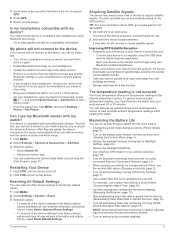
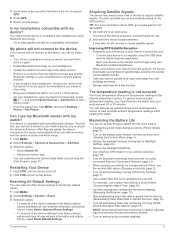
...your smartphone. • Update the Garmin Connect app to the latest version. • Remove your device from the Garmin Connect app and the
Bluetooth settings on your smartphone to retry...Instinct Solar device is compatible with smartphones using your language. My phone will not connect to the device
If your phone will not connect to the device, you can do several days of the device settings...
Garmin Instinct Solar - Camo Edition Reviews
Do you have an experience with the Garmin Instinct Solar - Camo Edition that you would like to share?
Earn 750 points for your review!
We have not received any reviews for Garmin yet.
Earn 750 points for your review!

