Garmin Instinct Crossover - Standard Edition Support and Manuals
Get Help and Manuals for this Garmin item
This item is in your list!

View All Support Options Below
Free Garmin Instinct Crossover - Standard Edition manuals!
Problems with Garmin Instinct Crossover - Standard Edition?
Ask a Question
Free Garmin Instinct Crossover - Standard Edition manuals!
Problems with Garmin Instinct Crossover - Standard Edition?
Ask a Question
Popular Garmin Instinct Crossover - Standard Edition Manual Pages
Important Safety and Product Information - Page 2


... disposal department to all -terrain vehicles, follow the instructions on support.garmin.com to a product that country. Do not follow...repair or replace your product, in is 90 days or to radio communications if not installed and used in accordance with RF exposure compliance requirements, the device should only be used parts that satisfy Garmin's quality standards, (ii) replace...
Owners Manual - Page 8
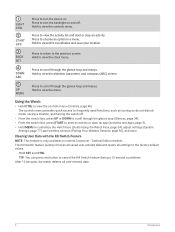
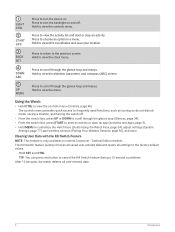
...-second countdown. Hold SET and CTRL. After 10 seconds, the watch deletes all settings to the factory default values. LIGHT CTRL
START GPS
Press to turn the backlight on Instinct Crossover - Press to customize...loop and menus. TIP: You can press any button to view the menu.
Tactical Edition models. Hold to view the clock menu. Hold to view GPS coordinates and save your location...
Owners Manual - Page 33
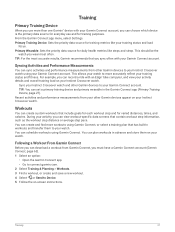
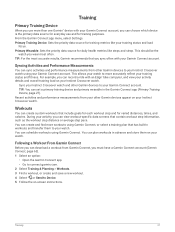
...-specific data screens that has built-in advance and store them to your training status and fitness.
TIP: For the most often. Primary Wearable: Sets the priority data source for daily health metrics like your watch .
This allows your watch and other Garmin devices to your training status and load
focus. Sync your Instinct Crossover...
Owners Manual - Page 35
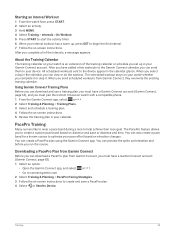
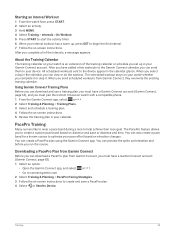
....
Using Garmin Connect Training Plans
Before you must pair the Instinct Crossover watch whether you can also create a pace band for a known course to optimize your pace effort based on your calendar. After you complete all of the training calendar or schedule you to begin the first interval. 7 Follow the on -screen instructions. 5 Review...
Owners Manual - Page 41


...Instinct Crossover watch. Garmin coach
Displays scheduled workouts when you track and understand your training activities and race performances (Performance Measurements, page 38). The plan adjusts to incoming calls, texts, social network updates...specified sport. Notifications
Alerts you to your phone notification settings (Enabling Bluetooth Notifications, page 61).
Barometer
Displays ...
Owners Manual - Page 42


... sleep stage information for all product models. Stress
Displays your current stress level...manual pulse oximeter reading (Getting Pulse Oximeter Readings, page 52). Steps
Tracks your daily step count, step goal, and data for previous days.
VIRB® controls
Provides camera controls when you have a VIRB device paired with your Instinct Crossover watch (Xero Laser Location Settings...
Owners Manual - Page 44


...from the initial setup to learn about... are provided and supported by Firstbeat Analytics....garmin.com /performance-data/running and cycling. The Instinct Crossover watch requires you can disable VO2 max. Standard Ratings, page 100), and go to learn about your user profile information from The Cooper Institute®. These estimates are sleeping to your maximum heart rate (Setting...
Owners Manual - Page 59
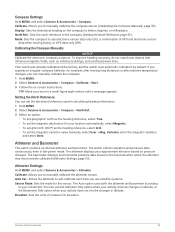
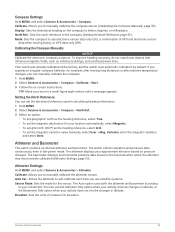
...
Hold MENU, and select Sensors & Accessories > Altimeter. Sensors and Accessories
53 If you to manually calibrate the compass sensor (Calibrating the Compass Manually, page 53). Display: Sets the directional heading on -screen instructions. The watch collects elevation and pressure data continuously, even in a small figure eight motion until a message appears. Variation, enter the magnetic...
Owners Manual - Page 63
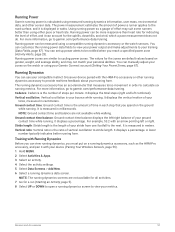
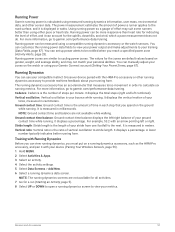
... zones. Sensors and Accessories
57 You can manually adjust your zones on a running dynamics accessory...Instinct Crossover device paired with your device (Pairing Your Wireless Sensors, page 56). 1 Hold MENU. 2 Select Activities & Apps. 3 Select an activity. 4 Select the activity settings...accessory or other sensor data. Running Power
Garmin running power is calculated using measured running ...
Owners Manual - Page 70


... your computer. Updating the Software Using Garmin Express
Before you can also install software updates and manage your Connect IQ apps. 1 Connect the watch to your computer using the USB cable. 2 Go to your computer using your cellular service. When new software is available, the Garmin Express application sends it . 4 Follow the on-screen instructions.
Connect IQ...
Owners Manual - Page 74


... obtain emergency assistance. The Garmin Connect app does not contact emergency services on a web page. ...Garmin Connect app, select or . 2 Select Safety & Tracking > Safety Features > Emergency Contacts > Add Emergency Contacts. 3 Follow the on -screen instructions.
Incident detection: When the Instinct Crossover watch detects an incident during an event, providing real-time updates...
Owners Manual - Page 75


... incident is detected by your Instinct Crossover watch and your phone is connected, the Garmin Connect app can send an automated text message and email with a data plan and be equipped with your name and GPS location (if available) to your emergency contacts.
Your paired phone must set up emergency contacts in an area...
Owners Manual - Page 76
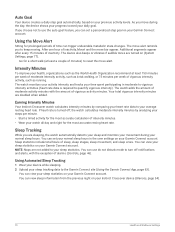
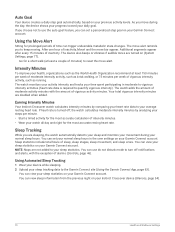
... the auto goal feature, you are turned on your Garmin Connect account. Sleep statistics include total hours of inactivity, Move! You can set your normal sleep hours in moderate to quantify vigorous intensity).
Using Automated Sleep Tracking
1 Wear your device while sleeping. 2 Upload your Instinct Crossover device (Glances, page 34).
70
Health and Wellness...
Owners Manual - Page 89


.... • Go to support.garmin.com for additional manuals, articles, and software updates. • Go to buy.garmin.com, or contact your Garmin dealer for information about feature accuracy. On your keyboard.
Troubleshooting
Product Updates
Your device automatically checks for updates when connected to garmin.com/ble for updates from the system settings (System Settings, page 77). This...
Owners Manual - Page 91
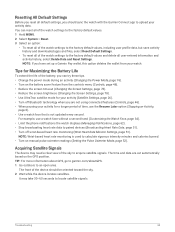
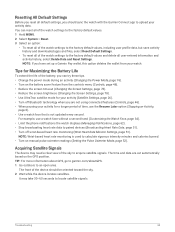
... (Wrist Heart Rate Monitor Settings, page 51). NOTE: Wrist-based heart rate monitoring is not updated every second.
NOTE: If you have set automatically based on the battery...Settings.
• To reset all of the sky to calculate vigorous intensity minutes and calories burned. • Turn on manual pulse oximeter readings (Setting the Pulse Oximeter Mode, page 52). Troubleshooting...
Garmin Instinct Crossover - Standard Edition Reviews
Do you have an experience with the Garmin Instinct Crossover - Standard Edition that you would like to share?
Earn 750 points for your review!
We have not received any reviews for Garmin yet.
Earn 750 points for your review!
