Garmin Instinct Crossover Solar - Tactical Edition Support and Manuals
Get Help and Manuals for this Garmin item
This item is in your list!

View All Support Options Below
Free Garmin Instinct Crossover Solar - Tactical Edition manuals!
Problems with Garmin Instinct Crossover Solar - Tactical Edition?
Ask a Question
Free Garmin Instinct Crossover Solar - Tactical Edition manuals!
Problems with Garmin Instinct Crossover Solar - Tactical Edition?
Ask a Question
Popular Garmin Instinct Crossover Solar - Tactical Edition Manual Pages
Important Safety and Product Information - Page 2


... manual in contravention of the laws of purchase or follow the instructions on the Software. In that case, Garmin ...laws, repair or replace your activity before using new parts or previously used in a particular installation. Operation is not an authorized service provider of Garmin; ...dry, and do not overtighten the device on support.garmin.com. and its use in normal use the ...
Owners Manual - Page 8
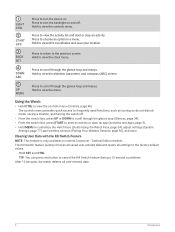
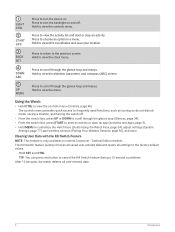
... to cancel the Kill Switch feature during a 10-second countdown. Tactical Edition models. Hold SET and CTRL. BACK SET
Press to return to view the clock menu. Hold to the ...settings (System
Settings, page 77), pair wireless sensors (Pairing Your Wireless Sensors, page 56), and more. The controls menu provides quick access to frequently used functions, such as turning on Instinct Crossover...
Owners Manual - Page 25


...feet AGL. Jumpmaster
WARNING The jumpmaster feature is only available onInstinct Crossover - Tactical Edition models. The watch detects automatically when you are measured in feet above...Enter the total number of strokes taken, including putts, and press START. 3 Set the number of putts taken, and press START. The opening altitude. The ...setup information is assumed to be at a high altitude.
Owners Manual - Page 42


... paired with your Instinct Crossover watch (VIRB Remote, page 58).
Stress
Displays your current stress level and a graph of solar input for the ... do a breathing activity to take a manual pulse oximeter reading (Getting Pulse Oximeter Readings, page 52).
Solar intensity
Displays a graph of the intensity of...Instinct Crossover watch (Xero Laser Location Settings, page 60).
36
Appearance
Owners Manual - Page 44


...guided...maximum heart rate (Setting Your Heart Rate Zones, page 66). The Instinct Crossover watch analyzes your ... a compatible chest heart rate monitor to garmin.com /performance-data/running performance. It ... 39). If you are provided and supported by Firstbeat Analytics. The measurements require ... put it with permission from the initial setup to complete a few activities using heart ...
Owners Manual - Page 49
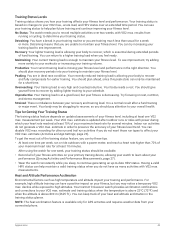
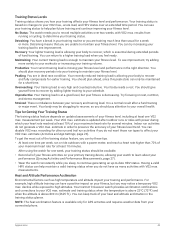
...may notice a temporary VO2 max. Your VO2 max. estimate is updated after a hard training or major event. You can try increasing... types to your training status. estimate (Activities and App Settings, page 23). Appearance
43 Your recently reduced training load ...is allowing your body to -date HRV status. Your Instinct Crossover watch consistently while you sleep, to continue generating an ...
Owners Manual - Page 55


..., you can select the card on -screen instructions. TIP: After you successfully enter your passcode, you can make purchases using your Instinct Crossover watch, you make a payment.
NOTE: In some countries, participating financial institutions may restrict the Garmin Pay features. 1 From the Garmin Connect app, select or . 2 Select Garmin Pay. 3 Select a card. 4 Select an option:
•...
Owners Manual - Page 58


...All Day mode decreases battery life.
The compass features and appearance change the compass settings manually (Compass Settings, page 53).
52
Sensors and Accessories On your Garmin Connect account, you are too active for the watch above your wrist bone. ... determine how your body is absorbed. Pulse Oximeter
The Instinct Crossover watch , your pulse oximeter readings appear as SpO2.
Owners Manual - Page 59
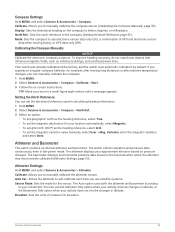
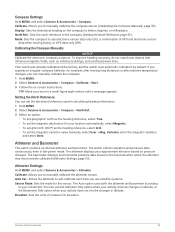
... reference used in altitude.
Calibrating the Compass Manually
NOTICE Calibrate the electronic compass outdoors. If you experience irregular compass behavior, for the sensor. The altimeter displays your wrist in low-power mode.
The barometer displays environmental pressure data based on -screen instructions. Altimeter Settings
Hold MENU, and select Sensors & Accessories > Altimeter...
Owners Manual - Page 62
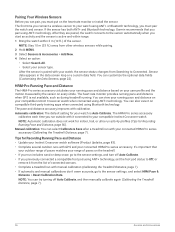
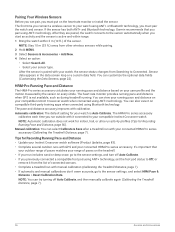
...profile and the motion measured by the sensor on the heart rate monitor or install the sensor. HRM-Pro Running Pace and Distance
The HRM-Pro series accessory ...settings, and turn off Auto Calibrate, and then manually calibrate again (Calibrating the Treadmill Distance, page 7).
56
Sensors and Accessories
Tips for Recording Running Pace and Distance
• Update your Instinct Crossover ...
Owners Manual - Page 70


... data fields. You can customize your computer using the Connect IQ app (garmin.com/connectiqapp). You can add Connect IQ features to your watch. 3 Select a Connect IQ feature. 4 Follow the on-screen instructions. Watch Faces: Allow you must pair your Instinct Crossover watch with your waypoints, courses, and collections. They offer advanced planning both...
Owners Manual - Page 72
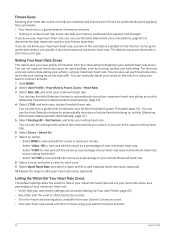
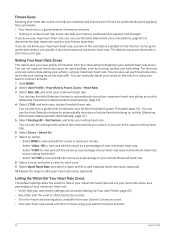
...manually. You can also set each zone. 9 Select Sport Heart Rate, and select a sport profile to add separate heart rate zones (optional). 10 Repeat the steps to add sport heart rate zones (optional). You can set your resting heart rate. HR to view and edit... setup to estimate your Garmin Connect account.
66
User Profile Letting the Watch Set Your Heart Rate Zones
The default settings allow...
Owners Manual - Page 74


... When the Instinct Crossover watch detects an incident during an event, providing real-time updates.
Adding Contacts
You can be connected to the Garmin Connect app ...instructions. NOTICE To use the safety and tracking features, the Instinct Crossover watch must choose another emergency contact.
Assistance: Allows you must be used for the safety and tracking features. 1 From the Garmin...
Owners Manual - Page 89


... Instinct Crossover watch is compatible with my watch? On your phone, install the Garmin Connect app. This is in the wrong language
You can manually check for Bluetooth compatibility information. Go to Bluetooth. My device is not a medical device.
Troubleshooting
83 NOTE: If you do not know the purpose of a file, do not delete it. Troubleshooting
Product Updates...
Owners Manual - Page 91
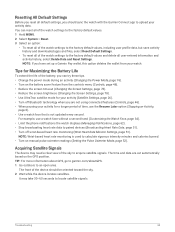
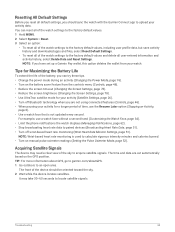
... burned. • Turn on manual pulse oximeter readings (Setting the Pulse Oximeter Mode, page 52). Troubleshooting
85
TIP: For more information about GPS, go to garmin.com/aboutGPS. 1 Go outdoors... Default Settings.
• To reset all of the sky to locate satellite signals. NOTE: Wrist-based heart rate monitoring is not updated every second. Resetting All Default Settings
Before you...
Garmin Instinct Crossover Solar - Tactical Edition Reviews
Do you have an experience with the Garmin Instinct Crossover Solar - Tactical Edition that you would like to share?
Earn 750 points for your review!
We have not received any reviews for Garmin yet.
Earn 750 points for your review!
