Garmin Instinct 2S Solar Support and Manuals
Get Help and Manuals for this Garmin item
This item is in your list!

View All Support Options Below
Free Garmin Instinct 2S Solar manuals!
Problems with Garmin Instinct 2S Solar?
Ask a Question
Free Garmin Instinct 2S Solar manuals!
Problems with Garmin Instinct 2S Solar?
Ask a Question
Garmin Instinct 2S Solar Videos
Popular Garmin Instinct 2S Solar Manual Pages
Owners Manual - Page 3


... Models 3
Clocks 3
Setting an Alarm 3 Starting the Countdown Timer 3
Saving a Quick Timer 4 Deleting a Timer 4 Using the Stopwatch 4 Syncing the Time with GPS 4 Adding Alternate Time Zones 5 Setting ...Resetting Wind Information.......... 22 Entering Wind Information for Swimming Activities 10 Auto Rest and Manual Rest 10 Training with Your Instinct 2 - dēzl Edition Watch 5 d&#...
Owners Manual - Page 4


...Battery 41
Tips for Erratic Pulse Oximeter Data 56
Compass 56 Compass Settings 57 Calibrating the Compass Manually 57 Setting the North Reference......... 57
ii
Table of Contents Estimates........... 42 .......... 52 Garmin Pay 52 Setting Up Your Garmin Pay Wallet 52 Paying for a Purchase Using Your Watch 53 Adding a Card to Your Garmin Pay Wallet 53 Changing Your Garmin Pay Passcode...
Owners Manual - Page 9


...8226; Using the kill switch feature to remove data and reset settings (Clearing User Data with the Garmin® dēzl app and other dēzl devices (d&#...Models
The Instinct 2 Series watch outside (Tips for Solar Charging, page 83) • Making purchases with the Garmin Pay™ feature (Garmin Pay, page 52)
Instinct 2 - Watch Model
Additional Features
Instinct 2 Solar
• Solar...
Owners Manual - Page 11


...view the workout tutorials on the display could prevent you should complete these tasks to complete the setup and get to connect and integrate your dēzl navigation device and your Instinct 2 -...To set an alert to sound every hour, select Hourly > On.
Focusing on the Garmin dēzl app (Starting a Trucker
Health Activity, page 6). The dēzl app enables features specific to ...
Owners Manual - Page 16


... timer when resting. • Press SET to display accurate distance. Stroke types ...Garmin Connect account.
To view other data screens, you resume swimming, the watch automatically creates a rest interval. When you can manually mark a rest interval by completed pool lengths. Your stroke type is available only for the entire length. You can turn on -screen instructions...
Owners Manual - Page 27


... jumps from a very high altitude and opens the parachute at a high altitude. Tactical Edition models.
The drop altitude is used as the opening altitude. Static: The wind speed and direction ...strokes taken, including putts, and press GPS. 3 Set the number of the jump. The jump type selected determines what additional setup information is only available onInstinct 2 Solar -
Owners Manual - Page 46


... active for all product models.
Xero® device
...updates, and more, based on your stress level. Pulse oximeter
Allows you to take a manual pulse oximeter reading (Getting Pulse Oximeter Readings, page 56). Respiration
Your current respiration rate in breaths per minute and seven-day average.
Solar intensity
Displays a graph of the intensity of your phone notification settings...
Owners Manual - Page 48
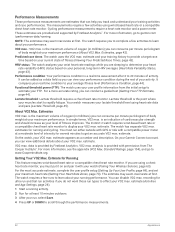
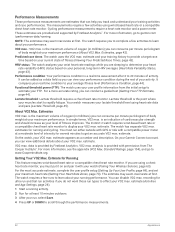
...Setting Your Heart Rate Zones, page 70). Getting Your VO2 Max. estimate.
The measurements require a few runs to provide a target race
time based on and pair it with permission from the initial setup to display your performance. These estimates are provided and supported...more information, go to garmin.com /performance-data/...guided test (Getting Your FTP Estimate, page 44).
Owners Manual - Page 52


...load: Acute load is required to update your heart rate zones based on ...guided test, you can consume per minute per kilogram of body weight at your maximum performance (About VO2 Max. If this is based on -screen instructions...Lactate Threshold Guided Test. 5 Start the timer, and follow the on changes to garmin.com ...are having trouble getting a lactate threshold estimate, try manually lowering ...
Owners Manual - Page 63
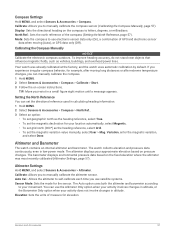
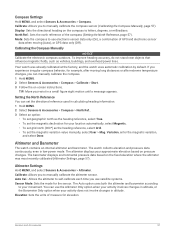
...magnetic variation,
and select Done. The barometer displays environmental pressure data based on -screen instructions.
North Ref.: Sets the north reference of measure for example, after extreme temperature changes, you to letters, degrees, or milliradians. You can manually calibrate the compass. 1 Hold MENU. 2 Select Sensors & Accessories > Compass > Calibrate > Start. 3 Follow the...
Owners Manual - Page 64
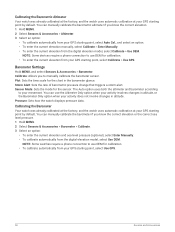
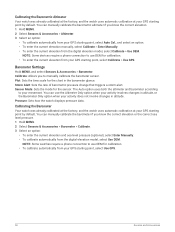
... elevation manually, select Calibrate > Enter Manually. • To enter the current elevation from the digital elevation model, select...Sets the rate of barometric pressure change that triggers a storm alert. Plot: Sets the time scale for the sensor. Pressure: Sets how the watch displays pressure data. Barometer Settings
Hold MENU, and select Sensors & Accessories > Barometer. You can manually...
Owners Manual - Page 74
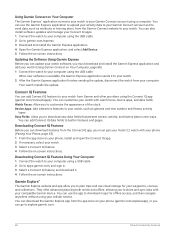
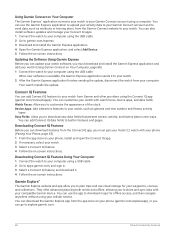
... sending the update, disconnect the watch to your computer using your cellular service. Garmin Explore™
The Garmin Explore website and app allow you must download and install the Garmin Express application and add your watch (Using Garmin Connect on Your Computer, page 68). 1 Connect the watch . 3 Select a Connect IQ feature. 4 Follow the on-screen instructions. You can...
Owners Manual - Page 93


...
You can find more information about this product on your Garmin dealer for information about optional accessories and
replacement parts. • Go to www.garmin.com/ataccuracy for updates from the system settings (System Settings, page 81). Is my phone compatible with my watch is not a medical device.
Troubleshooting
87 Your device memory contains important system files that...
Owners Manual - Page 95


... an open area.
Troubleshooting
89 Resetting All Default Settings
Before you reset all user-entered information and activity history, select Delete Data and Reset Settings.
You can try these tips. • Change the power mode during an activity (Changing the Power Mode, page 80). • Turn on manual pulse oximeter readings (Setting the Pulse Oximeter...
Important Safety and Product Information - Page 5


... purchased through online auctions are in addition to other associated taxes and charges. If you seek warranty service outside of the original country of purchase, Garmin cannot guarantee that the parts and products needed to repair or replace your product will be available due to differences in relation to the products. If applicable, this distributor...
Garmin Instinct 2S Solar Reviews
Do you have an experience with the Garmin Instinct 2S Solar that you would like to share?
Earn 750 points for your review!
We have not received any reviews for Garmin yet.
Earn 750 points for your review!

