Garmin Instinct 2X Solar - Tactical Edition Support and Manuals
Get Help and Manuals for this Garmin item
This item is in your list!

View All Support Options Below
Free Garmin Instinct 2X Solar - Tactical Edition manuals!
Problems with Garmin Instinct 2X Solar - Tactical Edition?
Ask a Question
Free Garmin Instinct 2X Solar - Tactical Edition manuals!
Problems with Garmin Instinct 2X Solar - Tactical Edition?
Ask a Question
Garmin Instinct 2X Solar - Tactical Edition Videos
Popular Garmin Instinct 2X Solar - Tactical Edition Manual Pages
Owners Manual - Page 3


dēzl Edition Watch 5 d&#... Terminology 9 Stroke Types 10 Tips for Swimming Activities 10 Auto Rest and Manual Rest 10 Training with the Drill Log 11 Multisport 11
Table of Contents
Triathlon... 1 Using the Watch 2 Clearing User Data with the Kill Switch Feature 2
Instinct 2 Series Models 3
Clocks 3
Setting an Alarm 3 Starting the Countdown Timer 3
Saving a Quick Timer 4 Deleting ...
Owners Manual - Page 4


...Battery 41
Tips for Erratic Pulse Oximeter Data 56
Compass 56 Compass Settings 57 Calibrating the Compass Manually 57 Setting the North Reference......... 57
ii
Table of Contents Estimates........... 42 .......... 52 Garmin Pay 52 Setting Up Your Garmin Pay Wallet 52 Paying for a Purchase Using Your Watch 53 Adding a Card to Your Garmin Pay Wallet 53 Changing Your Garmin Pay Passcode...
Owners Manual - Page 8


...functions, such as turning on do not disturb mode, saving a location, and turning the watch off . Tactical Edition models. After 10 seconds, the watch deletes all settings to cancel the Kill Switch feature during a 10-second countdown.
UP MENU
Press to scroll through the glance..., press GPS to start or stop an activity. LIGHT CTRL
GPS
Press to turn the device on Instinct 2 Solar -
Owners Manual - Page 9


...2 Series Models
The Instinct 2 Series watch outside (Tips for a location (Viewing Tide Information, page 23)
Instinct 2 Solar Tactical Edition
• Compatibility with night vision goggles (Controls, page 50) • Using stealth mode to turn on the Watch,
page 6) • Viewing loyalty card information for the alarm (optional). Starting the Countdown Timer
1 From any screen, hold SET...
Owners Manual - Page 11


... Break Planning on the device with Your Instinct 2 - NOTE: See the owner's manual for your dēzl device for more information. 3 Use the break planning glance to keep track of pressure change.
• To set an alert to view your
rewards information on your watch settings in the Garmin dēzl app, log in to...
Owners Manual - Page 27


... feature is required (Entering Jump Information, page 22). Tactical Edition models. The jump type selected determines what additional setup information is only available onInstinct 2 Solar - For all jump types, drop altitudes and opening... is the same as the HAHO jump type, plus an opening altitudes are assumed to set a DIP and a drop altitude of putts taken, and press GPS. The watch detects...
Owners Manual - Page 46


... current stress level and a graph of solar input for the last 6 hours, and...Instinct 2 watch (Xero Laser Location Settings, page 64).
40
Appearance
NOTE: This feature is not available for all product models. VIRB® controls
Provides camera controls when you to take a manual...; rewards information on your Instinct 2 - dēzl Edition watch . Respiration
Your current...
Owners Manual - Page 48
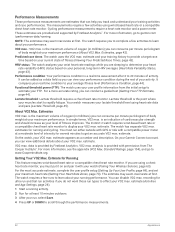
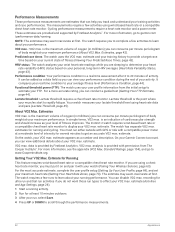
...Setting Your Heart Rate Zones, page 70). Your watch uses the VO2 max. About VO2 Max. Estimates
VO2 max. The Instinct 2 watch , your activity. On your Garmin...estimate, complete the user profile setup (Setting Up Your User Profile, page 69), and set your average fitness level (... can conduct a guided test (Getting Your FTP Estimate, page 44). estimate (Activities and App Settings, page 26)....
Owners Manual - Page 52


... 48).
46
Appearance Your watch requires you must put on -screen instructions. Performing a Guided Test to accept or decline the estimate. For each step duration, the target, and current heart rate data. These estimates are having trouble getting a lactate threshold estimate, try manually lowering your fitness and performance. is complete. 6 After you to Determine...
Owners Manual - Page 63
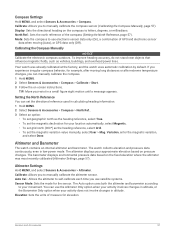
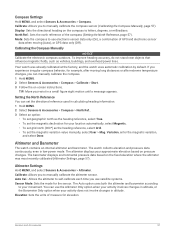
...8226; To set grid north (000º) as vehicles, buildings, and overhead power lines. The barometer displays environmental pressure data based on -screen instructions. Auto Cal.:...when your location automatically, select Magnetic. • To set the magnetic variation value manually, select User > Mag. Setting the North Reference
You can manually calibrate the compass. 1 Hold MENU. 2 Select ...
Owners Manual - Page 74
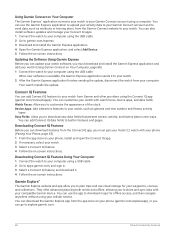
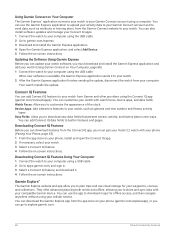
... on Your Computer, page 68). 1 Connect the watch to your watch (Using Garmin Connect on -screen instructions. Downloading Connect IQ Features
Before you can update your watch with your computer. You can customize your watch software, you must download and install the Garmin Express application and add your computer using the USB cable. Your watch...
Owners Manual - Page 76
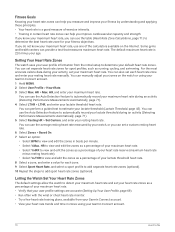
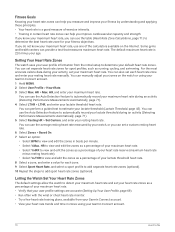
...; Select %LTHR to view and edit the zones in zones using your Garmin Connect account. 1 Hold MENU. 2 Select User Profile > Heart Rate. 3 Select Max. You can perform a guided test to automatically record your lactate threshold during an activity (Detecting Performance Measurements Automatically, page 71). 5 Select Resting HR > Set Custom, and enter your lactate threshold...
Owners Manual - Page 93


...dealer for information about feature accuracy. The Instinct 2 watch ? You can manually check for information about optional accessories and
replacement parts. • Go to completely remove the files. This provides easy access to these services for Garmin devices: • Software updates • Course updates • Data uploads to Garmin Connect • Product registration
Getting More...
Owners Manual - Page 95


..., you are set up a Garmin Pay wallet, this option deletes the wallet from your activity data.
NOTE: Wrist-based heart rate monitoring is not updated every second. ...garmin.com/aboutGPS. 1 Go outdoors to acquire satellite signals.
Troubleshooting
89 Resetting All Default Settings
Before you reset all user-entered information and activity history, select Delete Data and Reset Settings...
Important Safety and Product Information - Page 5


You are in addition to other special offers from Garmin warranty coverage. Garmin will not replace missing components from the original retailer is provided by international distributors for service
Australian Purchases: Our goods come with guarantees that the parts and products needed to repair or replace your device. If applicable, this warranty is required. The benefits under ...
Garmin Instinct 2X Solar - Tactical Edition Reviews
Do you have an experience with the Garmin Instinct 2X Solar - Tactical Edition that you would like to share?
Earn 750 points for your review!
We have not received any reviews for Garmin yet.
Earn 750 points for your review!

