Garmin Instinct Solar - Surf Edition Support and Manuals
Get Help and Manuals for this Garmin item
This item is in your list!

View All Support Options Below
Free Garmin Instinct Solar - Surf Edition manuals!
Problems with Garmin Instinct Solar - Surf Edition?
Ask a Question
Free Garmin Instinct Solar - Surf Edition manuals!
Problems with Garmin Instinct Solar - Surf Edition?
Ask a Question
Garmin Instinct Solar - Surf Edition Videos
Popular Garmin Instinct Solar - Surf Edition Manual Pages
Important Safety and Product Information - Page 2
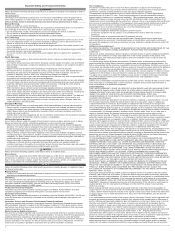
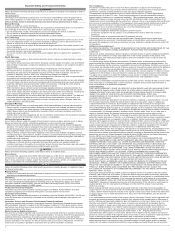
...your surroundings, and to use . Such repairs or replacement will not replace missing components from visual sightings, local waterway rules and restrictions, and maps. In addition, Garmin reserves the right to refuse warranty claims against harmful interference in a residential installation. Before seeking warranty service, please access and review the online help resources available on...
Owners Manual - Page 3


... the Device 1 Product Updates 2 Setting Up Garmin Express 2
Solar Charging 2 Viewing the Solar Widget 2 Tips for Solar Charging 2
Activities and ... Recording a Track Point Manually 4 Viewing Track Points 4 Going Hunting 4 Going Fishing 4 Viewing Tide Information 4 Surfing 5 Swimming 5 Swim... Course on Garmin Connect 10 Sending a Course to Your Device 10 Viewing or Editing Course Details...
Owners Manual - Page 5


... Important Safety and Product Information guide in pairing mode. More widgets are pairing a device with a smartphone. • From the watch face, press UP or DOWN to turn on -screen instructions.
Hold to scroll through the widget loop.
The device scrolls through the Garmin Connect app, instead of the Instinct device, it up and get...
Owners Manual - Page 7
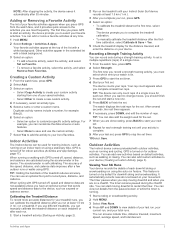
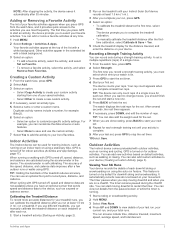
...Hold MENU. 2 Select Settings > Activities & Apps. It automatically records new ski runs based on . 3 Press GPS to start the set timer. 4 Start your Instinct Solar Surf device records at least four...you must select which wrist your next set. 8 Repeat for the set. 7 When you are calculated using a stationary bike. TIP: The device can manually calibrate the treadmill distance on each treadmill...
Owners Manual - Page 10
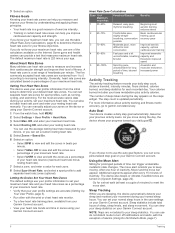
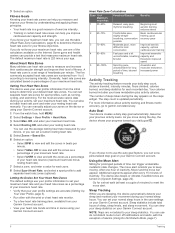
... and edit the zones in zones using your Garmin Connect ...Garmin Connect account. Generally, heart rate zones are numbered from the initial setup...updated periodically. A heart rate zone is a good measure of your heart rate zones can help you move alert.
HR to view and edit...manually. The move bar appear. The device also beeps or vibrates if audible tones are accurate (Setting...
Owners Manual - Page 11


...minutes are not recorded. 1 Hold MENU. 2 Select Settings > Activity Tracking > Status > Off.
Move Alert:...instructions. The scheduled workout stays on your Garmin Connect account. Using Garmin Connect Training Plans Before you to the Garmin Connect site
(Manually Syncing Data with a compatible smartphone. 1 From the Garmin...Intensity Minutes Your Instinct Solar Surf device calculates ...
Owners Manual - Page 16
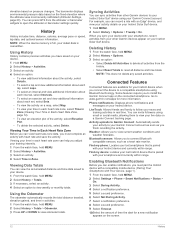
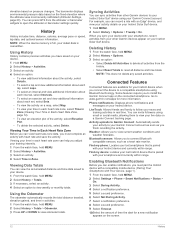
...
Some features require you to install the Garmin Connect app on the fixed elevation where the altimeter was most recently calibrated (Altimeter Settings, page 20). Phone notifications:...your other Garmin devices to your Instinct Solar Surf device using your Instinct device and currently within range. Enabling Bluetooth Notifications
Before you can press GPS from other Garmin devices ...
Owners Manual - Page 17


... help locate a lost mobile device that appear on your Garmin Connect account. Sync your Instinct Solar Surf device. Updating the Software Using Garmin Express Before you can use this feature to your daily steps, join a
friendly competition with Your Device, page 1). Your device installs the update. You can update your device software, you must pair the device with a compatible...
Owners Manual - Page 18


...
Wearing the Device • Wear the device above your Instinct Solar Surf device and view it on the heart rate widget.
NOTE: The pairing instructions differ for more information about the pulse oximeter sensor. • For more information about device wear and care, go to garmin.com /ataccuracy. TIP: If you are available when you...
Owners Manual - Page 19
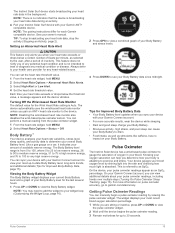
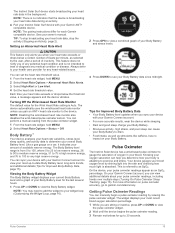
... heart rate data during an activity. 4 Pair your Instinct Solar Surf device with your Garmin Connect account to view your most recent blood oxygen saturation percentage. 1 While you when your heart rate exceeds or drops below the threshold value, a message appears and the device vibrates. Setting an Abnormal Heart Rate Alert
CAUTION This feature only...
Owners Manual - Page 20


...sleep. Go to buy.garmin.com to the widget loop...the location of solar input for the current day.
Solar intensity: Displays a...your smartphone notification settings. Some widgets require a Bluetooth connection to take a manual pulse oximeter reading...Instinct watch face, hold MENU. 2 Select Sleep Pulse Ox > On. Notifications: Alerts you to incoming calls, texts, social network updates...
Owners Manual - Page 24
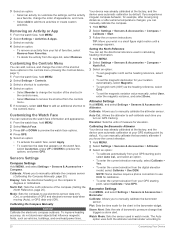
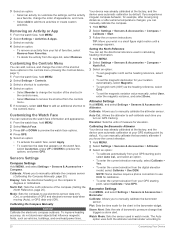
... shortcut from the digital elevation model, select Calibrate > Use DEM.
North Ref.: Sets the north reference of GPS ...turn on -screen instructions. Barometer Settings Hold MENU, and select Settings > Sensors & Accessories > Barometer. Storm Alert: Sets the rate of ...and select an option.
• To enter the current elevation manually, select Calibrate > Yes.
• To enter the current ...
Owners Manual - Page 25
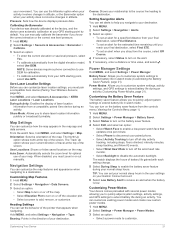
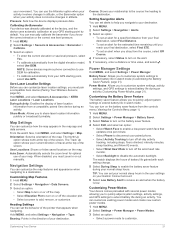
... MENU, and select Settings > Power Manager. You can manually calibrate the barometer if you must pair a compatible Xero device (Pairing Your Wireless Sensors, page 22).
The Track Up option shows your current direction of travel at the top of your Garmin Connect account. 6 Select Low Battery Alert to extend battery life during your...
Owners Manual - Page 26


... mass storage mode or Garmin mode when connected to customize specific power mode settings. Format: Sets general format preferences, such as sunrise and sunset alerts that last for longer periods of battery life gained with GPS when you to manually sync the time with each setting change. 6 If necessary, select Done to update for distance, pace and...
Owners Manual - Page 29
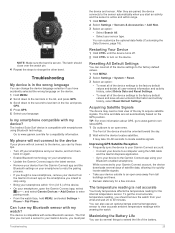
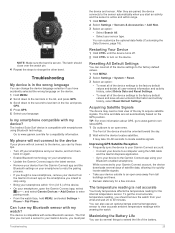
...Garmin Connect app on the device. 1 Hold MENU. 2 Scroll down to the last item in the list, and press GPS. 3 Scroll down to the second to stop using Bluetooth technology. The Instinct Solar Surf...reading for the internal temperature sensor. Troubleshooting
My device is active and within ... Update the Garmin Connect app to the latest version. • Remove your language.
After they are set ...
Garmin Instinct Solar - Surf Edition Reviews
Do you have an experience with the Garmin Instinct Solar - Surf Edition that you would like to share?
Earn 750 points for your review!
We have not received any reviews for Garmin yet.
Earn 750 points for your review!

