Garmin Instinct 2S Solar - Surf Edition Support and Manuals
Get Help and Manuals for this Garmin item
This item is in your list!

View All Support Options Below
Free Garmin Instinct 2S Solar - Surf Edition manuals!
Problems with Garmin Instinct 2S Solar - Surf Edition?
Ask a Question
Free Garmin Instinct 2S Solar - Surf Edition manuals!
Problems with Garmin Instinct 2S Solar - Surf Edition?
Ask a Question
Popular Garmin Instinct 2S Solar - Surf Edition Manual Pages
Owners Manual - Page 3


... Edition ...9 Stroke Types 10 Tips for a Static Jump 22 Constant Settings 23 Surfing 23 Viewing Tide Information 23 Customizing Activities and Apps......... 24 Adding...Manual Rest 10 Training with Your Instinct 2 - Table of Contents
Introduction 1
Getting Started 1 Buttons 1 Using the Watch 2 Clearing User Data with the Kill Switch Feature 2
Instinct 2 Series Models 3
Clocks 3
Setting...
Owners Manual - Page 8


...: This feature is only available on and off .
• From the watch deletes all settings to the factory default values. Tactical Edition models. After 10 seconds, the watch face, press UP or DOWN to scroll through the glance ...controls menu (Controls, page 50). Press to turn the backlight on Instinct 2 Solar - Using the Watch
• Hold CTRL to scroll through the glance loop and menus.
Owners Manual - Page 9


... GPS to remove data and reset settings (Clearing User Data with the alarm (optional). 7 Select Label, and select a description for a location (Viewing Tide Information, page 23)
Instinct 2 Solar Tactical Edition
• Compatibility with the Garmin Pay™ feature (Garmin Pay, page 52)
Instinct 2 -
Surf Edition
• Recording surf activities (Surfing, page 23) • Viewing the...
Owners Manual - Page 11


... your Instinct 2 - Setting Alerts
1 From any screen, hold SET. 2 Select Alt. NOTE: See the owner's manual for more information. 3 Use the break planning glance to keep track of pressure change.
• To set an alert to three alternate time zones. 1 From any screen, hold SET. 2 Select Alerts. 3 Select an option:
• To set an alert to sound a specific...
Owners Manual - Page 27


...hole. 2 Enter the total number of strokes taken, including putts, and press GPS. 3 Set the number of at least 1,000 feet. HALO: High Altitude Low Opening. Common values ...
Tactical Edition models. The jumpmaster feature follows military guidelines for use by experienced skydivers only.
The jump type selected determines what additional setup information is only available onInstinct 2 Solar -...
Owners Manual - Page 29


... speed. 1 From the watch face, press GPS. 2 Select Surf. 3 Wait on specifications for a jump (HAHO only). Surf Edition models. Activities and Apps
23 Safety Factor: Sets the margin of your activity, press GPS to stop the activity timer. 6 Select Save to heed this warning could result in , on Instinct 2 - Each parachute should be labeled with a K value. Each...
Owners Manual - Page 46


... take a manual pulse oximeter reading (Getting Pulse Oximeter Readings, page 56). If you relax. Training status
Displays your current training status and training load, which shows you have a VIRB device paired with your phone notification settings (Enabling Bluetooth Notifications, page 65).
Pulse oximeter
Allows you have a compatible Xero device paired with your Instinct 2 - Solar...
Owners Manual - Page 52


...Guided Test to complete the test. 3 Hold MENU. 4 Select Training > Lactate Threshold Guided Test. 5 Start the timer, and follow the on-screen instructions...Garmin chest heart rate monitor. The device uses your user profile information from the initial setup...Status
These measurements are having trouble getting a lactate threshold estimate, try manually lowering your training activities. ...
Owners Manual - Page 63
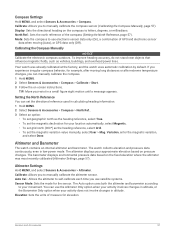
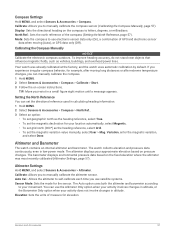
...To set grid north (000º) as vehicles, buildings, and overhead power lines. The barometer displays environmental pressure data based on -screen instructions.
Setting the North Reference
You can set the ...you use the Altimeter Only option when your activity involves changes in altitude. You can manually calibrate the compass. 1 Hold MENU. 2 Select Sensors & Accessories > Compass > ...
Owners Manual - Page 74
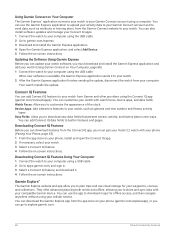
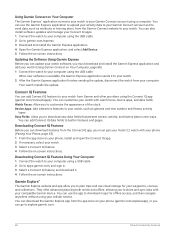
...
types.
Downloading Connect IQ Features Using Your Computer
1 Connect the watch installs the update. You can download features from Garmin and other providers using your waypoints, courses, and collections. You can download the Garmin Explore app from the app store on -screen instructions. Garmin Explore™
The Garmin Explore website and app allow you can use the...
Owners Manual - Page 76
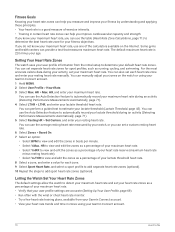
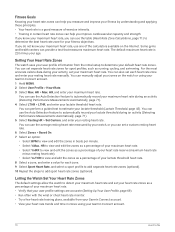
...edit the zones in zones using your Garmin Connect account. 1 Hold MENU. 2 Select User Profile > Heart Rate. 3 Select Max. Letting the Watch Set Your Heart Rate Zones
The default settings allow the watch or using your Garmin...value for each heart rate zone and enter your resting heart rate manually. HR > Max. You can also set separate heart rate zones for your maximum heart rate. Some gyms ...
Owners Manual - Page 90
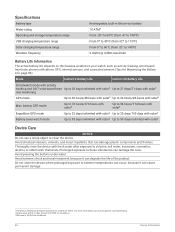
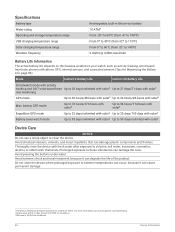
...it can damage the case. Mode
Instinct 2 Battery Life
Instinct 2S Battery Life
Smartwatch mode with activity tracking... damage.
1 The device withstands pressure equivalent to www.garmin.com/waterrating. 2 All-day wear with solar3 Up ...the product. Specifications
Battery type Water rating Operating and storage temperature range USB charging temperature range Solar charging temperature ...
Owners Manual - Page 93


... the device. 1 Hold MENU. 2 Scroll down to the last item in the wrong language
You can manually check for information about optional accessories and
replacement parts. • Go to www.garmin.com/ataccuracy for updates from the system settings (System Settings, page 81). This is compatible with my watch is not a medical device. My device is in...
Owners Manual - Page 95


...Settings.
• To reset all of the device should sync the watch with the Garmin Connect app to upload your watch. Troubleshooting
89 NOTE: If you have set automatically based on manual pulse oximeter readings (Setting... settings to an open area. NOTE: Wrist-based heart rate monitoring is not updated every second.
Resetting All Default Settings
Before you reset all default settings,...
Important Safety and Product Information - Page 5


...and subject to applicable laws, repair your product with comparable parts or replace your product with a comparable Garmin product (new or a Garmin Recertified replacement), or require you to ship your product to a Garmin Authorized Service facility in the country of original purchase or to a Garmin Authorized service facility in another country that can service your product, in product offerings...
Garmin Instinct 2S Solar - Surf Edition Reviews
Do you have an experience with the Garmin Instinct 2S Solar - Surf Edition that you would like to share?
Earn 750 points for your review!
We have not received any reviews for Garmin yet.
Earn 750 points for your review!
