Garmin Instinct 2 Solar Support and Manuals
Get Help and Manuals for this Garmin item
This item is in your list!

View All Support Options Below
Free Garmin Instinct 2 Solar manuals!
Problems with Garmin Instinct 2 Solar?
Ask a Question
Free Garmin Instinct 2 Solar manuals!
Problems with Garmin Instinct 2 Solar?
Ask a Question
Garmin Instinct 2 Solar Videos
Popular Garmin Instinct 2 Solar Manual Pages
Owners Manual - Page 3


... Models 3
Clocks 3
Setting an Alarm 3 Starting the Countdown Timer 3
Saving a Quick Timer 4 Deleting a Timer 4 Using the Stopwatch 4 Syncing the Time with GPS 4 Adding Alternate Time Zones 5 Setting ...Resetting Wind Information.......... 22 Entering Wind Information for Swimming Activities 10 Auto Rest and Manual Rest 10 Training with Your Instinct 2 - dēzl Edition Watch 5 d&#...
Owners Manual - Page 4


...Battery 41
Tips for Erratic Pulse Oximeter Data 56
Compass 56 Compass Settings 57 Calibrating the Compass Manually 57 Setting the North Reference......... 57
ii
Table of Contents Estimates........... 42 .......... 52 Garmin Pay 52 Setting Up Your Garmin Pay Wallet 52 Paying for a Purchase Using Your Watch 53 Adding a Card to Your Garmin Pay Wallet 53 Changing Your Garmin Pay Passcode...
Owners Manual - Page 9


... the timer. Watch Model
Additional Features
Instinct 2 Solar
• Solar charging to charge your working hours (Using Break Planning on the backlight with the Garmin Pay™ feature (Garmin Pay, page 52)... Activity, page 6)
Clocks
Setting an Alarm
You can set multiple alarms. You can set each alarm to sound once or to repeat regularly. 1 From any screen, hold SET. 2 Select Alarms. 3...
Owners Manual - Page 11


..., hold SET. 2 Select Alt.
NOTE: See the owner's manual for your...settings in the Garmin dēzl app, log in to your trucking plaza rewards accounts to view your
rewards information on your watch the first time, you should complete these tasks to complete the setup...Setting Alerts
1 From any screen, hold SET. 2 Select Alerts. 3 Select an option:
• To set an alert to sound a specific...
Owners Manual - Page 16


...When you rest for Swimming Activities
• Press SET to record an interval during open water swim activity, you can turn on -screen instructions to record a rest during a rest. The ... lengths for pool swimming. The watch measures and records distance by pressing SET.
10
Activities and Apps You can manually mark a rest interval by completed pool lengths. You can also select...
Owners Manual - Page 27


...Activities and Apps
21 Tactical Edition models. The jumpmaster feature follows military guidelines for use by experienced skydivers only. The drop altitude must set the jump type to be ...Jump Information, page 22).
The jump type selected determines what additional setup information is only available onInstinct 2 Solar - The drop altitude is used as the HAHO jump type, plus...
Owners Manual - Page 46


...previous days.
If you to incoming calls, texts, social network updates, and more, based on your stress level. Solar intensity
Displays a graph of the intensity of your Instinct 2...take a manual pulse oximeter reading (Getting Pulse Oximeter Readings, page 56). NOTE: This feature is not available for all product models. Surfline
Uses your phone notification settings (Enabling ...
Owners Manual - Page 48
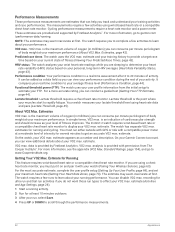
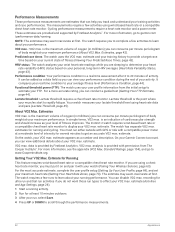
...supported...Activities and App Settings, page 26). 1 Start a running performance. It compares your real-time condition to garmin.com /performance... estimate, complete the user profile setup (Setting Up Your User Profile, page 69), and set your VO2 max. For more... Condition, page 44). VO2 max. You can conduct a guided test (Getting Your FTP Estimate, page 44). The measurements ...
Owners Manual - Page 52


... setup and...a Guided Test to garmin.com...supported...Guided Test. 5 Start the timer, and follow the on your fitness and performance. If this is complete. 6 After you to get an accurate maximum heart rate value and VO2 max. The watch requires you are acclimating to update...trouble getting a lactate threshold estimate, try manually lowering your heart rate zones based on -screen instructions...
Owners Manual - Page 63
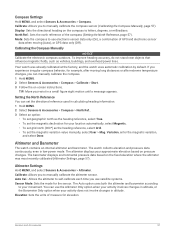
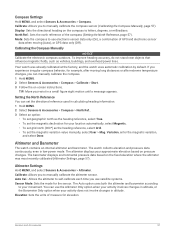
... MENU, and select Sensors & Accessories > Compass. Display: Sets the directional heading on -screen instructions. Mode: Sets the compass to manually calibrate the altimeter sensor.
If you experience irregular compass behavior, for example, after extreme temperature changes, you use the Altimeter Only option when your activity ...
Owners Manual - Page 64
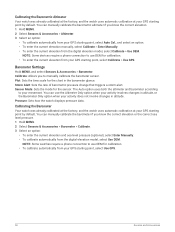
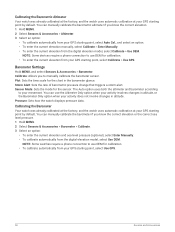
... option:
• To enter the current elevation and sea level pressure (optional), select Enter Manually. • To calibrate automatically from the digital elevation model, select Calibrate > Use DEM.
Pressure: Sets how the watch displays pressure data. Sensor Mode: Sets the mode for the chart in altitude. You can use DEM for calibration. • To...
Owners Manual - Page 74
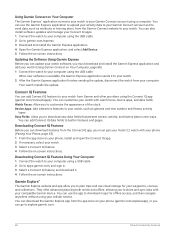
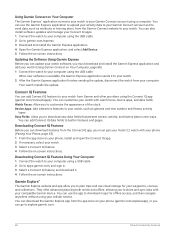
... download it to share and sync data with watch from your cellular service. They offer advanced planning both online and offline, allowing you to your watch. 2 After the Garmin Express application finishes sending the update, disconnect the watch (Using Garmin Connect on -screen instructions. You can use cloud storage for offline access, and then navigate...
Owners Manual - Page 93


... Delete key on your phone, install the Garmin Connect app.
On your Garmin dealer for information about feature accuracy.
Troubleshooting
Product Updates
Your device automatically checks for updates from the system settings (System Settings, page 81). This provides easy access to these services for Garmin devices: • Software updates • Course updates • Data uploads to...
Owners Manual - Page 95


... burned. • Turn on manual pulse oximeter readings (Setting the Pulse Oximeter Mode, page 56).
You can try these tips. • Change the power mode during an activity (Changing the Power Mode, page 80). • Turn on the GPS position. NOTE: Wrist-based heart rate monitoring is not updated every second. Acquiring Satellite...
Important Safety and Product Information - Page 5


..., in which case you to ship your product to a Garmin Authorized Service facility in another country that cannot be returned to applicable laws, repair your product with comparable parts or replace your product with a comparable Garmin product (new or a Garmin Recertified replacement), or require you will not replace missing components from Garmin warranty coverage. Phone: 1800 235 822...
Garmin Instinct 2 Solar Reviews
Do you have an experience with the Garmin Instinct 2 Solar that you would like to share?
Earn 750 points for your review!
We have not received any reviews for Garmin yet.
Earn 750 points for your review!

