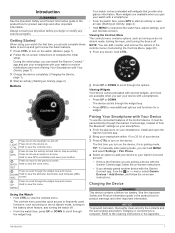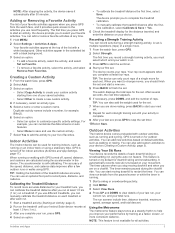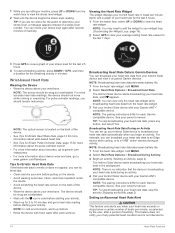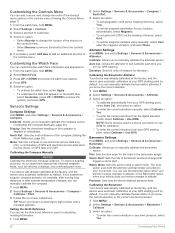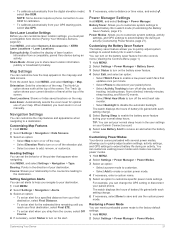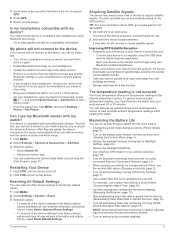Garmin Instinct Solar Support and Manuals
Get Help and Manuals for this Garmin item

View All Support Options Below
Free Garmin Instinct Solar manuals!
Problems with Garmin Instinct Solar?
Ask a Question
Free Garmin Instinct Solar manuals!
Problems with Garmin Instinct Solar?
Ask a Question
Garmin Instinct Solar Videos
Popular Garmin Instinct Solar Manual Pages
Garmin Instinct Solar Reviews
We have not received any reviews for Garmin yet.