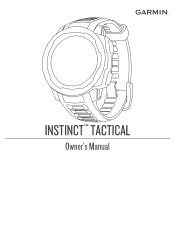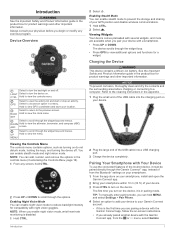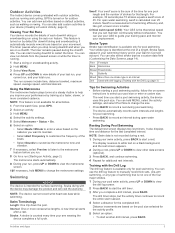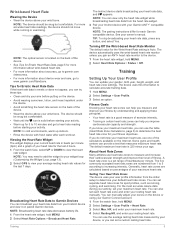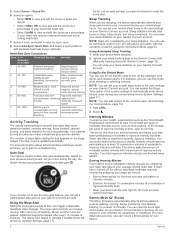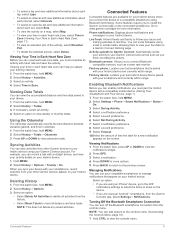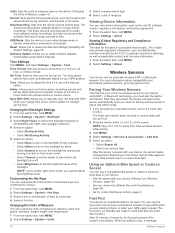Garmin Instinct - Tactical Edition Support and Manuals
Get Help and Manuals for this Garmin item

View All Support Options Below
Free Garmin Instinct - Tactical Edition manuals!
Problems with Garmin Instinct - Tactical Edition?
Ask a Question
Free Garmin Instinct - Tactical Edition manuals!
Problems with Garmin Instinct - Tactical Edition?
Ask a Question
Garmin Instinct - Tactical Edition Videos

Garmin Instinct Tactical Edition Black Unboxing HD (010-02064-70)
Duration: 5:19
Total Views: 38,511
Duration: 5:19
Total Views: 38,511
Popular Garmin Instinct - Tactical Edition Manual Pages
Garmin Instinct - Tactical Edition Reviews
We have not received any reviews for Garmin yet.