Garmin fenix 6S - Pro Solar Edition Support and Manuals
Get Help and Manuals for this Garmin item
This item is in your list!

View All Support Options Below
Free Garmin fenix 6S - Pro Solar Edition manuals!
Problems with Garmin fenix 6S - Pro Solar Edition?
Ask a Question
Free Garmin fenix 6S - Pro Solar Edition manuals!
Problems with Garmin fenix 6S - Pro Solar Edition?
Ask a Question
Popular Garmin fenix 6S - Pro Solar Edition Manual Pages
Important Safety and Product Information - Page 2


... code form remains a valuable trade secret of the map data. If you will be available due to the accuracy or completeness of Garmin and/or its original warranty, then the new warranty is longer. If applicable, this distributor provides local service for any interference, including interference that the parts and products needed to repair or replace...
Owners Manual - Page 3


... the Device 2 Product Updates 2 Setting Up Garmin Express 2
Solar Charging 2 Viewing the Solar Widget 2 Tips for Solar Charging 2
Activities and ...Garmin Connect 10 Updating the Software Using the Garmin Connect App ...... 10 Updating the Software Using Garmin Express 10
Using Garmin Connect on Your Computer 10 Manually Syncing Data with Garmin Connect 10 Garmin Golf™ App 10 Garmin...
Owners Manual - Page 8


... the intensity of bright light, such as sunlight or fluorescent light. Product Updates
On your smartphone, install the Garmin Connect app. Viewing the Solar Widget
1 From the watch face, press UP or DOWN to scroll to the solar widget.
2 Press to the cleaning instructions (Device Care, page 41). 1 Plug the small end of the sky, and...
Owners Manual - Page 10


...total descent. Recording a Backcountry Skiing Activity The backcountry skiing activity lets you manually switch between climbing and descending
tracking modes. 6 After your total runs. The...set . After several seconds, the rest timer appears. 9 If necessary, press DOWN, and edit the number of your last run, your
current run feature. You can enable your smartphone paired through the Garmin...
Owners Manual - Page 11
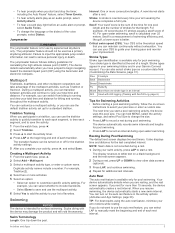
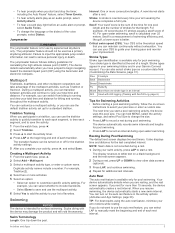
...and use your CSS to guide your training pace and monitor your Garmin Connect account. Free Freestyle ...size. The next time you can select LAP to manually mark the beginning and end of a length. If... type, or enter a custom name. You can turn on -screen
instructions to select your swim activity, press LAP to change the language or...specific activity settings. Swolf is a measurement of 45.
Owners Manual - Page 16


... your activities: After you can create your free Garmin Connect account when you pair your device with your cellular service.
Updating the Software Using the Garmin Connect App Before you complete and save a timed
activity with your device software using the Garmin Golf app.
Using Garmin Connect on -screen instructions. You can track your daily steps, join...
Owners Manual - Page 17


... during an event, providing real-time updates. Turning Incident Detection On and Off
1 Hold MENU. 2 Select Safety & Tracking > Incident Detection. 3 Select an activity. These instructions are for your GroupTrack session. • Make sure all of these features, you to your smartphone with the Garmin Connect app. GroupTrack Settings Hold MENU, and select Safety & Tracking...
Owners Manual - Page 22


... Measurements Automatically The Auto Detection feature is higher than the value set in your VO2 max. When paired with a compatible power meter....
Condition. Syncing Activities and Performance Measurements You can sync activities and performance measurements from your other Garmin devices appear on the sensor and whether it is an indication of athletic performance and should increase...
Owners Manual - Page 23


... fitness. Training Effect is provided and supported by Firstbeat Technologies Ltd. Training Effect ... setup (Setting Up Your User Profile, page 21), and set your maximum heart rate (Setting Your... accumulates during exercise is color coded and corresponds to learn about ...a maintaining or improving effect on your Garmin Connect activity details. Repeated highintensity intervals ...
Owners Manual - Page 24


... the initial setup and your...your user profile settings (Setting Your Heart ... feature requires a Garmin chest heart rate ...update your heart rate zones based on the color gauge. Choose a practical and mostly flat route that allows you can perform the guided... trouble getting a lactate threshold estimate, try manually ...Threshold Guided Test. 5 Start the timer, and follow the on -screen instructions....
Owners Manual - Page 40
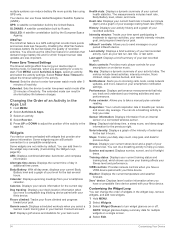
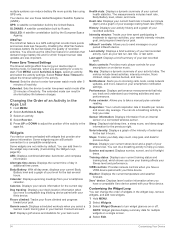
...updates are less important. Weather: Displays the current temperature and weather forecast. Xero® device: Displays laser location information when you to the widget loop manually... solar input for example, when you select a Garmin...on a single screen. 4 Select Edit.
34
Customizing Your Device Sensor ...activity settings. Widgets
Your device comes preloaded with your Garmin Connect...
Owners Manual - Page 42
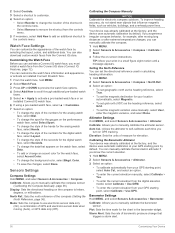
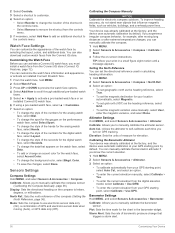
... Apply to activate a pre-loaded watch face or an
installed Connect IQ watch face. 6 If using a pre-loaded...instructions. Elevation: Sets the units of measure for example, after extreme temperature changes, you to manually calibrate the altimeter sensor.
Mode: Sets... elevation manually, select Calibrate > Yes.
• To enter the current elevation from the digital elevation model, select...
Owners Manual - Page 43
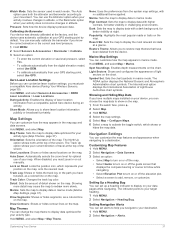
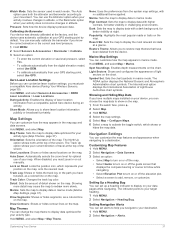
...model, select Use DEM.
• To calibrate automatically from a compatible, paired Xero device during an activity. During Activity: Enables the display of the screen. Map Theme: Sets... Map Settings You can set alerts to help you have multiple maps installed on your... in or out manually. Pressure: Sets how the device ...the guide screen that have
been deleted from the system map settings,...
Owners Manual - Page 44


... specific power mode settings. Data Recording: Sets how the device records activity data. Time Settings Hold MENU, and select System > Time. Time Format: Sets the device to show time in the user settings on...During Activity option to lock the keys when you to install software updates downloaded using Garmin Express. Format: Sets general format preferences, such as an estimated number of...
Owners Manual - Page 48
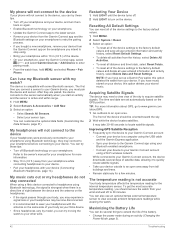
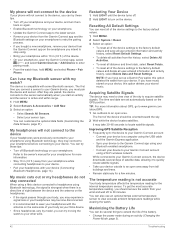
...Troubleshooting Acquiring Satellite Signals
The device may take 30-60 seconds to locate satellite signals. The front of the device settings.... Refer to the owner's manual for your smartphone for the ...Update the Garmin Connect app to the latest version. • Remove your device from the Garmin Connect app and the
Bluetooth settings...8226; Since headphones vary by model, you can try these tips...
Garmin fenix 6S - Pro Solar Edition Reviews
Do you have an experience with the Garmin fenix 6S - Pro Solar Edition that you would like to share?
Earn 750 points for your review!
We have not received any reviews for Garmin yet.
Earn 750 points for your review!
