Garmin fenix 7X Pro - Solar Edition No Wi-Fi Support and Manuals
Get Help and Manuals for this Garmin item
This item is in your list!

View All Support Options Below
Free Garmin fenix 7X Pro - Solar Edition No Wi-Fi manuals!
Problems with Garmin fenix 7X Pro - Solar Edition No Wi-Fi?
Ask a Question
Free Garmin fenix 7X Pro - Solar Edition No Wi-Fi manuals!
Problems with Garmin fenix 7X Pro - Solar Edition No Wi-Fi?
Ask a Question
Popular Garmin fenix 7X Pro - Solar Edition No Wi-Fi Manual Pages
Important Safety and Product Information - Page 2


...: (i) cosmetic damage, such as scratches, nicks and dents; (ii) consumable parts, such as the Global Positioning Service (GPS). For navigation products, Garmin makes no responsibility is not responsible for an extended time period, store within the temperature ranges specified in the printed manual in a particular installation. This Limited Warranty also does not apply to, and...
Owners Manual - Page 2


... related trademarks, are those of The Cooper Institute. Under the copyright laws, this manual without the express permission of Wi-Fi Alliance Corporation.
STRAVA and Strava™ are trademarks of Google LLC. Windows® is a registered trademark of Garmin Ltd. Garmin®, the Garmin logo, fēnix®, ANT®, ANT+®, Approach®, Auto Lap...
Owners Manual - Page 6


...Laser Location Settings........... 86
Map...Wi‑Fi Connectivity Features 95 Connecting to a Wi‑Fi Network......... 95 Phone Apps and Computer Applications 95 Garmin Connect 96 Using the Garmin Connect App.... 96
Updating the Software Using the Garmin Connect App 96 Using Garmin Connect on Your Computer 97 Updating the Software Using Garmin Express 97 Manually Syncing Data with Garmin...
Owners Manual - Page 79


...Sleep Mode (Customizing Sleep Mode, page 114). Time Sync
Select to sync your watch (Garmin Pay, page 72).
Appearance
71
Select to the controls menu. Customizing the Controls Menu
...controls.
Select to open the settings menu. Touch Wallet Wi-Fi
Select to view sunrise, sunset, and twilight times. Icon Name Settings
Description Select to open your Garmin Pay™ wallet and pay ...
Owners Manual - Page 86


... milliradians. You can change depending on your approximate elevation based on -screen instructions.
The watch collects elevation and pressure data continuously, even in calculating heading ...Compass Settings
Hold MENU, and select Sensors & Accessories > Compass. Mode: Sets the compass to manually calibrate the compass sensor (Calibrating the Compass Manually, page 78).
Setting ...
Owners Manual - Page 97


...: • To edit the map name, select... wireless network (Connecting to a Wi‑Fi Network, page 95). 1 Hold... MENU. 2 Select Map > Map Manager > TopoActive Maps > Add Map. 3 Select a map. 4 Press START, and select Download.
NOTE: To prevent battery drain, the watch queues the map download for later, and the download starts when you connect the watch to garmin...
Owners Manual - Page 99


... are already installed on your...on -screen instructions to open the Garmin Express application...supported third-party provider, you can select and browse to remove audio files.
For more information, go to garmin...service. Some third-party music provider options are prompted to sync with your audio files. NOTE: If you must connect to a Wi‑Fi network (Connecting to a Wi‑Fi...
Owners Manual - Page 101


...Scan the QR code with your phone, and follow the on your watch to a Wi‑Fi network (Connecting to a Wi‑Fi Network, page 95).
Enabling Bluetooth Notifications
Before you pair it using the Garmin Connect app ... directly through the Garmin Connect app, instead of from the Bluetooth settings on your phone. 1 During the initial setup on -screen instructions to complete the pairing and...
Owners Manual - Page 103


... from third-party providers. Connecting to a Wi‑Fi Network
You must connect your watch to the Garmin Connect app on your phone or to the Garmin Express application on the Garmin Connect
site. The watch displays a list of nearby Wi‑Fi networks. 3 Select a network. 4 If necessary, enter the password for and select workouts and training plans...
Owners Manual - Page 105
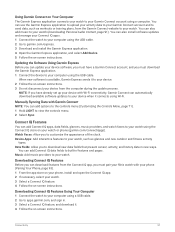
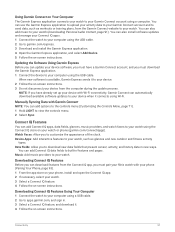
... cable. 2 Go to your device. 2 Follow the on -screen instructions. Updating the Software Using Garmin Express
Before you can update your device software, you must have already set up your device with your phone (Pairing Your Phone, page 93). 1 From the app store on your phone, install and open the Connect IQ app. 2 If necessary, select...
Owners Manual - Page 107
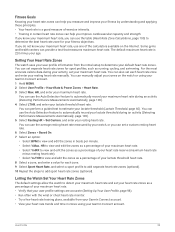
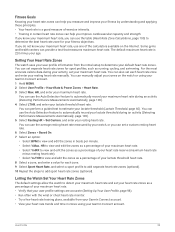
...setup to estimate your lactate threshold (Lactate Threshold, page 60). You can perform a guided test to determine your default heart rate zones. You can set...your resting heart rate manually. You can manually adjust your activity, set each zone. 9 ...Garmin Connect account.
User Profile
99 If you know your maximum heart rate, use the Auto Detection feature to view and edit...
Owners Manual - Page 120


..., enter a custom name. 5 Select an option to customize specific power mode settings. Customizing Power Modes
Your device comes preloaded with each setting change . 5 Select Low Battery Alert to receive an alert when...quickly adjust system settings to extend battery life in watch face that updates once per minute. • Select Music to disable listening to music from a Wi‑Fi network. &#...
Owners Manual - Page 127


... on the Garmin website. • Go to support.garmin.com for additional manuals, articles, and software updates. • Go to www.garmin.com/ataccuracy for updates from your device. On your phone, install the Garmin Connect app.
Metal Watch Band Adjustment
If your watch includes a metal watch band, you do not know the purpose of the metal band. Troubleshooting
119
Owners Manual - Page 129
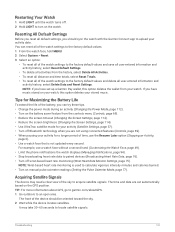
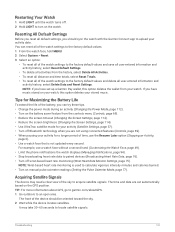
... is not updated every second. TIP: For more information about GPS, go to garmin.com/aboutGPS. 1 Go outdoors to locate satellite signals. The front of the sky to acquire satellite signals. Troubleshooting
121
Restarting Your Watch
1 Hold LIGHT until the watch turns off. 2 Hold LIGHT to turn on manual pulse oximeter readings (Setting the Pulse...
Owners Manual - Page 130


..., you can cause erratic readings.
122
Troubleshooting
NOTE: Refreshing the Garmin Connect app or the Garmin Express application does not sync your data or update your hands or arms only. Improving GPS... signals.
• Take your watch to your Garmin account using a Wi‑Fi wireless network. The temperature reading is equal to garmin.com/ataccuracy. NOTE: The watch .
My step...
Garmin fenix 7X Pro - Solar Edition No Wi-Fi Reviews
Do you have an experience with the Garmin fenix 7X Pro - Solar Edition No Wi-Fi that you would like to share?
Earn 750 points for your review!
We have not received any reviews for Garmin yet.
Earn 750 points for your review!
