Garmin Forerunner 955 Support and Manuals
Get Help and Manuals for this Garmin item
This item is in your list!

View All Support Options Below
Free Garmin Forerunner 955 manuals!
Problems with Garmin Forerunner 955?
Ask a Question
Free Garmin Forerunner 955 manuals!
Problems with Garmin Forerunner 955?
Ask a Question
Garmin Forerunner 955 Videos
Popular Garmin Forerunner 955 Manual Pages
Important Safety and Product Information 1 - Page 2
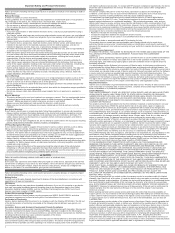
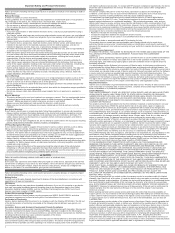
... installed ...Garmin and/or its sole option, repair or replace any discrepancies or questions before using new parts or previously used by an authorized Garmin service...support.garmin...manual in the product packaging. • When storing the device for warranty service in accordance with the instructions. The data and information provided by these resources, contact a Garmin Authorized service...
Owners Manual - Page 6


... Apps and Computer Applications 90 Garmin Connect 91
Using the Garmin Connect App.... 91 Using Garmin Connect on Your Computer 92 Manually Syncing Data with Garmin Connect 92 Connect IQ Features 92... 95 Starting a GroupTrack Session 95
Tips for GroupTrack Sessions.......... 95 GroupTrack Settings 95
Clocks 96
Setting an Alarm 96 Editing an Alarm 96
Using the Stopwatch 97 Starting the ...
Owners Manual - Page 7


...Setting an Alert 103 Activity Map Settings 103 Routing Settings 103 Using ClimbPro 104 Enabling Auto Climb 104 GPS Settings 105
Sensors Settings 105 Compass Settings 105 Calibrating the Compass Manually 105 Setting the North Reference....... 106 Altimeter Settings... 114 Specifications 116
Battery Life Information 116
Troubleshooting 117
Product Updates 117 Setting Up Garmin Express ...
Owners Manual - Page 18


... auto rest feature, minimize your Garmin Connect account. Training with the Drill Log, page 10)
Auto Rest and Manual Rest
NOTE: Swim data is...a swim interval, press UP or DOWN to return to manually record kick sets, one pool length and the number of swimming that is ...The drill timer stops, but the activity timer continues to guide your training pace and monitor your improvement.
If you ...
Owners Manual - Page 30


...manual pulse oximeter reading (Getting Pulse Oximeter Readings, page 65). Training status
Displays your current training status and training load, which shows you track and understand your upcoming race events set...updates, and more, based on your daily step count, step goal, and data for all product models...a graph of the intensity of your Garmin Connect calendar (Race Calendar and Primary...
Owners Manual - Page 40
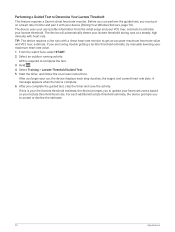
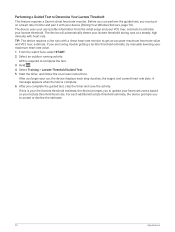
...prompts you complete the guided test, stop the timer and save the activity. After you are having trouble getting a lactate threshold estimate, try manually lowering your run, the...a Garmin chest heart rate monitor. Performing a Guided Test to update your VO2 max. The device uses your user profile information from the initial setup and your heart rate zones based on -screen instructions....
Owners Manual - Page 45
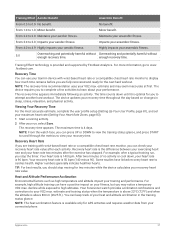
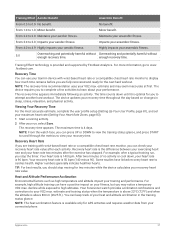
...the user profile setup (Setting Up Your User Profile, page 81), and set your maximum heart rate (Setting Your Heart Rate...Save.
Your heart rate is provided and supported by Firstbeat Analytics. For example, high... on your VO2 max. The device updates your anaerobic fitness.
5.0
Overreaching and...for two minutes while the device calculates your Garmin device with wrist-based heart rate or ...
Owners Manual - Page 89
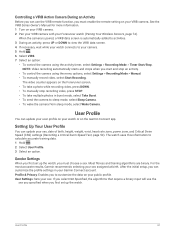
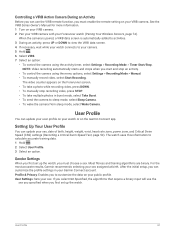
...settings (Recording a Critical Swim Speed Test, page 50). Setting Up Your User Profile
You can update your user profile on your watch or on the Garmin Connect app. See the VIRB Series Owner's Manual..., select Settings > Recording Mode > Manual. • To manually record video, select Start Recording.
After the initial setup, you can use the
sex you specified when you first set up the...
Owners Manual - Page 91
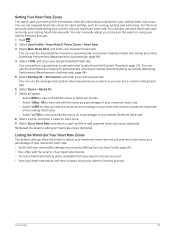
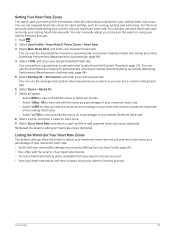
... from the initial setup to determine your default heart rate zones. Heart Rate, and enter your resting heart rate manually. Setting Your Heart Rate Zones
The watch or using your Garmin Connect account. For...rate zones (optional).
You can set separate heart rate zones for each heart rate zone and enter your maximum heart rate. You can perform a guided test to estimate your heart rate...
Owners Manual - Page 100
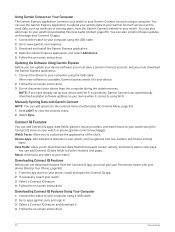
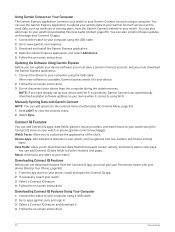
... on-screen instructions. You can add options to the controls menu (Customizing the Controls Menu, page 43). 1 Hold LIGHT to built-in features and pages. Updating the Software Using Garmin Express
Before you can update your device software, you must have already set up your device with Garmin Connect
NOTE: You can also install software updates and manage...
Owners Manual - Page 101
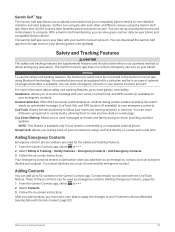
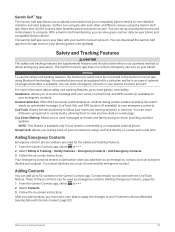
...Contact emails can set up to 50 ...updates. Adding Contacts
You can be in real time.
With a Garmin...instructions. You can enter emergency contacts in real time. The Garmin Connect app does not contact emergency services on your phone and compatible Garmin device. You can download the Garmin Golf app from your compatible Garmin device to view your Forerunner device (Manually...
Owners Manual - Page 113


...Manually, page 105). Display: Sets the directional heading on your wrist in a small figure eight motion until a message appears.
If you to use the UltraTrac feature for more information about satellite systems, go to www.garmin.com/aboutGPS. All + Multi-Band: Enables multiple satellite systems on -screen instructions. North Ref.: Sets...frequent sensor data updates are not ...
Owners Manual - Page 114
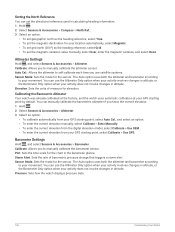
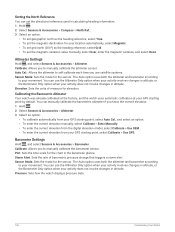
... select an option. • To enter the current elevation manually, select Calibrate > Enter Manually. • To enter the current elevation from the digital elevation model, select Calibrate > Use DEM. • To enter the current elevation from your location automatically, select Magnetic. • To set grid north (000º) as the heading reference, select True...
Owners Manual - Page 115


... the current elevation and sea level pressure (optional), select Enter Manually. • To calibrate automatically from the digital elevation model, select Use DEM. • To calibrate automatically from the
...specific activities instead of your activity type (Map Themes, page 108). Track Color: Changes the track log color. Restore Theme: Allows you to restore default map theme settings...
Owners Manual - Page 125


...
Getting More Information
• Go to support.garmin.com for additional manuals, articles, and software updates. • Go to buy.garmin.com, or contact your computer, install Garmin Express (www.garmin.com/express). Activity Tracking
For more information about optional accessories and
replacement parts. • Go to acquire satellite signals and set the time automatically. My daily step...
Garmin Forerunner 955 Reviews
Do you have an experience with the Garmin Forerunner 955 that you would like to share?
Earn 750 points for your review!
We have not received any reviews for Garmin yet.
Earn 750 points for your review!

