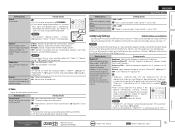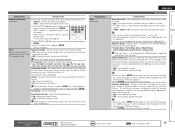Denon AVR-3311 Support and Manuals
Get Help and Manuals for this Denon item

View All Support Options Below
Free Denon AVR-3311 manuals!
Problems with Denon AVR-3311?
Ask a Question
Free Denon AVR-3311 manuals!
Problems with Denon AVR-3311?
Ask a Question
Most Recent Denon AVR-3311 Questions
Combination Bi -amp/bi Wire Hookup.
Hi, I own the Denon AVR 3311C1 and want to use the BI AMP connection. The manual says I have to utal...
Hi, I own the Denon AVR 3311C1 and want to use the BI AMP connection. The manual says I have to utal...
(Posted by taylorinc 9 years ago)
Denon Avr-3311 Not Finding Iphone Via Usb Port
When I hook my iphone 4s to the USB port and then press the Net/USB button, the display always says ...
When I hook my iphone 4s to the USB port and then press the Net/USB button, the display always says ...
(Posted by franklorch 11 years ago)
What Would Cause The Sound And Video To Stop Working On The Denon Avr-3311cl?
(Posted by alcece 11 years ago)
Denon AVR-3311 Videos
Popular Denon AVR-3311 Manual Pages
Denon AVR-3311 Reviews
We have not received any reviews for Denon yet.