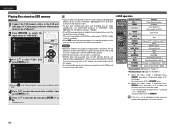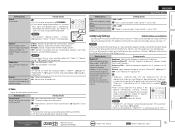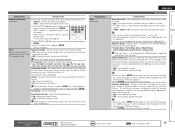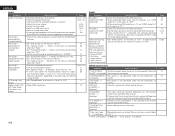Denon AVR-3311 Support Question
Find answers below for this question about Denon AVR-3311.Need a Denon AVR-3311 manual? We have 1 online manual for this item!
Question posted by alcece on October 10th, 2012
What Would Cause The Sound And Video To Stop Working On The Denon Avr-3311cl?
The person who posted this question about this Denon product did not include a detailed explanation. Please use the "Request More Information" button to the right if more details would help you to answer this question.
Current Answers
Related Denon AVR-3311 Manual Pages
Similar Questions
I Have A Denon Avr1513 Reciever And The Radio Stop Working. No Sound Coming Out
I have a denon avr1513 reciever and the radio stop working. No sound coming out of the speakers. We ...
I have a denon avr1513 reciever and the radio stop working. No sound coming out of the speakers. We ...
(Posted by shanebb11 6 months ago)
Combination Bi -amp/bi Wire Hookup.
Hi, I own the Denon AVR 3311C1 and want to use the BI AMP connection. The manual says I have to utal...
Hi, I own the Denon AVR 3311C1 and want to use the BI AMP connection. The manual says I have to utal...
(Posted by taylorinc 9 years ago)
Denon Avr 1913 Can't Get The Component Video Inputs Working
(Posted by Dconaslwa 10 years ago)
Sound Stopped Working.
The unit has been reset and all connection have been checked. The unit makes clicking noises occasio...
The unit has been reset and all connection have been checked. The unit makes clicking noises occasio...
(Posted by nuclear2000 11 years ago)
Denon Avr-3311 Not Finding Iphone Via Usb Port
When I hook my iphone 4s to the USB port and then press the Net/USB button, the display always says ...
When I hook my iphone 4s to the USB port and then press the Net/USB button, the display always says ...
(Posted by franklorch 11 years ago)