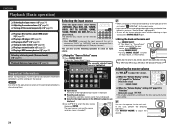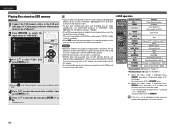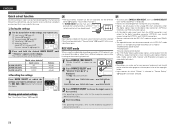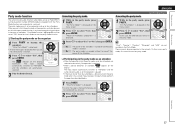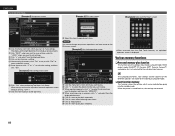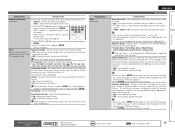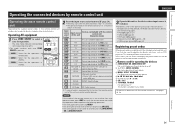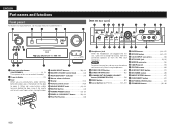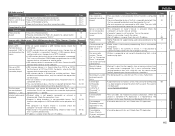Denon AVR-3311 Support Question
Find answers below for this question about Denon AVR-3311.Need a Denon AVR-3311 manual? We have 1 online manual for this item!
Question posted by franklorch on October 18th, 2012
Denon Avr-3311 Not Finding Iphone Via Usb Port
When I hook my iphone 4s to the USB port and then press the Net/USB button, the display always says its searching for a connection but never finds it. Also the pick list of icons never appears on the display. Any ideas why?
Current Answers
Related Denon AVR-3311 Manual Pages
Similar Questions
Combination Bi -amp/bi Wire Hookup.
Hi, I own the Denon AVR 3311C1 and want to use the BI AMP connection. The manual says I have to utal...
Hi, I own the Denon AVR 3311C1 and want to use the BI AMP connection. The manual says I have to utal...
(Posted by taylorinc 9 years ago)
My Denon Avr 2112 Ci Has A Red Ring Around The Power Button And Will Not Turn On
(Posted by Jhunter09jh 9 years ago)
I Have A Denon Avr 791 I Am Trying To Get It To Work But It Says Main Zone Off
(Posted by peggynolan2009 10 years ago)
What Would Cause The Sound And Video To Stop Working On The Denon Avr-3311cl?
(Posted by alcece 11 years ago)
I Have A Denon Source Select Avr791. I Have Attached My Ipod To Front Usb Port
I have attached my IPOD to the front of the Devon Source Select AVR791 and pushed the IPOD button on...
I have attached my IPOD to the front of the Devon Source Select AVR791 and pushed the IPOD button on...
(Posted by rwal 12 years ago)