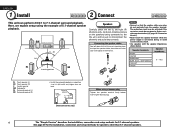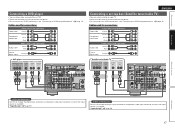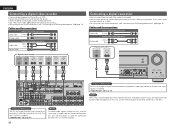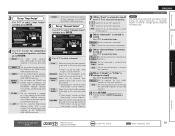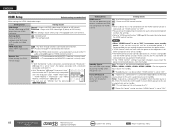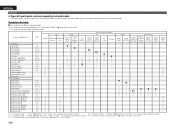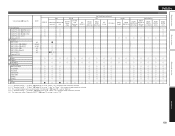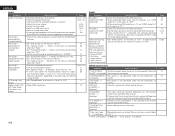Denon AVR-3311 Support Question
Find answers below for this question about Denon AVR-3311.Need a Denon AVR-3311 manual? We have 1 online manual for this item!
Question posted by taylorinc on December 18th, 2014
Combination Bi -amp/bi Wire Hookup.
Hi, I own the Denon AVR 3311C1 and want to use the BI AMP connection. The manual says I have to utalize the rear surround/amp assign input to accomplish this. I am using this input for my rear surrounds. Any suggestions? Tom Taylor Santa Rosa, CA.
Current Answers
Answer #1: Posted by Brainerd on December 19th, 2014 12:37 AM
Hi, please go here to chat to an expert:
http://www.justanswer.com/
http://www.justanswer.com/
I hope this helps you!
Please press accept to reward my effort or post again with more details if not satisfied.
Regards, Brainerd
Related Denon AVR-3311 Manual Pages
Similar Questions
Why Does Sound Decrease On Avr 1612 When Use Surround Back Speakers
(Posted by pishpJay29 9 years ago)