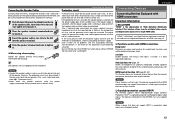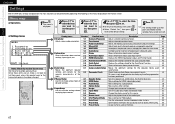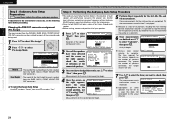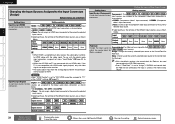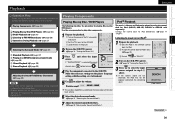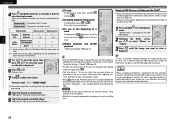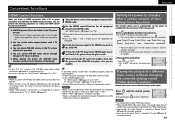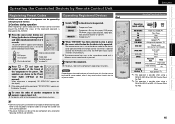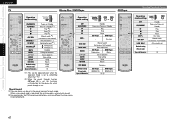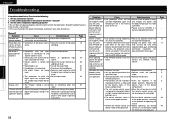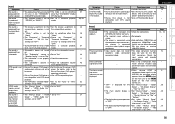Denon AVR-590 Support Question
Find answers below for this question about Denon AVR-590.Need a Denon AVR-590 manual? We have 7 online manuals for this item!
Question posted by nuclear2000 on November 24th, 2012
Sound Stopped Working.
The unit has been reset and all connection have been checked. The unit makes clicking noises occasionally. All of the inputs devices TV, IPOD, BlueRay are all working properly but not sound will come thru the AVR-590.
Current Answers
Related Denon AVR-590 Manual Pages
Similar Questions
I Have A Denon Avr1513 Reciever And The Radio Stop Working. No Sound Coming Out
I have a denon avr1513 reciever and the radio stop working. No sound coming out of the speakers. We ...
I have a denon avr1513 reciever and the radio stop working. No sound coming out of the speakers. We ...
(Posted by shanebb11 7 months ago)
Possible To Connect An Analogue Turn Table And Or Cd Player To The Avr-590.
if so how.. there's no inputs for turntables Cd player or pre-amp to connect said devices through......
if so how.. there's no inputs for turntables Cd player or pre-amp to connect said devices through......
(Posted by tgr2wlvs 11 years ago)
What Would Cause The Sound And Video To Stop Working On The Denon Avr-3311cl?
(Posted by alcece 11 years ago)
Avr590 Has No Sound Output
avr590 has no sound output. H/P switch is bad.... Was told by service rep that this is not serviceab...
avr590 has no sound output. H/P switch is bad.... Was told by service rep that this is not serviceab...
(Posted by johnnyrailey8 12 years ago)