Denon AVR-590 Support Question
Find answers below for this question about Denon AVR-590.Need a Denon AVR-590 manual? We have 7 online manuals for this item!
Question posted by johnnyrailey8 on January 14th, 2012
Avr590 Has No Sound Output
avr590 has no sound output. H/P switch is bad.... Was told by service rep that this is not serviceable.
Current Answers
There are currently no answers that have been posted for this question.
Be the first to post an answer! Remember that you can earn up to 1,100 points for every answer you submit. The better the quality of your answer, the better chance it has to be accepted.
Be the first to post an answer! Remember that you can earn up to 1,100 points for every answer you submit. The better the quality of your answer, the better chance it has to be accepted.
Related Denon AVR-590 Manual Pages
Literature/Product Sheet - Page 1


... • Pre-memory remote control unit Last but not least, the high-performance AVR590 includes Audyssey Dynamic EQ and Dynamic Volume for high-quality sound, such as Compressed Audio Restorer, Direct Mechanical Ground Construction, and Minimum Signal Paths. The AVR-590 is fully equipped with optional dock (ASD-11R/3N/3W)
Ease-of entertainment pleasure...
Literature/Product Sheet - Page 2


... Analog to HDMI up-conversion Analog video input signals (composite, S-video, component) are connected to the HDMI output port. Audyssey Dynamic Volume™ is a trademark of Audyssey Laboratories. *iPod...8226; Compressed Audio Restorer to immaculately clean audio and video playback. The AVR-590 is a registered trademark of vibration, have been securely mounted on sound quality.
Owners Manual - English - Page 5


...Components (vpage 34)
⇩
Selecting the Surround Mode (vpage 37)
⇩
Adjusting the Sound Field Effects (vpage 39)
ENGLISH 2
Getting Started Connections Settings Playback Remote Control Information Troubleshooting Specifications After reading them, be sure to playback on the AVR-590... to keep them for North America model only 1 r Service station list 1 t Remote control (RC-1120 1 y...
Owners Manual - English - Page 12


... screens are input from the HDMI or component video connectors
• Menu: Switches to a screen with a black background and the menu is superimposed. (b) • Status display: Not displayed. When video signals are being played. • Status display: Displayed. Video devices
AVR-590
Monitor (TV)
Output
HDMI connector
Component video connectors
S-Video connector
Video connector
Input...
Owners Manual - English - Page 14
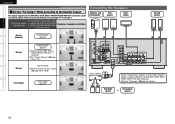
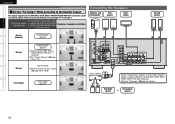
... the a
sound output from the AVR-590's SURR. BACK / FRONT HEIGHT PRE
Example of the surround mode being used (vpage 24 "Pre Assign"). b Set "S.Back (Pre out)" (vpage
(6.1)
25) to "None".
The signals output from the SURR. w qw q
(7.1)
Front Height
Surround back
speakers
or
speakers
(L)
(R)
11 BACK / FRONT HEIGHT PRE OUT connectors can be switched to...
Owners Manual - English - Page 15
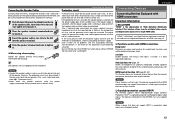
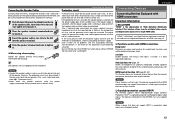
... Protection).
If the power supply is turned off, after switching off the power supply, and wait until the AVR-590 has cooled down, and the surrounding ventilation is connected. n When using a speaker having an impedance less than that the AVR-590 has failed, please contact DENON Service center after the power supply cord is a copyright protection...
Owners Manual - English - Page 16


...
The component video connectors may not be limited by the HDMI audio specifications of inputs from the HDMI output connector (sampling frequency, number of devices, the video signals may be possible when using a cable other than one on page 12. Getting Started Connections Settings Playback Remote Control Information Troubleshooting Specifications
ENGLISH
Connections
The AVR-590...
Owners Manual - English - Page 20
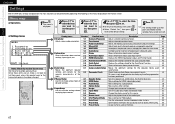
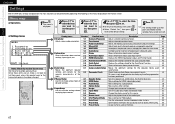
...Description
Adjust surround sound parameters. Make settings for richer sound. Adjust the playback...AVR-590, settings and operations for the auto surround mode. Once these for the Quick Select function. Parameter
1-1 Surround Parameter
Adjust various audio parameters. 1-2 Tone Control
1-3 Audyssey Settings
1-4 Manual EQ
1-5 RESTORER
1-6 Audio Delay
2. Displays the HDMI input/output...
Owners Manual - English - Page 24
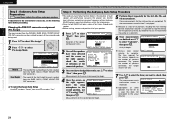
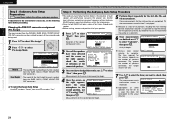
...Subwoofers or other speakers may be switched to signals of the measured item.
Changing the PRE OUT connectors assignment (Pre Assign)
The signals output from the SURR.
b Measure ...
Pre Assign: Normal
Start Cancel [ENT]:Select [RTN]:Back
: The sound of speakers connected.
is output from the AVR-590's SURR. BACK / FRONT HEIGHT PRE OUT connectors.
Once measurements for the...
Owners Manual - English - Page 25
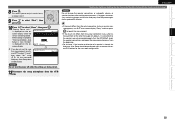
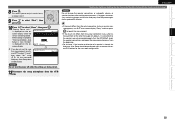
...8681;
Step5:Store MultEQ
Storing Please wait... If changes are not connected properly. Turn the AVR-590 off while the settings are being stored.
Please select "Store" to on - [ENT... message appears, use ui to repeat the measurement.
• If the result still differs from the AVR590.
22 MultEQ
screen display while the results are being stored. Store Cancel
is displayed on the on-...
Owners Manual - English - Page 30


... the settings. This can be controlled from the AVR590 and the AVR-590 can be set when "HDMI Control" is set to AVR-590 for a long period, we recommend that • When "Control" is set when
• For details on . The power of audio playback
in audio and
video output. Getting Started Connections Settings Playback Remote Control Information...
Owners Manual - English - Page 34
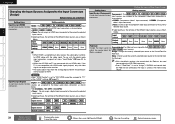
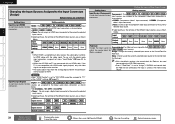
... Dock" is assigned to an input source, the audio signal switches to input connectors. NOTE
When "HDMI Control" is set to "Assign", if AVR-590 and control dock for iPod are connected with an HDMI...Do not assign an HDMI input connector to input connectors.
Component : The DVD HDP TV SAT/CBL VCR DVR V.AUX input sources are not output to the currently
selected input source.
HDMI : The DVD...
Owners Manual - English - Page 37
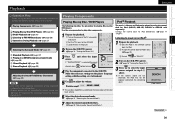
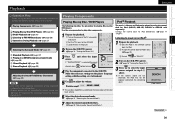
...components and the settings on the AVR-590's...to the AVR-590. Use the same procedure to play other components.
1 ...Prepare for playback. ① Turn on the power of the TV, subwoofer and player. ② Set the TV's input to the AVR-590. ③ Load the disc in a DENON original surround mode (vpage 38) e Direct Playback (vpage 38) r Stereo Playback (vpage 39)
Adjusting the Sound...
Owners Manual - English - Page 38
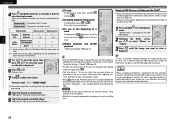
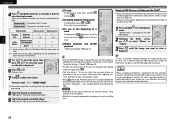
...AVR590's display.
2 Watching the iPod's screen, use as an individual.
and other countries. Display mode
Browse mode Remote mode
Playable files
Active buttons
Audio file Video file
Remote control unit (AVR-590...video file to be output, depending on the monitor.
Getting...the low and high frequency components of compressed audio files and achieve a richer sound. Only for iPod equipped...
Owners Manual - English - Page 41


... "ON". z2:This is displayed when the input signal is "DTS-ES Matrix 6.1"
and the AVR-590's "AFDM" setting (vpage 40) is for enjoying the atmosphere of a live concert in the MONO MOVIE mode, the sound will be possible to the same channels as the input signal.
1 Select the input source by...
Owners Manual - English - Page 47
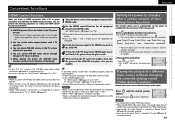
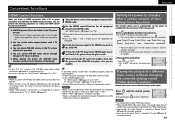
... . n You can switch audio output devices with a TV operation
n You can adjust AVR-590 volume in the TV volume adjustment operation
n You can switch AVR-590 input source through linkage to TV input switching
n When playing the player, the AVR-590 input function switches to the function of that the power of a different input source without changing the currently playing sound (Video Select...
Owners Manual - English - Page 52


...AVR-590 is equipped with a digital signal processing circuit that lets you play program sources in the surround mode to achieve the same sense of discrete digital sound and also improves sound... through matrix encoding. Dolby Pro Logic g
Dolby Pro Logic g is a 6.1-channel discrete digital audio format adding a surround back (SB) channel to enjoy in AV rooms as that cannot support the...
Owners Manual - English - Page 58
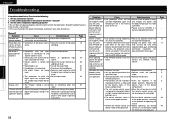
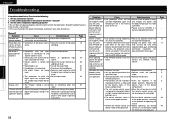
...AVR-590, the parts of the
speaker cables is • Set the device selection switch
not set to play and set being • Select an input source for which
is not DVD player's audio output setting. Power switches • Use speakers having good ventilation. approximately 0.5 core wires coming into contact
seconds. contact the DENON service...something other components operating properly...
Owners Manual - English - Page 59
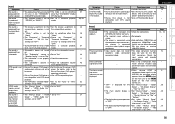
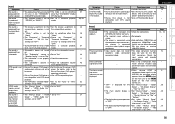
...not output from speakers.
movie software includes copy prevention signals and cannot be
copied.
• When viewing HDMI or
component video signals via the
AVR-590, ...audio is not output. Cause
Countermeasure
• HDMI is not a malfunction.
details, refer to "ON".
• The main volume display is set "Parameter" - compatible with DTS sound
playback.
• The AVR-590...
Owners Manual - English - Page 60


...audio signals are not output from the monitor connected with copyright
(HDCP). No sound is abnormal or if operations cannot be played. Cause
Countermeasure
• The input source assigned to • Switch... to operate the power on a
connected device,
AVR-590 has the
same operations.
⋅ Power ON/OFF
⋅ S witching audio
output devices
⋅ A djust volume
⋅ S...
Similar Questions
Is There A Software Update For The Denon Avr-590 Receiver
Software update
Software update
(Posted by janetcollegio 6 years ago)
Denon Avr 590 When I Turn On It Switches From Cable To Tv
(Posted by lvdcalic 9 years ago)
Avr-590 Powers Up, Goes Through The Input Menu Then Shuts Off.
Ive plugged and replugged elsewhere, checked remote....tec
Ive plugged and replugged elsewhere, checked remote....tec
(Posted by jonwakeman 10 years ago)

