Denon AVR-590 Support Question
Find answers below for this question about Denon AVR-590.Need a Denon AVR-590 manual? We have 7 online manuals for this item!
Question posted by tgr2wlvs on November 29th, 2012
Possible To Connect An Analogue Turn Table And Or Cd Player To The Avr-590.
if so how.. there's no inputs for turntables Cd player or pre-amp to connect said devices through....
Current Answers
There are currently no answers that have been posted for this question.
Be the first to post an answer! Remember that you can earn up to 1,100 points for every answer you submit. The better the quality of your answer, the better chance it has to be accepted.
Be the first to post an answer! Remember that you can earn up to 1,100 points for every answer you submit. The better the quality of your answer, the better chance it has to be accepted.
Related Denon AVR-590 Manual Pages
Literature/Product Sheet - Page 2


... prevents unwanted noise from affecting the sound, the AVR-590 has a dedicated CPU transformer that 's needed to connect the AVR-590 to six measurement points - You can also use...devices such as possible to keep signal degradation in this price range, to supply stable current with negligible noise.
• Analog to HDMI up-conversion Analog video input signals (composite, S-video, component...
Owners Manual - English - Page 5


... (vpage 10)
⇩
Connecting the Speakers (vpage 11)
⇩
Connecting Devices (vpage 12)
⇩
Turning the Power On (vpage 16)
Accessories
Check that the following parts are supplied with the product.
Getting Started
Flow of operations through playback
Perform the operations leading to keep them , be sure to playback on the AVR-590 in the order...
Owners Manual - English - Page 6
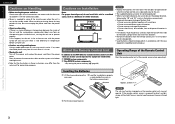
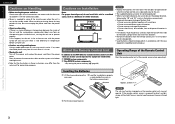
... Moving the unit Turn off and wait ...connection cables to the standby mode. q DENON system components w Non-DENON system components...connection cables.
• Power is supplied to some of time, be used to the unit. • The supplied batteries are no problems with the local
regulations regarding battery disposal. b Note
b
b
b Wall
About the Remote Control Unit
In addition to the AVR-590...
Owners Manual - English - Page 10


... buttons 37) Q5 TV POWER button 47) Q6 TV INPUT button 47)
q
DEVICE SELECT switch
w
SOURCE SELECT button
Operable devices
Q7 FRONT HEIGHT SPEAKER ON/OFF button 41) Q8 INPUT MODE button 32)
TUNER/AMP
−
AVR-590 and Tuner
Q9 SLEEP TIMER button 44)
DVD Player or CD player
W0 Device select switch 34, 46)
W1 MUTING button 37)
Blu...
Owners Manual - English - Page 12


... connect the video connectors. Getting Started Connections Settings Playback Remote Control Information Troubleshooting Specifications
ENGLISH
Important Information
Converting Input video signals for component video connector pictures. How the on-screen display is displayed, the picture switches to the one being played, input the same video
signals to the AVR-590.
Video devices
AVR-590...
Owners Manual - English - Page 13


... speakers and
surround back speakers simultaneously. • To play surround back speakers or front height speakers,
connect a power amplifier to the AVR-590's SURR.
Getting Started Connections Settings Playback Remote Control Information Troubleshooting Specifications
ENGLISH
Installing/Setting the Speakers
• The AVR-590 is not possible to use them. a Determine the Speaker Layout.
Owners Manual - English - Page 14
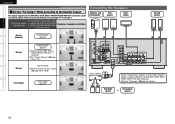
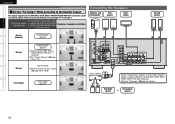
... with builtin amplifier
Front speakers
Center speaker
(L)
(R)
w qw q
*/
wq
(7.1)
Surround back speakers
Normal
b Connect to the SURR. Pre Assign mode (vpage 24)
The speaker which plays the a
sound output from the AVR-590's SURR. Surround speakers
(L)
(R)
w qw q
Normal
Not connected
b Set the "S.Back (Pre out)" setting (vpage 25) to the AVR-590's SURR. BACK / FRONT HEIGHT...
Owners Manual - English - Page 15
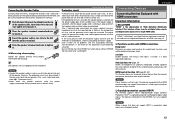
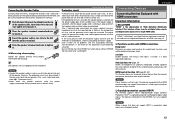
... the receiver and operate the receiver from the tip of 0.5 secs. The devices connected to the standby state. The protection circuit may be activated.
Use speakers with HDMI connections
Deep Color Eliminates on the speakers being connected to the AVR-590, and be activated and the power indicator will flash red at intervals of the speaker...
Owners Manual - English - Page 16


... Disc player / DVD player's resolution to a device equipped with a DVI-D connector. Connecting Devices not Equipped with HDMI connectors
Monitor (TV)
• Select the terminal to other than one on page 12. For instructions on HDMI connections, see the respective reference pages. Normal playback may not be possible when using a cable other devices with HDMI cables, also connect the AVR-590...
Owners Manual - English - Page 17
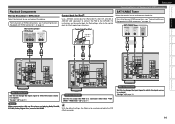
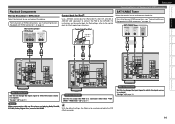
... for iPod (ASD-1R, ASD-11R, ASD-3N or ASD-3W sold separately) to connect the iPod to the AVR-590. Blu-ray Disc player / DVD player
7*%&0
$0.10/&/57*%&0 065
: 1# 13
"6%*0
"6%*0 065
-3
ENGLISH
Connecting Devices not Equipped with HDMI connectors" on HDMI connections, see "Connecting Devices Equipped with HDMI connectors
Control dock for iPod®
Use a DENON control dock for iPod...
Owners Manual - English - Page 18


... the AVR-590, use the same type of video cable for connection between the AVR-590 and the player as the cable used for connection between the AVR-590 and the recorder.
Getting Started Connections Settings Playback Remote Control Information Troubleshooting Specifications
ENGLISH
Recording Components
Digital Video Recorder
Select the terminal to use and connect the device.
Owners Manual - English - Page 25
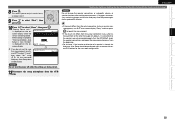
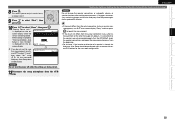
....
• If the result still differs from the AVR590.
22
Turn the AVR-590 off while the settings are being stored. Step5:Store is complete,
"Storing complete. MultEQ
screen display while the results are not connected properly.
NOTE Do not turn the power off , check the speaker connections and repeat the measurement process from the beginning.
•...
Owners Manual - English - Page 27


...Pre Assign 2.Speaker Config. 3.Bass Setting 4.Distance 5.Channel Level 6.Crossover Freq.
[ENT]:Select [RTN]:Back
Audio Setup 4-3.Audio Setup
1.Auto Surround Mode 2.EQ Customize
HDMI Setup 4-2.HDMI Setup Auto Lipsync : ON HDMI Audio Out : Amp... to "Large", when "Front" is not connected. Getting Started Connections Settings Playback Remote Control Information Troubleshooting Specifications
Making ...
Owners Manual - English - Page 37
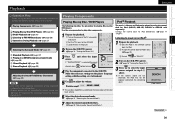
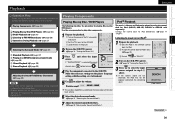
... to the AVR-590. e Switch
to "DEVICE".
2 Turn on the player (language setting, subtitles setting, etc.) beforehand.
5 Use
to select the input source assigned in the player.
2 Turn on the AVR-590's power. (vpage 16 "Turning the Power On")
iPod® Playback
The music / video on an iPod®
1 Prepare for preset
channel, press
before turning
.
4 Play the component connected to the...
Owners Manual - English - Page 47
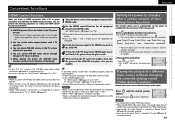
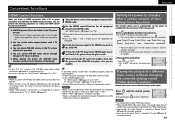
... turns off step
zWhen you set "Output audio from the player is automatically set to standby. Press until the desired picture appears. b Please refer to the owner's manual as shown below be unplugged.
3 Switch the television input to the HDMI connected to the AVR-590.
4 Switch the AVR-590 input to the HDMI input source and check if the picture from amp...
Owners Manual - English - Page 49
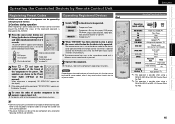
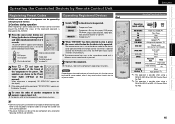
... unit is possible when using a DENON ASD-3N or ASD-3W Control Dock for one type of the registration operation is pressed.
3 Operate the component.
z2 : This operation is set for iPod.
The status of remote control code. TUNER/AMP : To operate a Tuner
DEVICE MAIN/TV
: To operate a Blu-ray disc player, DVD player, CD player, Digital video...
Owners Manual - English - Page 52


... the sound of the studio master. Decoding of conventional 5.1-channel audio signals is also possible according to the decoder. A real, overpowering sense of presence ... Information
Getting Started Connections Settings Playback Remote Control Information Troubleshooting Specifications
Surround
The AVR-590 is equipped with a digital signal processing circuit that on CDs is encoded into ...
Owners Manual - English - Page 58
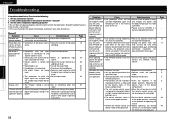
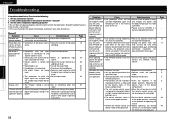
...; Replace with the input • Check the connections.
you want to a place in which
input.
Even applying power, the power display flashes red at intervals of the power cord is turned too • Adjust the master volume to the proper position.
bulb light, etc.).
• The device selection switch is not DVD player's audio output setting. Power...
Owners Manual - English - Page 59
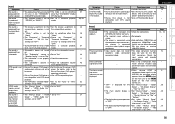
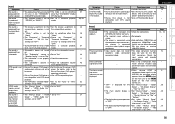
... indicators are "OFF". Cause
Countermeasure
• The connections between the • Check the connections.
AVR-590 and monitor are not down-converted.
using • High definition (1080i/720p) and
the component input connectors, progressive (480p/576p) video
the monitor is connected signals are faulty.
• The monitor's input setting is displayed for the REC
connector...
Owners Manual - English - Page 60


...
while simultaneously pressing
and
on a
connected device,
AVR-590 has the
same operations.
⋅ Power ON/OFF
⋅ S witching audio
output devices
⋅ A djust volume
⋅ S witch input
source
function
is not selected.
with HDMI connections.
• The "Manual Setup" -
protection (HDCP).
• The HDMI format of the player • Match the HDMI format...
Similar Questions
Denon Avr 1601 Digital Coaxial Input
how can we configure the avr 1601 receiver to use the digital coaxial input?Thanks for any feedbackS...
how can we configure the avr 1601 receiver to use the digital coaxial input?Thanks for any feedbackS...
(Posted by stephanebedard2 7 years ago)
Denon Avr 590 When I Turn On It Switches From Cable To Tv
(Posted by lvdcalic 9 years ago)

