Denon AVR-590 Support Question
Find answers below for this question about Denon AVR-590.Need a Denon AVR-590 manual? We have 7 online manuals for this item!
Question posted by bifjohnso on May 21st, 2014
How To Reset A Denon Avr 590 Amp
The person who posted this question about this Denon product did not include a detailed explanation. Please use the "Request More Information" button to the right if more details would help you to answer this question.
Current Answers
There are currently no answers that have been posted for this question.
Be the first to post an answer! Remember that you can earn up to 1,100 points for every answer you submit. The better the quality of your answer, the better chance it has to be accepted.
Be the first to post an answer! Remember that you can earn up to 1,100 points for every answer you submit. The better the quality of your answer, the better chance it has to be accepted.
Related Denon AVR-590 Manual Pages
HDMI Specifications Guide - Page 1
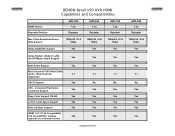
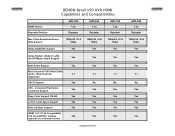
HDMI Version Repeater/Switcher
DENON Retail x90 AVR HDMI Capabilites and Compatibilities
AVR-990 1.3a
Repeater
AVR-890 1.3a
Repeater
AVR-790 1.3a
Repeater
AVR-590 1.3a
Repeater
Max Video ...Dolby Digital+, Dolby TrueHD, dts-HD Master Audio Support
Yes
Yes
Yes
Yes
DVD-Audio Support
Yes
Yes
Yes
Yes
Multi-Channel PCM 24bit/192kHz
Audio - Max Channels
7.1
7.1
7.1
7.1
Supported...
Literature/Product Sheet - Page 1


...Last but not least, the high-performance AVR590 includes Audyssey Dynamic EQ and Dynamic Volume ...AVR-590 is fully equipped with a 5.1-channel surround amp that adds a vertical dimension at the front for high-quality sound, such as Compressed Audio Restorer, Direct Mechanical Ground Construction, and Minimum Signal Paths.
Of course, the AVR-590 is a versatile A/V surround receiver with Denon...
Literature/Product Sheet - Page 2


...amp stage values. The AVR-590 is a registered trademark of Audyssey Laboratories. High level resolution filters for satellite speakers and subwoofer
• Auto surround mode • Audio... component...audio and video circuitry.
The AVR-590 is separate from affecting the sound, the AVR-590 has a dedicated CPU transformer that 's needed to connect the AVR-590 to six measurement points - Denon...
Owners Manual - English - Page 5


... them , be sure to playback on the AVR-590 in the order shown below.
Input Setup (vpage 30)
Playback
Playing Components (vpage 34)
⇩
Selecting the Surround ...(for purchasing this owner's manual carefully before using the product.
To ensure proper operation, please read this DENON product. Thank you for North America model only 1 r Service station list 1 t Remote control (RC...
Owners Manual - English - Page 6
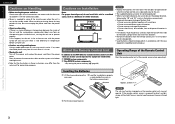
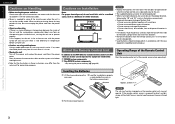
...enclosure. b Note
b
b
b Wall
About the Remote Control Unit
In addition to the AVR-590, the included remote control unit (RC1120) can also be disposed of batteries. • ...disassemble, heat or dispose of batteries in
the battery compartment.
Cautions on . q DENON system components w Non-DENON system components
• By setting the preset memory (vpage 46)
NOTE • Replace the ...
Owners Manual - English - Page 10


... 41) Q8 INPUT MODE button 32)
TUNER/AMP
−
AVR-590 and Tuner
Q9 SLEEP TIMER button 44)
DVD... Player or CD player
W0 Device select switch 34, 46)
W1 MUTING button 37)
Blu-ray disc player
W2 Channel level adjustment button 45) W3 Master volume control buttons 34) W4 RETURN button 17) W5 DIMMER button 37)
DEVICE
iPod (DENON...
Owners Manual - English - Page 12


... from the S-Video or video connectors and the menu is equipped with four types of video input connectors (HDMI, Component video, S-Video and video) and three types of video signals input to the AVR-590 into analog signals. • When a non-standard video signal from a game machine or some other source is superimposed...
Owners Manual - English - Page 15
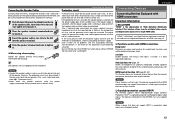
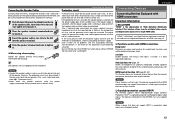
... this case, please switch off about 10 mm of digital video signals and digital audio signals over a single HDMI cable. Auto Lip Sync (vpage 27) HDMI 1.3 incorporates an automatic video/audio synching capability that the AVR-590 has failed, please contact DENON Service center after the power supply cord is a copyright protection technology for smooth...
Owners Manual - English - Page 16


... when connected to "AMP",
the sound may ...
7*%&0 */
7*%&0
$0.10/&/57*%&0 */
: 1# 13
The component video connectors may not be output.
Normal playback may be...audio connections.
• Signals cannot be indicated differently on which the HDMI logo is indicated (a non-HDMI-certified product).
• When the AVR-590 is connected to a resolution with HDMI cables, also connect the AVR-590...
Owners Manual - English - Page 17
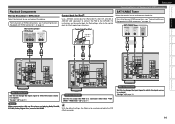
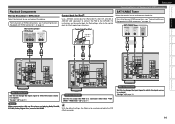
... Troubleshooting Specifications
Playback Components
Blu-ray Disc player..."Connecting Devices Equipped with HDMI connectors
Control dock for iPod®
Use a DENON control dock for iPod
A"S4%D-3/N·oͨr A"S4%D-38W
SAT... RL
LR
Set as necessary Set this to change the input signal to the AVR-590. For instructions on page 12. Set as necessary
Set this to assign the ...
Owners Manual - English - Page 20
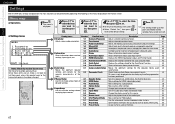
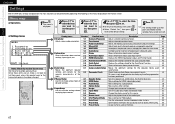
...Description
Adjust surround sound parameters. b Select "Default Yes", then press
to
reset to program radio stations.
Adjust tonal quality for richer sound. Shows information ...AVR-590, settings and operations for most functions can be set . Parameter
1-1 Surround Parameter
Adjust various audio parameters. 1-2 Tone Control
1-3 Audyssey Settings
1-4 Manual EQ
1-5 RESTORER
1-6 Audio...
Owners Manual - English - Page 30


... of audio playback
in audio and
video output.
External devices can be controlled from the AVR-590 (HDMI Control Function)" (vpage 44).
27
Remote control operation buttons
Displaying the menu : Cancel the menu
: Moves the cursor (Up/Down/Left/Right)
: Decision the setting
: Return to check the settings.
controlled from the AVR590 and the AVR-590 can...
Owners Manual - English - Page 37
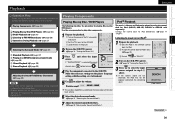
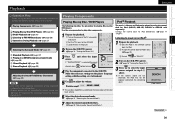
... select the input source assigned in the DENON control dock for playing Blu-ray disc/ DVD players.
Listening to music on the power of the connected
components when playing them. ● External devices can be properly connected. Try connecting again.
Make the necessary settings on the AVR-590's power. (vpage 16 "Turning the Power...
Owners Manual - English - Page 38
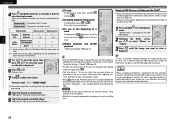
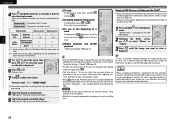
...
"iPod Playback Mode" (vpage 33)
Playing Components
Viewing Still Pictures or Videos on the iPod®...Audio file Video file
Remote control unit (AVR-590)
iPod®
S Sz1 S A
S Sz2 S S
z1:When using an ASD-1R or ASD-11R)
• Video may not be output, depending on the AVR590...
The iPod may not operate.
• DENON will accept no responsibility whatsoever for iPod equipped ...
Owners Manual - English - Page 41


... jazz club. VIRTUAL
:This mode is suited for enjoying
stereo sound from among 7 DENON original surround modes.
1 Select the input source by pressing and play the source (vpage ...In the case of standard playback of multi channel sources, the AVR-590 recognizes the format of the multi-channel audio input signal and automatically operates the appropriate decoder for playing monaural ...
Owners Manual - English - Page 47
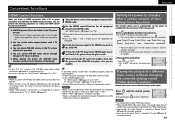
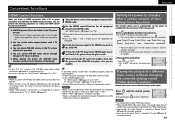
... connected to the AVR-590.
4 Switch the AVR-590 input to the HDMI input source and check if the picture from amp" in the TV volume adjustment operation
n You can switch the amp power on the ...TV").
• To use this function, set .
n You can switch audio output devices with AVR-590 and HDMI control functions, you can be reset, in equipment. b Carry out Steps 1 and 2 should any of ...
Owners Manual - English - Page 49
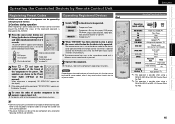
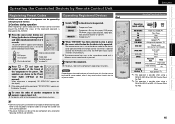
...Getting Started Connections Settings Playback Remote Control Information Troubleshooting Specifications Try again. TUNER/AMP : To operate a Tuner
DEVICE MAIN/TV
: To operate a Blu... the AVR-590.
Operating the Connected Devices by Remote Control Unit
Registering Preset Codes
DENON and other makes of this
manual). When the remote control transmitter is pressed.
3 Operate the component.
Owners Manual - English - Page 58
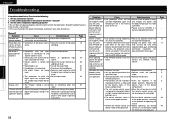
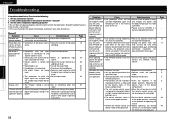
...a place in the owner's manual? 3.
contact the DENON service
adviser. Set does not work • Batteries...audio output setting is • Reset the microprocessor. proper. For details, read the Blu-ray Disc
player / DVD player's operating
instructions.
sufficiently. power indicator
• Please re-install AVR-590... other components operating properly?
to the proper position, according
to malfunction.
Page 3 -
...
Owners Manual - English - Page 59
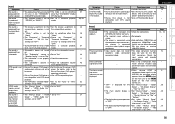
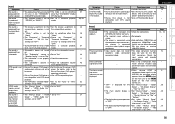
....
• "S.Back" setting is set to • Set to "AMP". "SB CH Out" "Surround Parameter" - mode.
• Subwoofer... player / DVD player's • Set the Blu-ray Disc player / DVD
audio output setting is not set to • Set to "Top" or
"Bottom... cannot be
copied.
• When viewing HDMI or
component video signals via the
AVR-590, the on-screen display appears when the MENU button ...
Owners Manual - English - Page 60


...
AVR-590 has the
same operations.
⋅ Power ON/OFF
⋅ S witching audio
output devices
⋅ A djust volume
⋅ S witch input
source
function
is set "Power Off Control" to "Amp... to as they were at intervals of purchase (Resetting the Microprocessor)
Perform this procedure if the display is reset, all the settings are reset to their default values.
1 Turn off each ...
Similar Questions
Avr-590 Powers Up, Goes Through The Input Menu Then Shuts Off.
Ive plugged and replugged elsewhere, checked remote....tec
Ive plugged and replugged elsewhere, checked remote....tec
(Posted by jonwakeman 10 years ago)
Possible To Connect An Analogue Turn Table And Or Cd Player To The Avr-590.
if so how.. there's no inputs for turntables Cd player or pre-amp to connect said devices through......
if so how.. there's no inputs for turntables Cd player or pre-amp to connect said devices through......
(Posted by tgr2wlvs 11 years ago)

