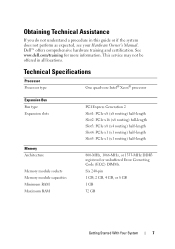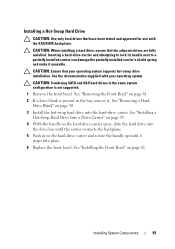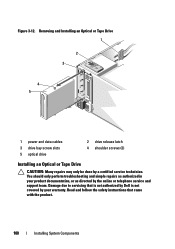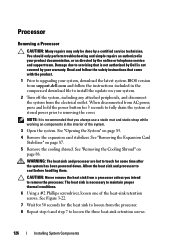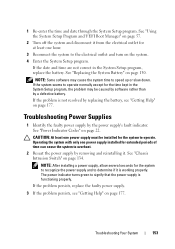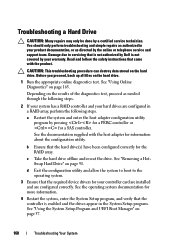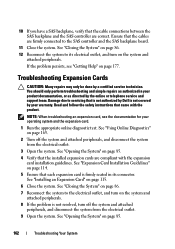Dell PowerEdge T310 Support and Manuals
Get Help and Manuals for this Dell item

View All Support Options Below
Free Dell PowerEdge T310 manuals!
Problems with Dell PowerEdge T310?
Ask a Question
Free Dell PowerEdge T310 manuals!
Problems with Dell PowerEdge T310?
Ask a Question
Most Recent Dell PowerEdge T310 Questions
Fan Running In Turbo Mode...
Sir/Madam:I have a Dell T310 server box that the fan is running in the turbo/high speed mode. It onl...
Sir/Madam:I have a Dell T310 server box that the fan is running in the turbo/high speed mode. It onl...
(Posted by riannotti 8 years ago)
Technical Roblem
Dear Dir PowerEdge T310 Fan Noise.How to stop it? Pls Help Me....
Dear Dir PowerEdge T310 Fan Noise.How to stop it? Pls Help Me....
(Posted by pisctg 8 years ago)
How To Open Dell Poweredge 310 Reset Bios
(Posted by ZOEJlych 9 years ago)
How To Install A Dell T310 Poweredge Server
(Posted by Jenvekju 9 years ago)
How To Setup A Dell T310 Server Using Raid 1 Array
(Posted by dorodr 9 years ago)
Dell PowerEdge T310 Videos
Popular Dell PowerEdge T310 Manual Pages
Dell PowerEdge T310 Reviews
We have not received any reviews for Dell yet.