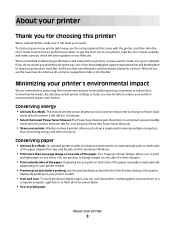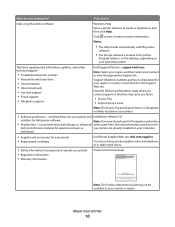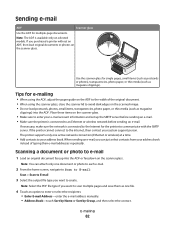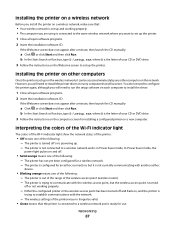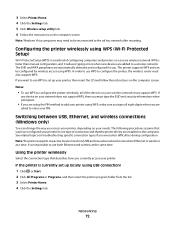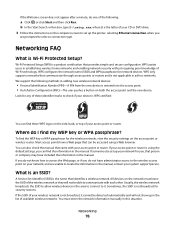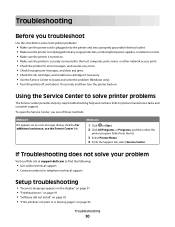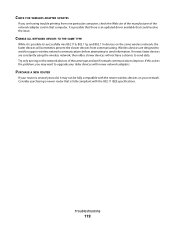Dell P713w All In One Photo Printer Support and Manuals
Get Help and Manuals for this Dell item

View All Support Options Below
Free Dell P713w All In One Photo Printer manuals!
Problems with Dell P713w All In One Photo Printer?
Ask a Question
Free Dell P713w All In One Photo Printer manuals!
Problems with Dell P713w All In One Photo Printer?
Ask a Question
Most Recent Dell P713w All In One Photo Printer Questions
Lost Installation Cd For Dell P713w Printer.
I lost the CD and need to install on another computer
I lost the CD and need to install on another computer
(Posted by lynettebutler11 8 years ago)
My Dell Printer P713w Model Prints Blank Pages
(Posted by jaggerjac 10 years ago)
P713 W Gives Print Head Error??
(Posted by abrahimaj 10 years ago)
Printer Queue Will Not Clear On Dell P713w
First of all I have had nothing but trouble from this machine BUT when it is actually printing (low ...
First of all I have had nothing but trouble from this machine BUT when it is actually printing (low ...
(Posted by Babbers 10 years ago)
Popular Dell P713w All In One Photo Printer Manual Pages
Dell P713w All In One Photo Printer Reviews
We have not received any reviews for Dell yet.