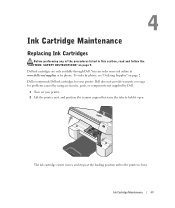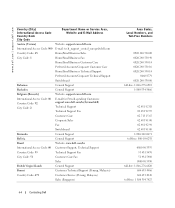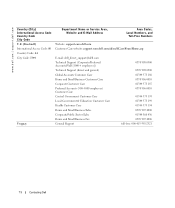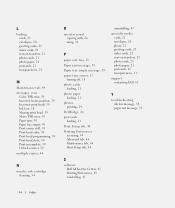Dell 924 All-in-One Photo Printer Support and Manuals
Get Help and Manuals for this Dell item

View All Support Options Below
Free Dell 924 All-in-One Photo Printer manuals!
Problems with Dell 924 All-in-One Photo Printer?
Ask a Question
Free Dell 924 All-in-One Photo Printer manuals!
Problems with Dell 924 All-in-One Photo Printer?
Ask a Question
Popular Dell 924 All-in-One Photo Printer Manual Pages
Dell 924 All-in-One Photo Printer Reviews
We have not received any reviews for Dell yet.
Popular Dell 924 All-in-One Photo Printer Search Terms
The following terms are frequently used to search for Dell 924 All-in-One Photo Printer support:- dell 924 all-in-one photo printer reviews
- dell dell 924 all-in-one photo printer
- dell all in one photo printer 924
- dell all in one photo 924 printer software
- dell 924 all-in-one photo printer windows 8.1 driver
- dell 924 all-in-one photo printer windows 8 driver
- dell 924 all-in-one photo printer windows 8