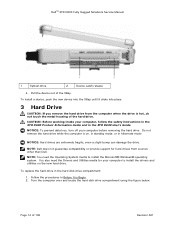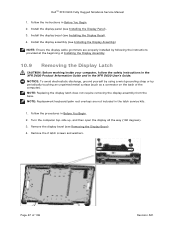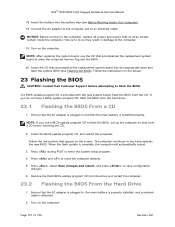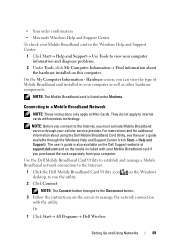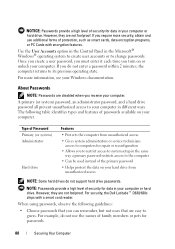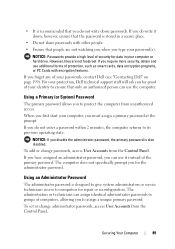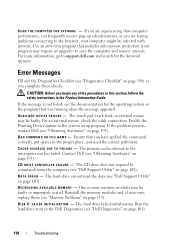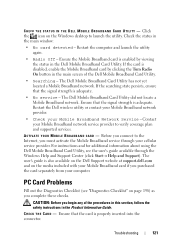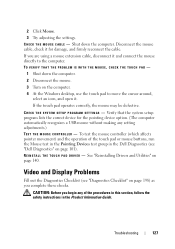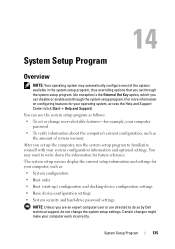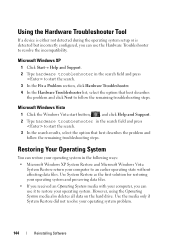Dell Latitude XFR D630 Support and Manuals
Get Help and Manuals for this Dell item

View All Support Options Below
Free Dell Latitude XFR D630 manuals!
Problems with Dell Latitude XFR D630?
Ask a Question
Free Dell Latitude XFR D630 manuals!
Problems with Dell Latitude XFR D630?
Ask a Question
Most Recent Dell Latitude XFR D630 Questions
Naive
how can somebody from Ghana in africa use this type of laptop wirelessly with all the apparatus need...
how can somebody from Ghana in africa use this type of laptop wirelessly with all the apparatus need...
(Posted by ejiimuchem 12 years ago)
Popular Dell Latitude XFR D630 Manual Pages
Dell Latitude XFR D630 Reviews
We have not received any reviews for Dell yet.