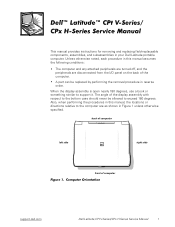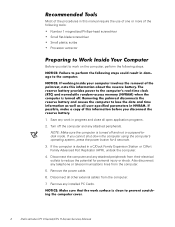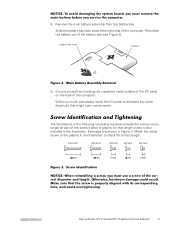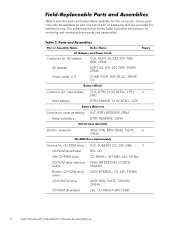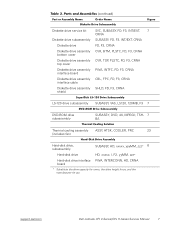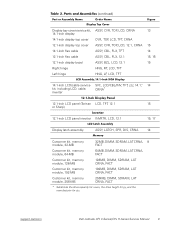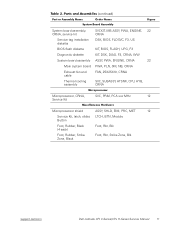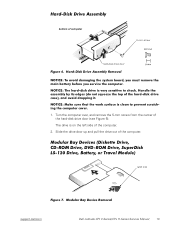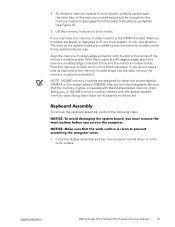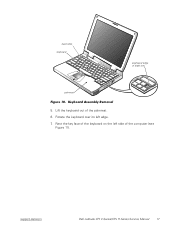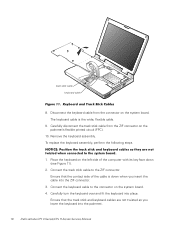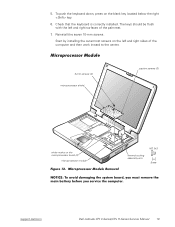Dell Latitude CPt V Support and Manuals
Get Help and Manuals for this Dell item

View All Support Options Below
Free Dell Latitude CPt V manuals!
Problems with Dell Latitude CPt V?
Ask a Question
Free Dell Latitude CPt V manuals!
Problems with Dell Latitude CPt V?
Ask a Question
Most Recent Dell Latitude CPt V Questions
How To Turn On Fan For A Dell Latitude Cpx
(Posted by tissanethic 9 years ago)
Floppy A: Switch To Cd Rom D: Using The Same Bay
Floppy 4 Setup, Cdrom 4 System
(Posted by markhellard 12 years ago)
My Laptop Is Running Hot With Loud Fan On All The Time.
Where is the microprocessor located in the D430 latitude laptop? My device is running hot in the rig...
Where is the microprocessor located in the D430 latitude laptop? My device is running hot in the rig...
(Posted by adamseiver 12 years ago)
Popular Dell Latitude CPt V Manual Pages
Dell Latitude CPt V Reviews
We have not received any reviews for Dell yet.