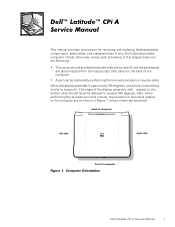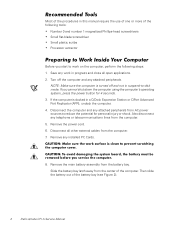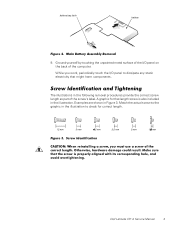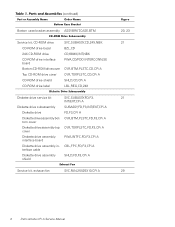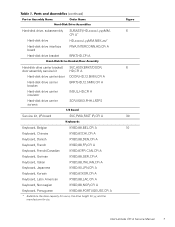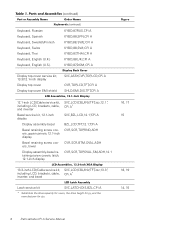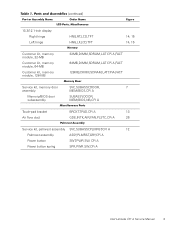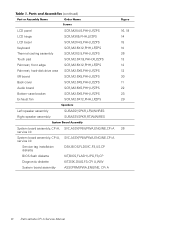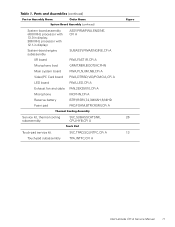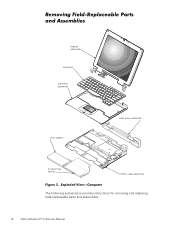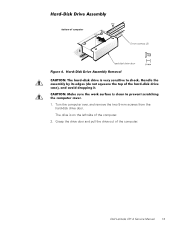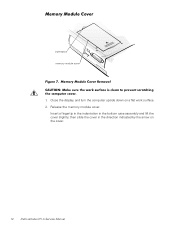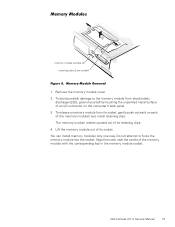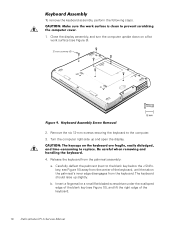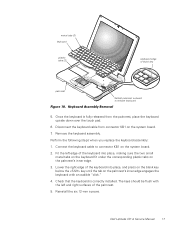Dell Latitude CPi A Support and Manuals
Get Help and Manuals for this Dell item

View All Support Options Below
Free Dell Latitude CPi A manuals!
Problems with Dell Latitude CPi A?
Ask a Question
Free Dell Latitude CPi A manuals!
Problems with Dell Latitude CPi A?
Ask a Question
Dell Latitude CPi A Videos
Popular Dell Latitude CPi A Manual Pages
Dell Latitude CPi A Reviews
We have not received any reviews for Dell yet.