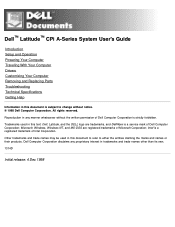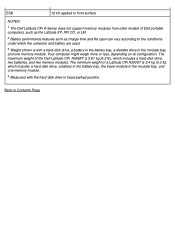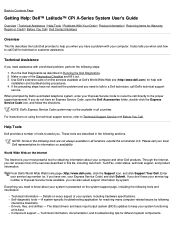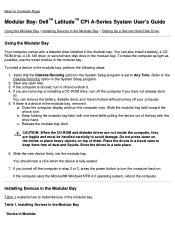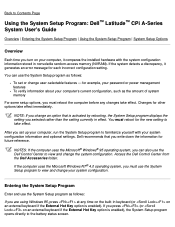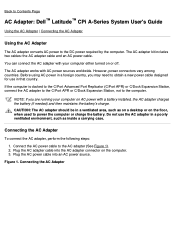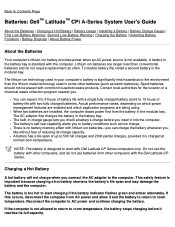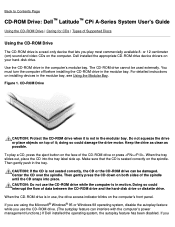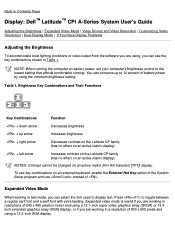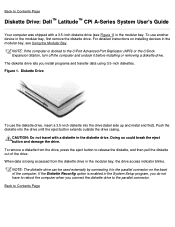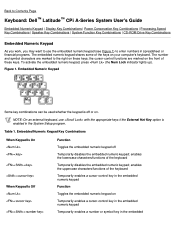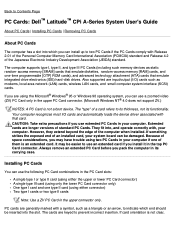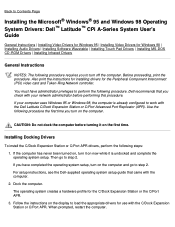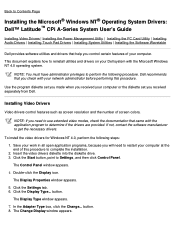Dell Latitude CPi Support and Manuals
Get Help and Manuals for this Dell item

View All Support Options Below
Free Dell Latitude CPi manuals!
Problems with Dell Latitude CPi?
Ask a Question
Free Dell Latitude CPi manuals!
Problems with Dell Latitude CPi?
Ask a Question
Most Recent Dell Latitude CPi Questions
Why Does My Dell Latitude Cpi D266xt Have Memory Chips That Are Only 1 Inch Wide
The standard memory for the above machine is 1.2 inches wide, but mine has a memory chip only 1 inch...
The standard memory for the above machine is 1.2 inches wide, but mine has a memory chip only 1 inch...
(Posted by jjbentley 8 years ago)
A Couple Questions I Have About My Dell Cpi D300xt
1. does this model have 2 DP/N numbers? if yes where are they located? and should they be the same ...
1. does this model have 2 DP/N numbers? if yes where are they located? and should they be the same ...
(Posted by ryanbancroft4586 9 years ago)
How To Find Cmos Battery In Dell Latitude Cpi
(Posted by shajd 10 years ago)
When Switching On Goes Through Bios Ok But Comes Up With Error Loading Op System
(Posted by micksea9 10 years ago)
Where Is Serial # On Dell Latitude Cpi D300xt
Got this computer at yard sale, need help in getting it going. I think I need the start up disk whic...
Got this computer at yard sale, need help in getting it going. I think I need the start up disk whic...
(Posted by coyejanet 10 years ago)
Dell Latitude CPi Videos
Popular Dell Latitude CPi Manual Pages
Dell Latitude CPi Reviews
We have not received any reviews for Dell yet.