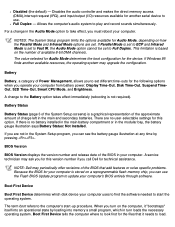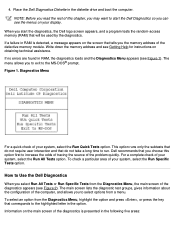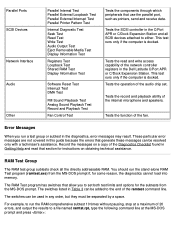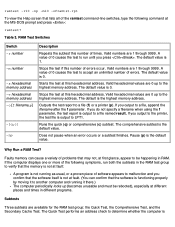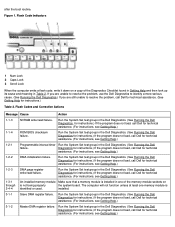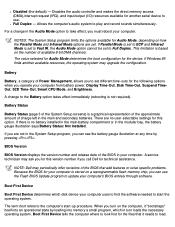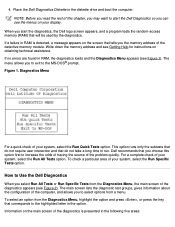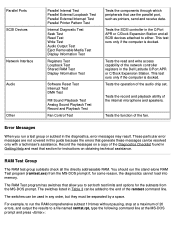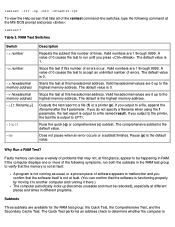Dell Latitude CPi Support Question
Find answers below for this question about Dell Latitude CPi.Need a Dell Latitude CPi manual? We have 2 online manuals for this item!
Question posted by micksea9 on January 16th, 2014
When Switching On Goes Through Bios Ok But Comes Up With Error Loading Op System
Current Answers
Answer #1: Posted by BusterDoogen on January 16th, 2014 6:38 PM
Next take the hard drive out of the laptop then put it back in. If it's a bad connection that might fix it. The User Guide should have instructions on how to remove the drive, but the Dell Support site seems to be down at the moment.
This site has instructions though:
http://www.ehow.com/how_6656055_inst...itude-cpi.html
You might want to remove it from the carrier and then put the carrier back on as the carrier connects to the drive connector and adaptes it to the motherboard connector. Removing it and replacing it will "wipe" the connectors, and may fix a bad connection.
If it still says the drive is not found after removing and re-inserting the drive, it's probably dead. If the laptop can't detect it you can't even run diagnostics on it. All you could do at that point it test the drive in another system to make sure it's the drive that is bad, and not the controller/connector on the laptop.
I hope this is helpful to you!
Please respond to my effort to provide you with the best possible solution by using the "Acceptable Solution" and/or the "Helpful" buttons when the answer has proven to be helpful. Please feel free to submit further info for your question, if a solution was not provided. I appreciate the opportunity to serve you!
Related Dell Latitude CPi Manual Pages
Similar Questions
How can I restore back to windows
I can't get the laptop to shut down; no response. Even closing the top and leaving it doesn't shut i...