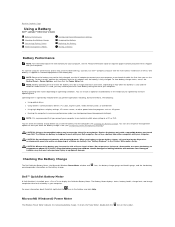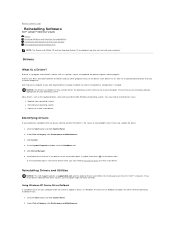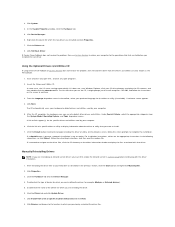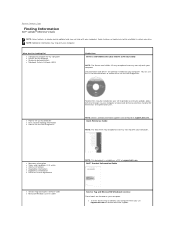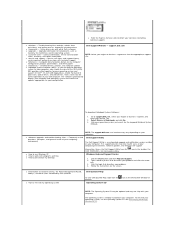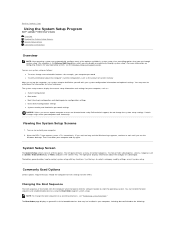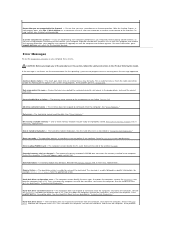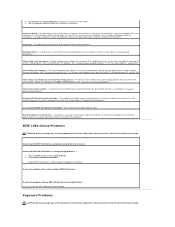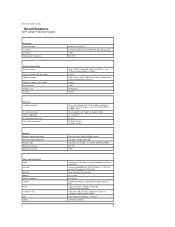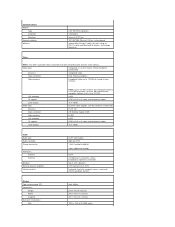Dell D610 - Latitude Centrino Laptop 1.6ghz 512mb 40gb Wifi Xp Pro 14" Lcd Support and Manuals
Get Help and Manuals for this Dell item
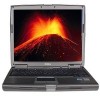
Most Recent Dell D610 Questions
Windows7 On A Dell Latitude D610 Laptop
I am currently using Microsoft Windows XP Professional version 2002 service pack 3 system, 0.99 GB o...
I am currently using Microsoft Windows XP Professional version 2002 service pack 3 system, 0.99 GB o...
(Posted by georgewearn1 9 years ago)
How Do I Delete Video Memory On Dell Laptop Latitude D610
(Posted by Kbaiemfa 9 years ago)
Which Wireless Card Installed On Dell Inspiron D610
(Posted by sambhowie 9 years ago)
How To Program New Hard Drive In Dell Latitude D610
(Posted by rmeje 9 years ago)
Notebook System Software Driver For Dell Latitude D610 Windows 7 This Computer
does not support this operating system
does not support this operating system
(Posted by 5067la 9 years ago)
Dell D610 Videos
Popular Dell D610 Manual Pages
Dell D610 Reviews
We have not received any reviews for Dell yet.