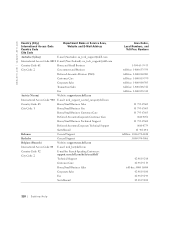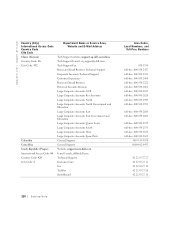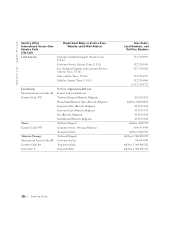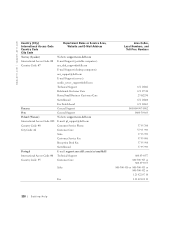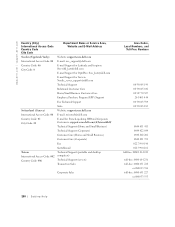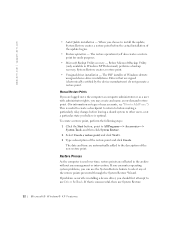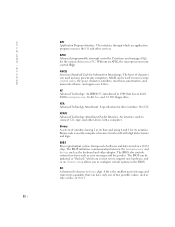Dell GX240 - OptiPlex Pentium 4 1.8GHz 512MB 40GB CD Win2K Support and Manuals
Get Help and Manuals for this Dell item

Most Recent Dell GX240 Questions
I Want To Upgrade Windows 2k/windows Nt 4.0
I want to upgrade my dell gx240 from win 2k/win.nt 4.0 to windows 7 but,am unsure of what all softwa...
I want to upgrade my dell gx240 from win 2k/win.nt 4.0 to windows 7 but,am unsure of what all softwa...
(Posted by attaguy 10 years ago)
Dell Optiplex Gx240 Users Guide
(Posted by bigdaver599 11 years ago)
Donde Concigo Los Drivers Para Windows 7
(Posted by raymerrabiosony 11 years ago)
I Have A Dell 320 Optiplex Computer,i Can't Get It To Reboot.
CAN'T GET IT TO REBOOT,THE ERROR MESSAGE IS OFOO:137B.HAD A POWER OUTAGE,ON RESTART IT WOULD NOT REB...
CAN'T GET IT TO REBOOT,THE ERROR MESSAGE IS OFOO:137B.HAD A POWER OUTAGE,ON RESTART IT WOULD NOT REB...
(Posted by KRAMER62946 13 years ago)
Dell GX240 Videos
Popular Dell GX240 Manual Pages
Dell GX240 Reviews
We have not received any reviews for Dell yet.