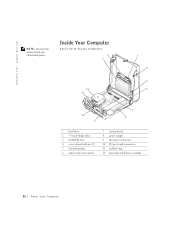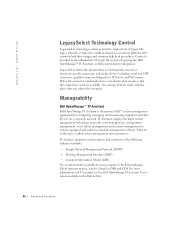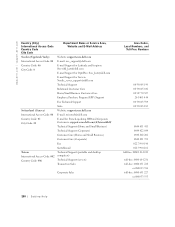Dell GX240 Support Question
Find answers below for this question about Dell GX240 - OptiPlex Pentium 4 1.8GHz 512MB 40GB CD Win2K.Need a Dell GX240 manual? We have 1 online manual for this item!
Question posted by bigdaver599 on February 24th, 2013
Dell Optiplex Gx240 Users Guide
The person who posted this question about this Dell product did not include a detailed explanation. Please use the "Request More Information" button to the right if more details would help you to answer this question.
Current Answers
Answer #1: Posted by NiranjanvijaykumarAtDell on February 25th, 2013 12:28 AM
Hello bigdaver599,
I am from Dell Social Media and Community.
Follow the link below to download the users manual for Dell Optiplex Gx240.
http://www.dell.com/support/Manuals/us/en/19/Product/optiplex-gx240
If your issue is not resolved, please reach out to me on twitter (@NiranjanAtDell). I will be glad to assist.
Dell-Niranjan
I am from Dell Social Media and Community.
Follow the link below to download the users manual for Dell Optiplex Gx240.
http://www.dell.com/support/Manuals/us/en/19/Product/optiplex-gx240
If your issue is not resolved, please reach out to me on twitter (@NiranjanAtDell). I will be glad to assist.
Dell-Niranjan
NiranjanAtDell
Dell Inc
Related Dell GX240 Manual Pages
Similar Questions
I Want To Upgrade Windows 2k/windows Nt 4.0
I want to upgrade my dell gx240 from win 2k/win.nt 4.0 to windows 7 but,am unsure of what all softwa...
I want to upgrade my dell gx240 from win 2k/win.nt 4.0 to windows 7 but,am unsure of what all softwa...
(Posted by attaguy 10 years ago)
Donde Concigo Los Drivers Para Windows 7
(Posted by raymerrabiosony 11 years ago)
How Can I Receive A Free Dell Inspiron 570 Users Guide Or Manual
(Posted by nellieb 12 years ago)
I Have A Dell 320 Optiplex Computer,i Can't Get It To Reboot.
CAN'T GET IT TO REBOOT,THE ERROR MESSAGE IS OFOO:137B.HAD A POWER OUTAGE,ON RESTART IT WOULD NOT REB...
CAN'T GET IT TO REBOOT,THE ERROR MESSAGE IS OFOO:137B.HAD A POWER OUTAGE,ON RESTART IT WOULD NOT REB...
(Posted by KRAMER62946 13 years ago)