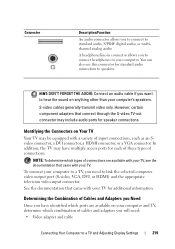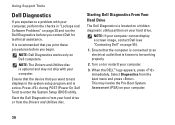Dell Inspiron 570 Support and Manuals
Get Help and Manuals for this Dell item

View All Support Options Below
Free Dell Inspiron 570 manuals!
Problems with Dell Inspiron 570?
Ask a Question
Free Dell Inspiron 570 manuals!
Problems with Dell Inspiron 570?
Ask a Question
Most Recent Dell Inspiron 570 Questions
When Was Dell Inspiron 570first Released In Uk?
(Posted by kierancoonan 3 years ago)
When Turned On, The Fans Come On But The Light Isn't Lit Up
plus all my wires aren't plugged in
plus all my wires aren't plugged in
(Posted by douglasshannon55 4 years ago)
How To Recover Dell Inspiron 570 Without A Disk
(Posted by Nerdsmyog 9 years ago)
How To Install Memory On Inspiron 570
(Posted by R1CHidle 9 years ago)
Dell Inspiron 570 Changed Hdd Cant Get Win7 To Reinstall It Fails
(Posted by lscnickxd 9 years ago)
Dell Inspiron 570 Videos
Popular Dell Inspiron 570 Manual Pages
Dell Inspiron 570 Reviews
We have not received any reviews for Dell yet.