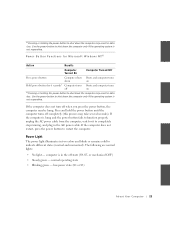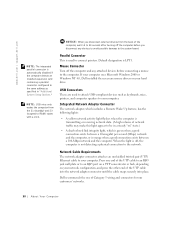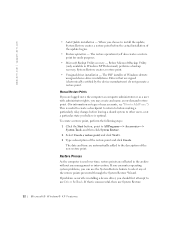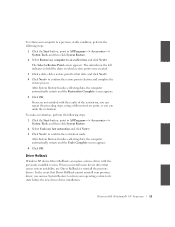Dell GX240 Support Question
Find answers below for this question about Dell GX240 - OptiPlex Pentium 4 1.8GHz 512MB 40GB CD Win2K.Need a Dell GX240 manual? We have 1 online manual for this item!
Question posted by raymerrabiosony on June 20th, 2012
Donde Concigo Los Drivers Para Windows 7
The person who posted this question about this Dell product did not include a detailed explanation. Please use the "Request More Information" button to the right if more details would help you to answer this question.
Current Answers
Answer #1: Posted by DellJesse1 on June 21st, 2012 5:03 AM
raymerrabiosony,
Desafortunadamente, Dell tienen controladores de Windows 7 para el sistema de GX240
Thank You,
Dell-Jesse1
Dell Social Media and Communities
email:[email protected]
Dell Community Forum.
www.en.community.dell.com
Dell Twitter Support
@dellcares
Dell Facebook Support
www.facebook.com/dell
#iwork4dell
Related Dell GX240 Manual Pages
Similar Questions
Cannot Find Video Driver For Windows 7. Or What External Vga Card Do I Need
cannot find video driver for windows 7.or what external vga card do i need
cannot find video driver for windows 7.or what external vga card do i need
(Posted by studio5 7 years ago)
I Want To Upgrade Windows 2k/windows Nt 4.0
I want to upgrade my dell gx240 from win 2k/win.nt 4.0 to windows 7 but,am unsure of what all softwa...
I want to upgrade my dell gx240 from win 2k/win.nt 4.0 to windows 7 but,am unsure of what all softwa...
(Posted by attaguy 10 years ago)
Dell Optiplex Gx240 Users Guide
(Posted by bigdaver599 11 years ago)
Can't Find Driver For Windows 7 Audio Or Graphic Card
I've look everywhere but i can find this drivers for windows 7
I've look everywhere but i can find this drivers for windows 7
(Posted by tjdaddy1 12 years ago)
I Have A Dell 320 Optiplex Computer,i Can't Get It To Reboot.
CAN'T GET IT TO REBOOT,THE ERROR MESSAGE IS OFOO:137B.HAD A POWER OUTAGE,ON RESTART IT WOULD NOT REB...
CAN'T GET IT TO REBOOT,THE ERROR MESSAGE IS OFOO:137B.HAD A POWER OUTAGE,ON RESTART IT WOULD NOT REB...
(Posted by KRAMER62946 13 years ago)