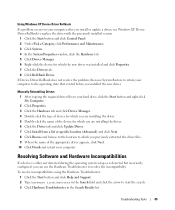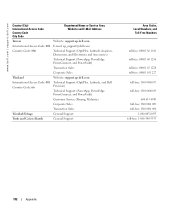Dell Dimension 5000 Support and Manuals
Get Help and Manuals for this Dell item

View All Support Options Below
Free Dell Dimension 5000 manuals!
Problems with Dell Dimension 5000?
Ask a Question
Free Dell Dimension 5000 manuals!
Problems with Dell Dimension 5000?
Ask a Question
Most Recent Dell Dimension 5000 Questions
Can We Upgrade Ram Ofdell Inspiron 15 5000 Series Laptops.
Dell INSPIRON 15 5000 series RAM upgrade
Dell INSPIRON 15 5000 series RAM upgrade
(Posted by Joelsjohn1999 3 years ago)
Cannot Find Video Driver For Windows 7. Or What External Vga Card Do I Need
cannot find video driver for windows 7.or what external vga card do i need
cannot find video driver for windows 7.or what external vga card do i need
(Posted by studio5 7 years ago)
I Have Dell Dimension 5000 Speakers Audio D Connector. What Are Pins
(Posted by orbvipi 10 years ago)
Power Mode Saving Will Not Close Light Stays Yellow Not Turn Green
(Posted by martincoxf16 11 years ago)
I Am Looking For One . My Cpu Is Not Worki9mng
(Posted by abdiismail 12 years ago)
Dell Dimension 5000 Videos
Popular Dell Dimension 5000 Manual Pages
Dell Dimension 5000 Reviews
We have not received any reviews for Dell yet.